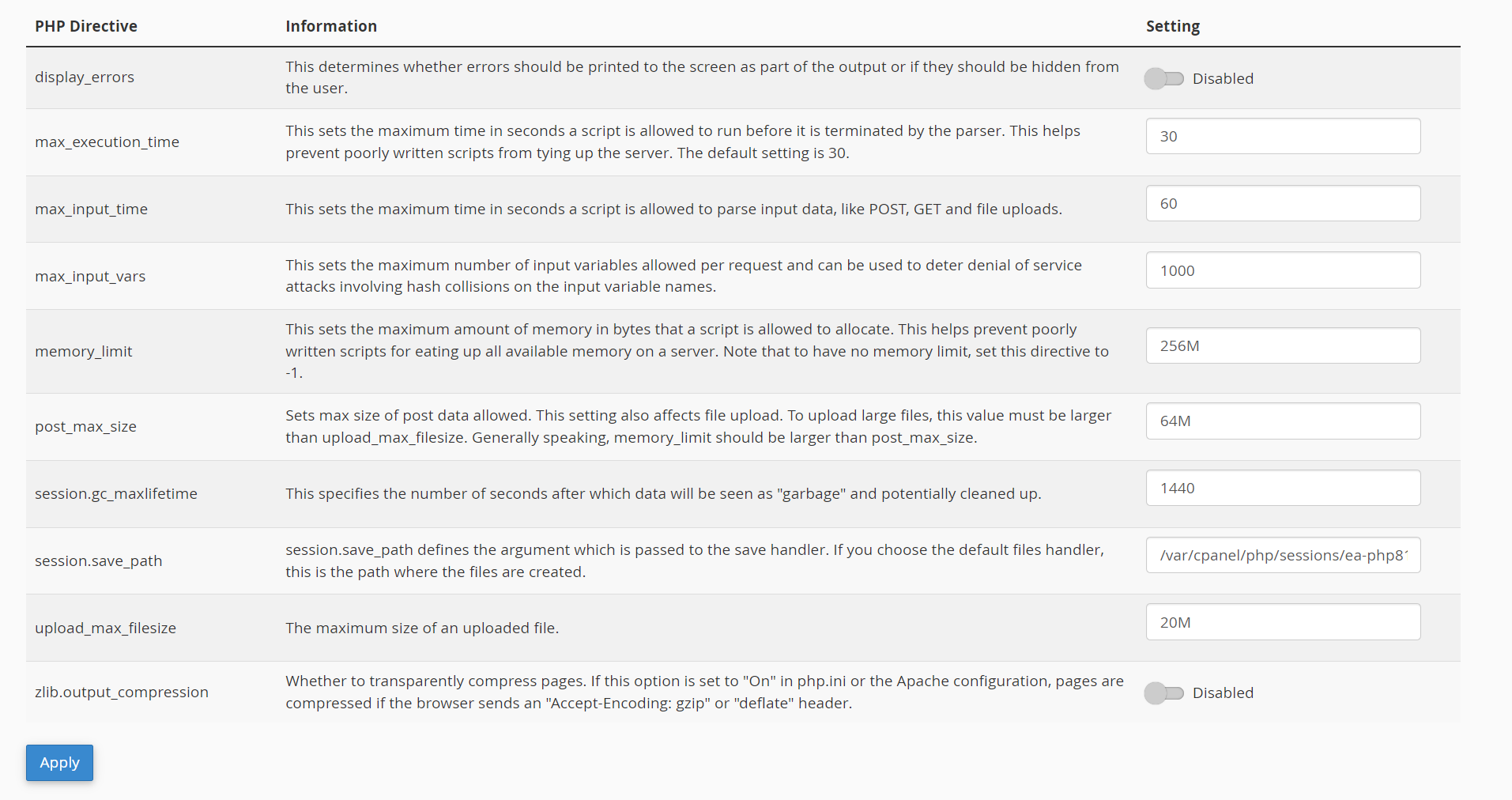- Joined
- Apr 7, 2017
- Messages
- 13,049
- Reaction score
- 1,145
- Points
- 649
If you got this plugin and think its end of the world. Just do this, go to your cpanel -> file manager -> location of your domain -> wp-content folder -> Plugins -> And delete plugin folder ( for example elementor ) or change recently installed plugin name, for example elementor -> elementor-disabled. Your website will start working again. You can do same with themes.
-Second problem can be settings set too low in php.ini. Lets say your max upload limit was too low, so you bumped it to 20m or even more.
-And after that plugin installs just fine but website crashes, another issue can be your other settings are too low.
-So you can bump them up to this screenshot.
-Go to cpanel, write in top right search bar "multiphp ini editor".
-Once your inside you can select different settings for each domain or just go "Home Directory" and it will apply to all domains.
You can use these settings :
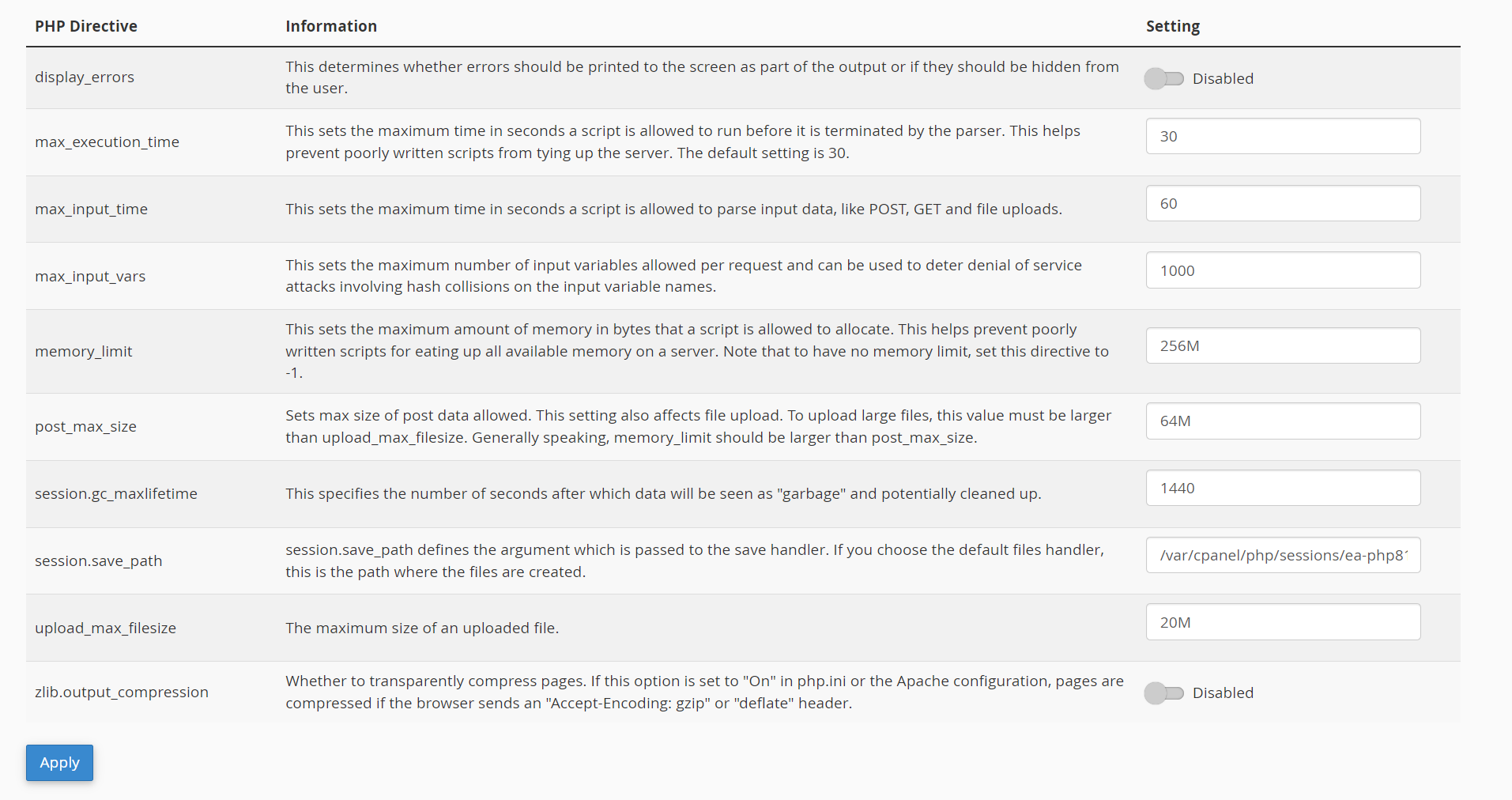
-Second problem can be settings set too low in php.ini. Lets say your max upload limit was too low, so you bumped it to 20m or even more.
-And after that plugin installs just fine but website crashes, another issue can be your other settings are too low.
-So you can bump them up to this screenshot.
-Go to cpanel, write in top right search bar "multiphp ini editor".
-Once your inside you can select different settings for each domain or just go "Home Directory" and it will apply to all domains.
You can use these settings :