- Joined
- Apr 7, 2017
- Messages
- 13,100
Hello Friends!
SHORT ABC FOR Ecommerce ( + All niches ) :
A. Get cheapest hosting ever with cpanel from HERE -> https://mmolearn.com/resources/categories/web-hosting.95/ , or if you already have hosting, then use it.
B. Install wordpress and woocommerce.
C. Upload the theme you have chosen, here we show flatsome but have image attached with 500+ premade templates betheme example too! 1 Click - ALL NICHES.
D. Upload plugins you need for your website -> Over 6k Plugins HERE -> https://mmolearn.com/resources/
D1. If you are building business page, like dentist clinic, or WHATEVER, Blogs, whatever, all you have to do is just drag and drop edit the theme, add articles, and your set!
D2. If you want to make course website, just edit premade website if you want, add courses to wordpress, payment option, and your done!
E. Import products.
F. DONE. So how easy it is?
So I explained basic tutorial, hopefully for even least experienced person to get some basic idea in the last thread which you can check here :
https://mmolearn.com/threads/newbie-guide-how-to-build-my-first-website-using-wordpress.11017/
This gonna be just about themes and explaining how to install and show you how to install theme and how to edit.
First things first, dont forget to set -> settings -> reading -> a static page -> your page.
***There are thousands of premade elementor themes! So you can just check them and download premade theme for elementor builder***
We look for theme or plugin in top search bar, now it is "flatsome" theme.
EXAMPLE OF 1 THEME - 500 HUNDREDS PAGES DEMO IMPORT IN THE BOTTOM, YES YOU CAN DEMO IMPORT ANY OF THESE PAGES BY HAVING BETHEME, CHECK ATTACHMENT BELOW :
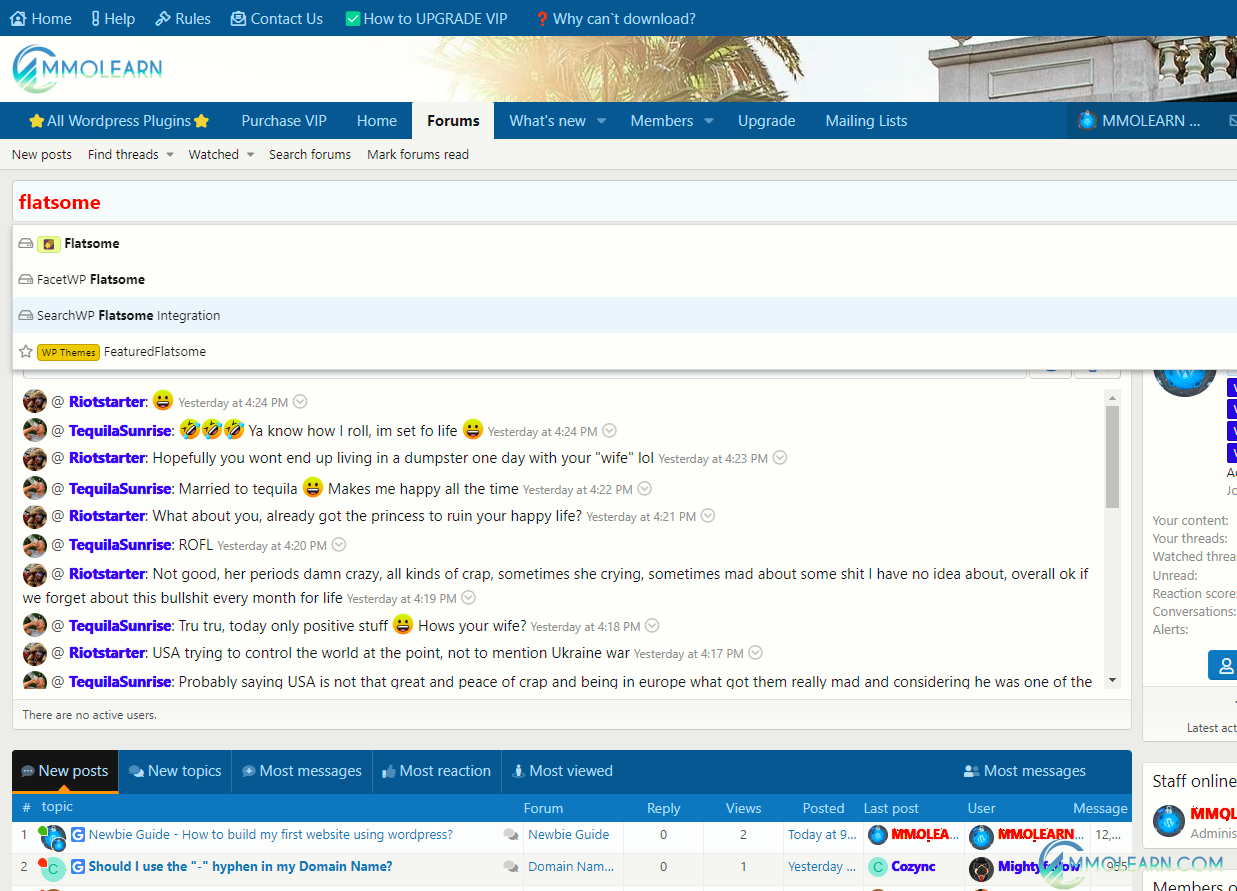
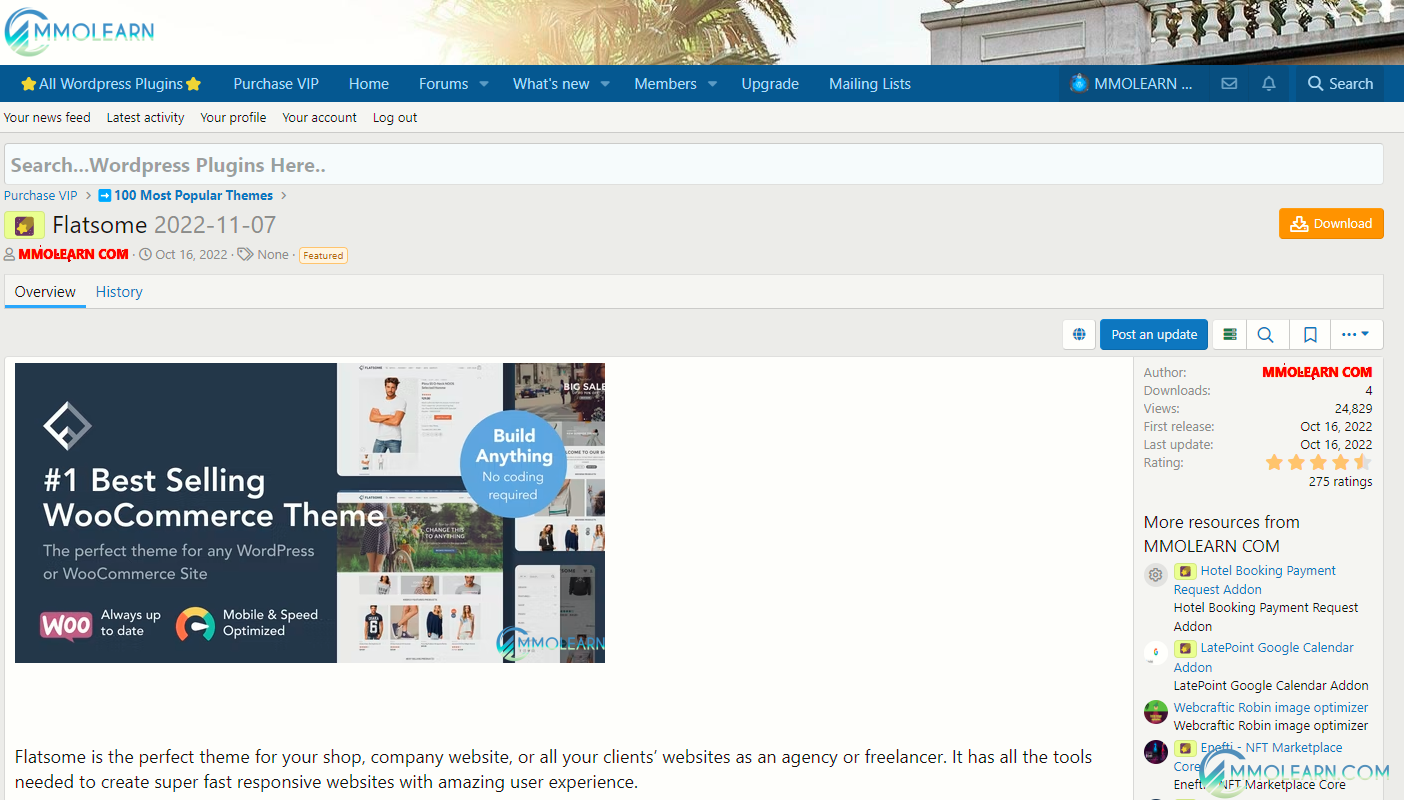
We have found a theme on mmolearn.com. As you can see on top right side there is "DOWNLOAD" button. Ps. Date shows when plugin was uploaded, not the current version, plugins are updated. Anyway, so now you have downloaded a flatsome.rar file.
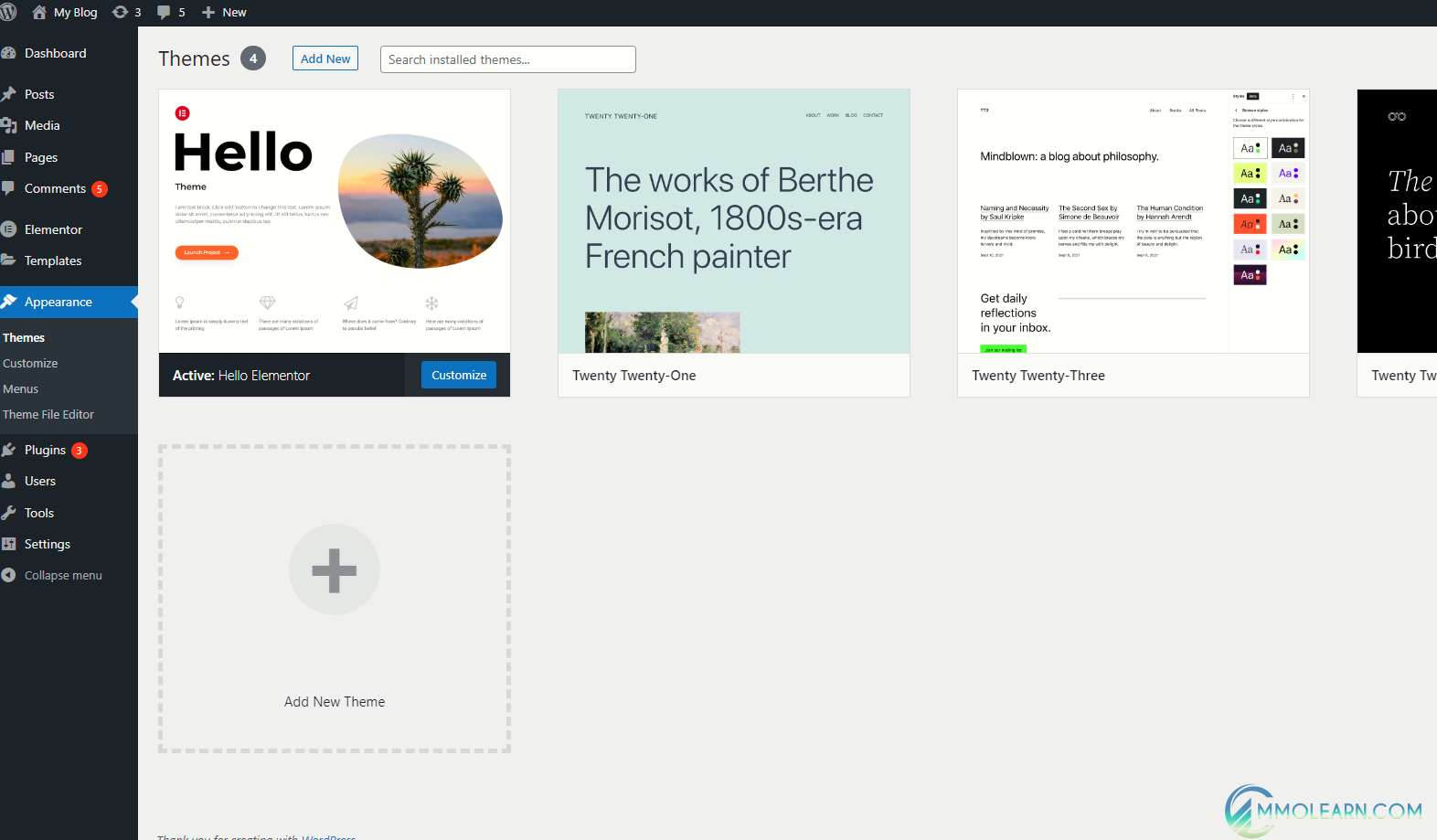
Go to your wordpress site "www.yoursite.com/wp-admin" login -> Appearance -> Themes and upload the downloaded file pressing add new up or bellow with a + sign.
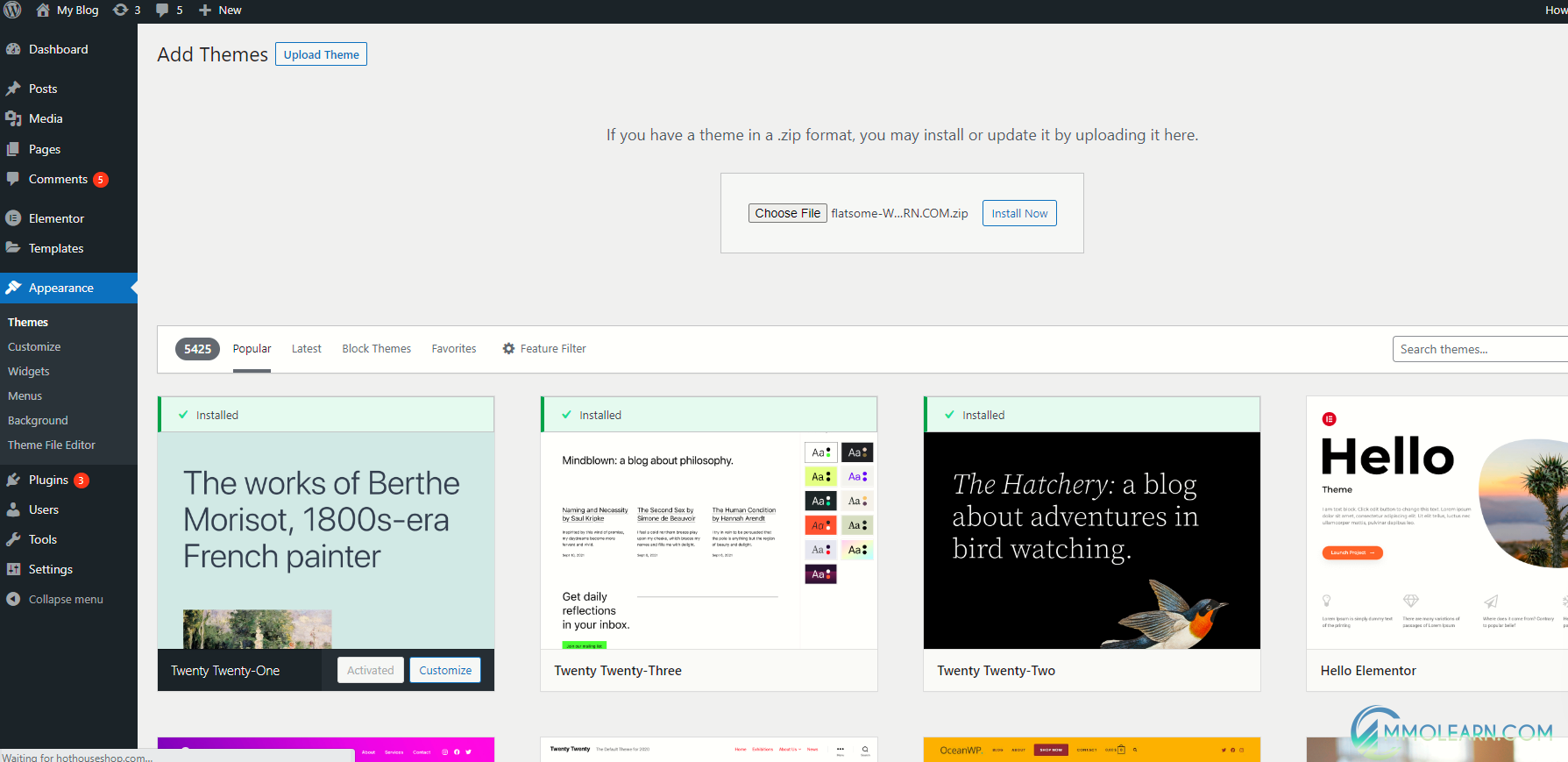
Press "Install Now"
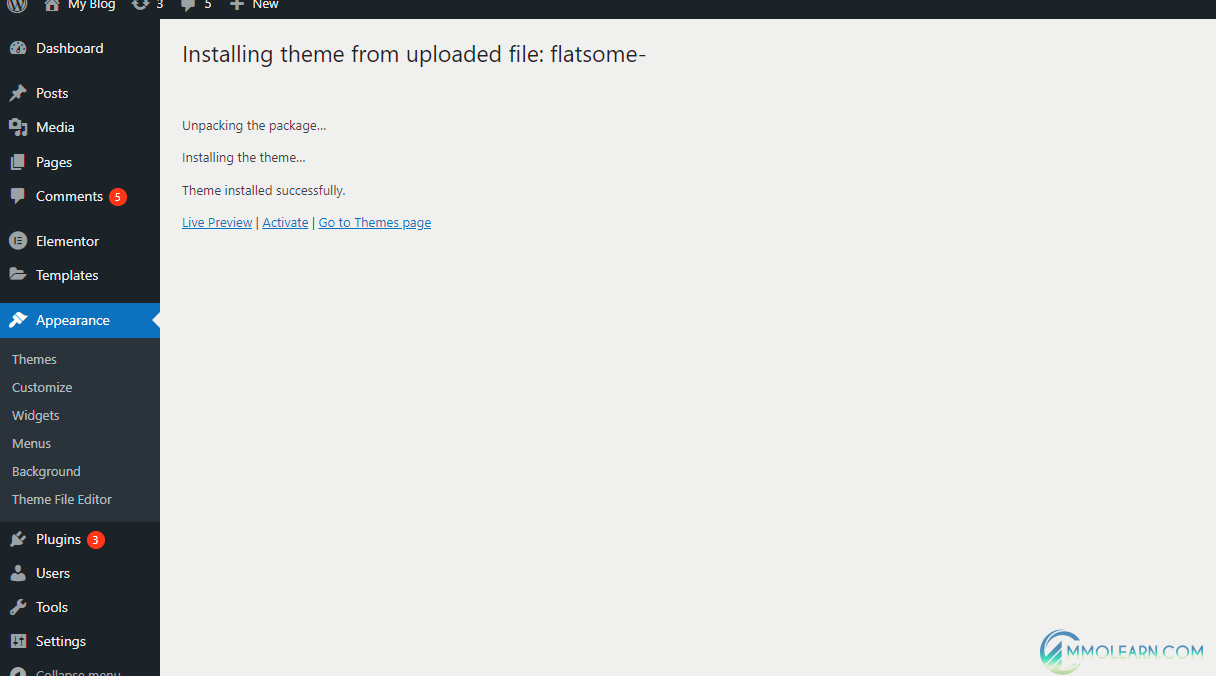
Activate plugin

As you can see after activation "demo import" started. What is demo import? Demo import means, it wil import premade website for you just to edit basic stuff. In this window I could have chosen layout preferred. Continue.
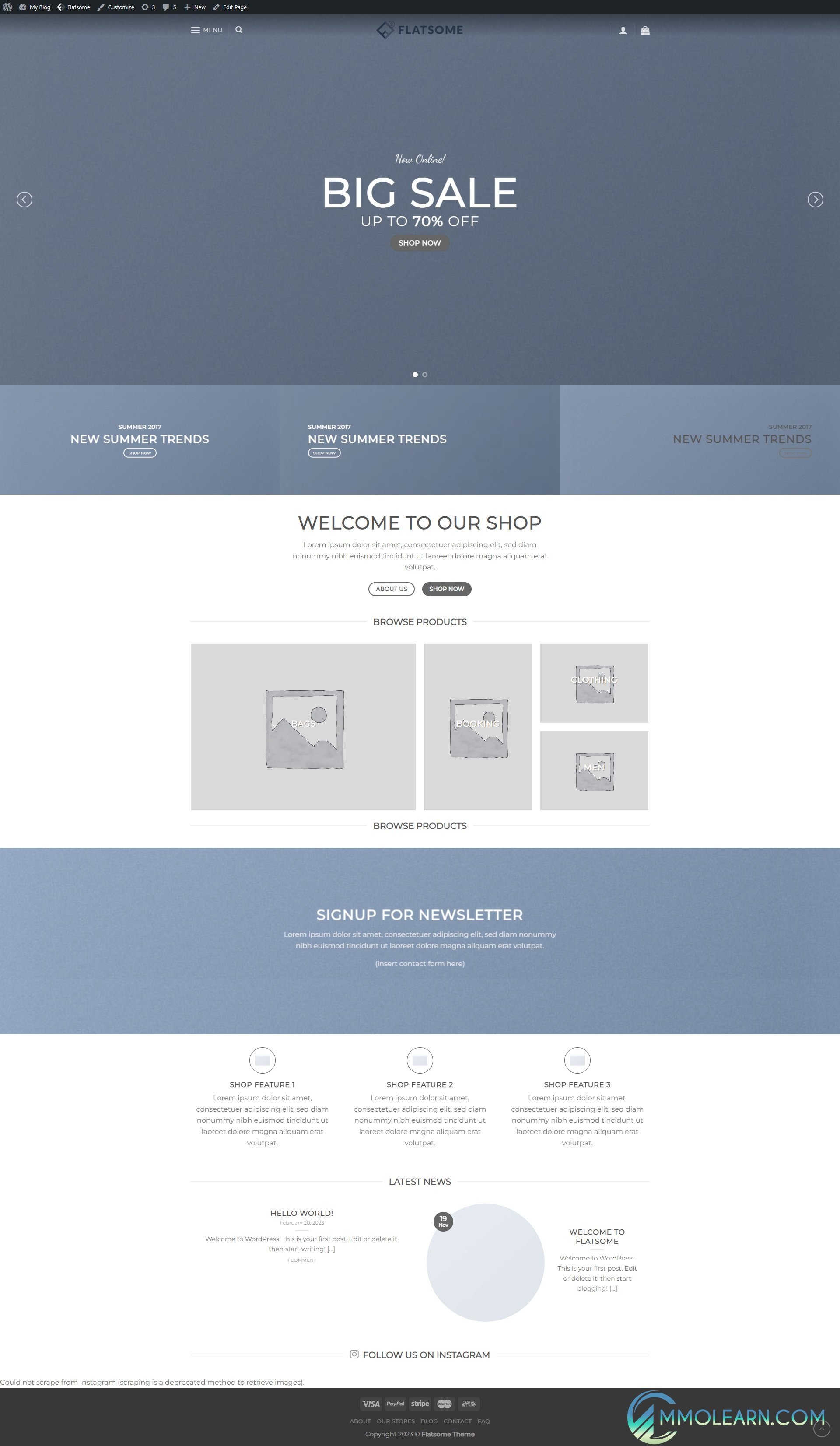
AND there you go, premade website. It might not look so full right now, but the layout is already premade. You just add 10 pictures you chose, some custome reviews, and your site will flourish!
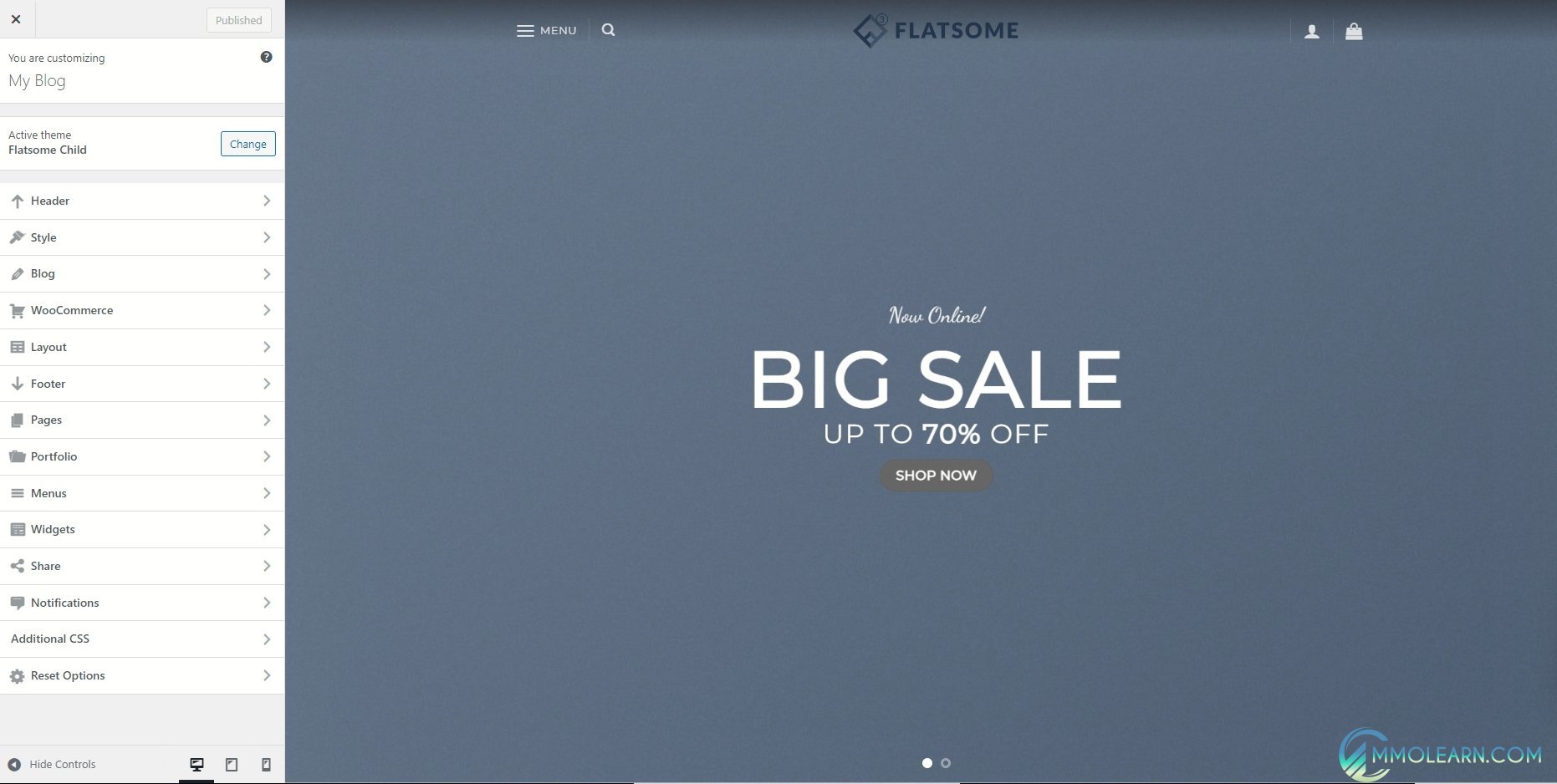
Here you can see all the option inside "Appearance - Themes - Click on theme" options, these are outter edit options, like layouts, styles, header, footer edits, menus, everything that is not related to your interior content.
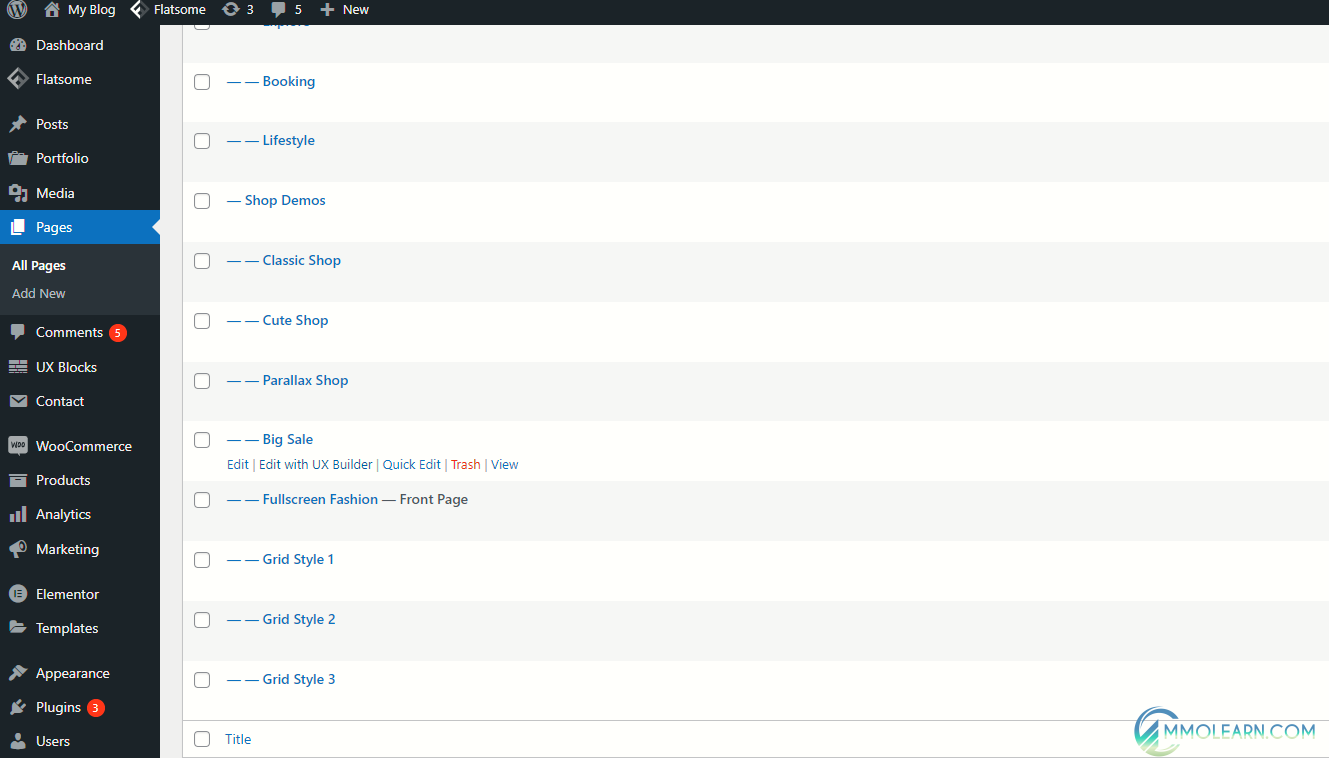
Once you done editing footers and headers now you can head to the "Pages" tab, all pages. As you can see one page will have "Front Page" next to it, that means this page is set as front page. I showed you before where to set front page, settings -> reading -> A static page -> pick page.
Since flatsome has his own builder/editer, and does not require elemenetor, instead "edit with elementor" we have "edit with UX builder", press it now.
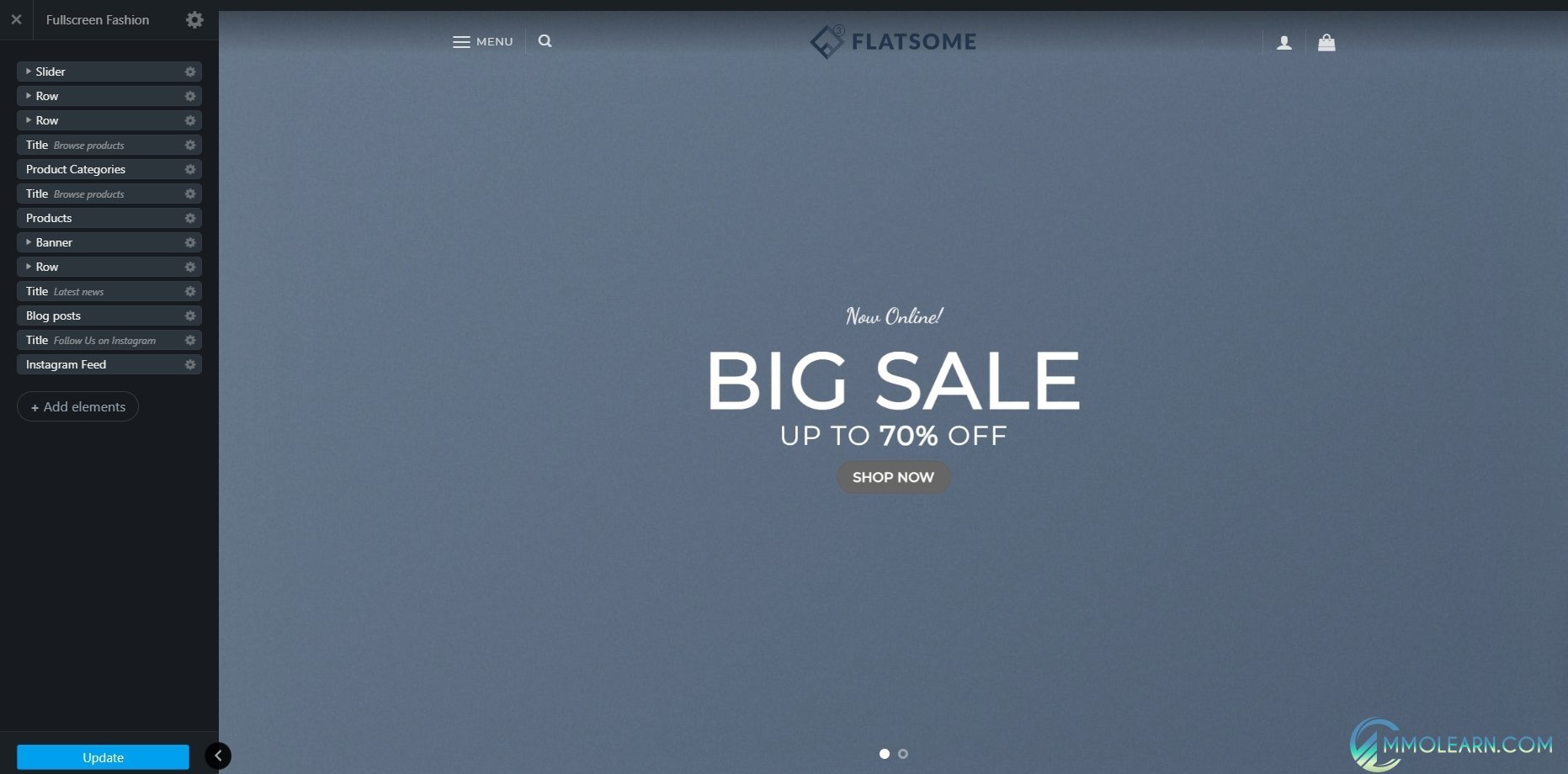
And here we are, personal internal with drag and drop builder. In this window you can do basically anything, just press anywhere and on the left side settings will appear, you gonna be able to add picture, delete rows, add new rows, add texts, edit titles, add products ( btw, products are created in main wordpress page menu, you just add products from the list you have ). Pressing add elements will give you much more options to personalize your page, but I`d suggest dont stress out that much at the beginning, these templates are premade plus there are other templates premade. So just add some high quality pictures, some reviews and your set.
Now im gonna show you a picture of different themes that have many and diffrent niches demo import, like astra, gem, the7. But Elementor has thousand premade themes for elementor builder which you can download, from sports, to stores and whatever you might think of.
SHORT ABC FOR Ecommerce ( + All niches ) :
A. Get cheapest hosting ever with cpanel from HERE -> https://mmolearn.com/resources/categories/web-hosting.95/ , or if you already have hosting, then use it.
B. Install wordpress and woocommerce.
C. Upload the theme you have chosen, here we show flatsome but have image attached with 500+ premade templates betheme example too! 1 Click - ALL NICHES.
D. Upload plugins you need for your website -> Over 6k Plugins HERE -> https://mmolearn.com/resources/
D1. If you are building business page, like dentist clinic, or WHATEVER, Blogs, whatever, all you have to do is just drag and drop edit the theme, add articles, and your set!
D2. If you want to make course website, just edit premade website if you want, add courses to wordpress, payment option, and your done!
E. Import products.
F. DONE. So how easy it is?
So I explained basic tutorial, hopefully for even least experienced person to get some basic idea in the last thread which you can check here :
https://mmolearn.com/threads/newbie-guide-how-to-build-my-first-website-using-wordpress.11017/
This gonna be just about themes and explaining how to install and show you how to install theme and how to edit.
First things first, dont forget to set -> settings -> reading -> a static page -> your page.
***There are thousands of premade elementor themes! So you can just check them and download premade theme for elementor builder***
We look for theme or plugin in top search bar, now it is "flatsome" theme.
EXAMPLE OF 1 THEME - 500 HUNDREDS PAGES DEMO IMPORT IN THE BOTTOM, YES YOU CAN DEMO IMPORT ANY OF THESE PAGES BY HAVING BETHEME, CHECK ATTACHMENT BELOW :
View attachment MMOLEARN.jpg
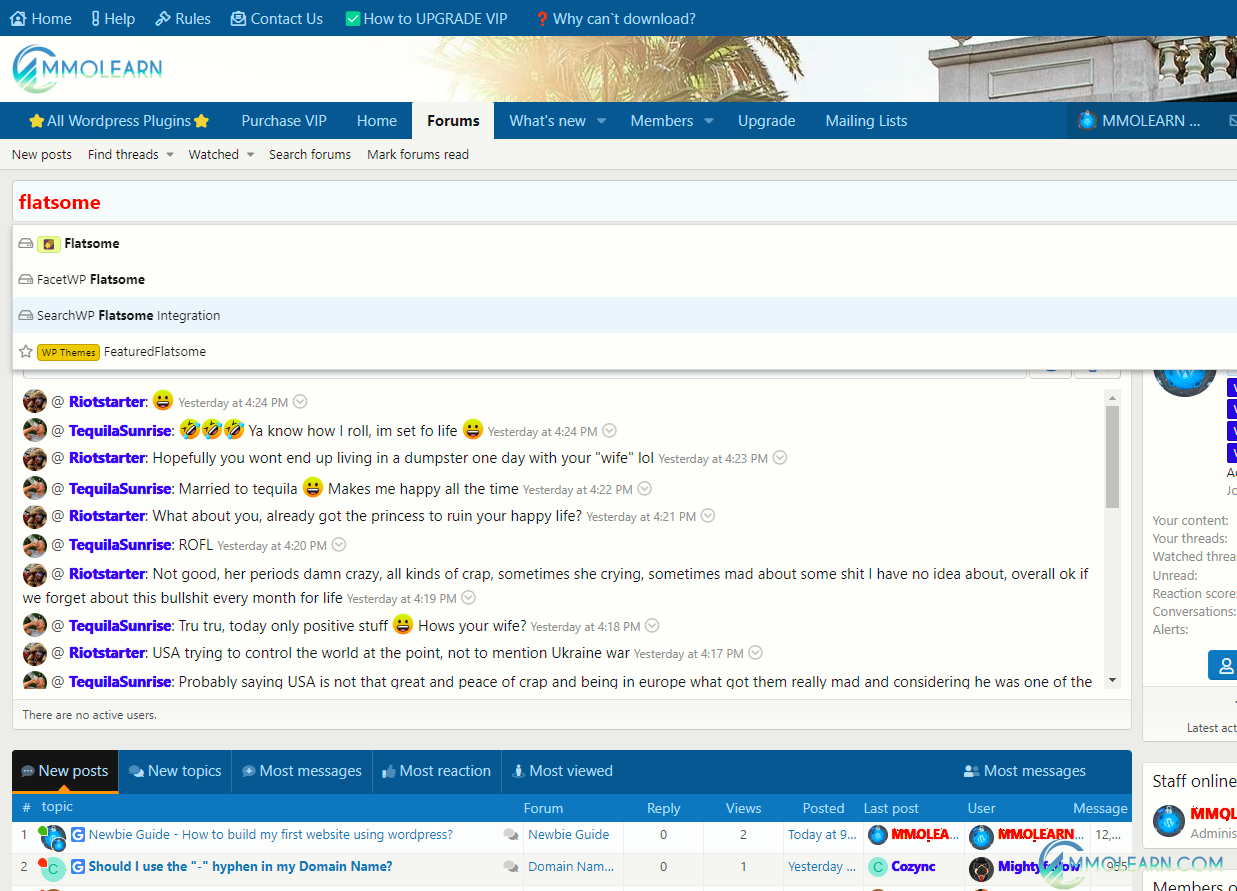
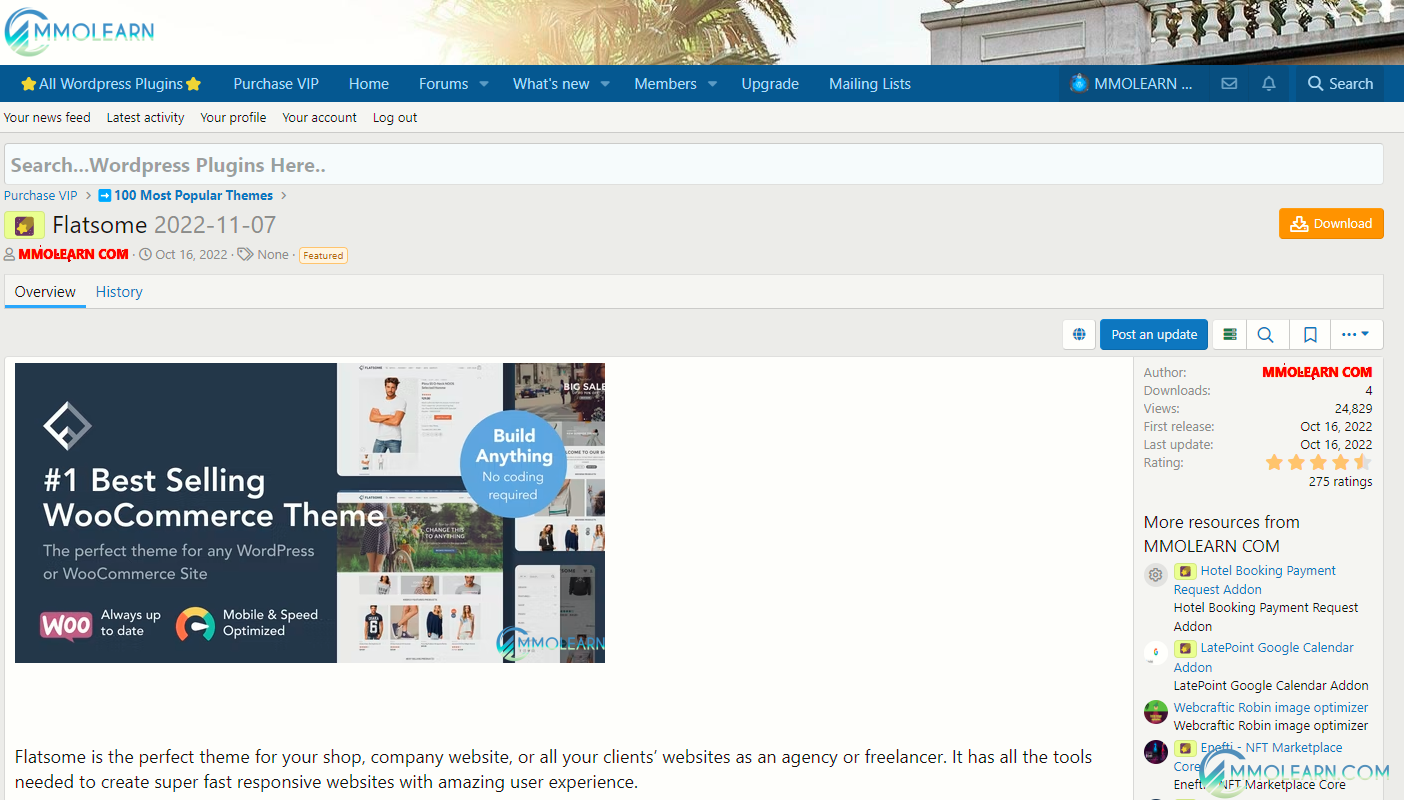
We have found a theme on mmolearn.com. As you can see on top right side there is "DOWNLOAD" button. Ps. Date shows when plugin was uploaded, not the current version, plugins are updated. Anyway, so now you have downloaded a flatsome.rar file.
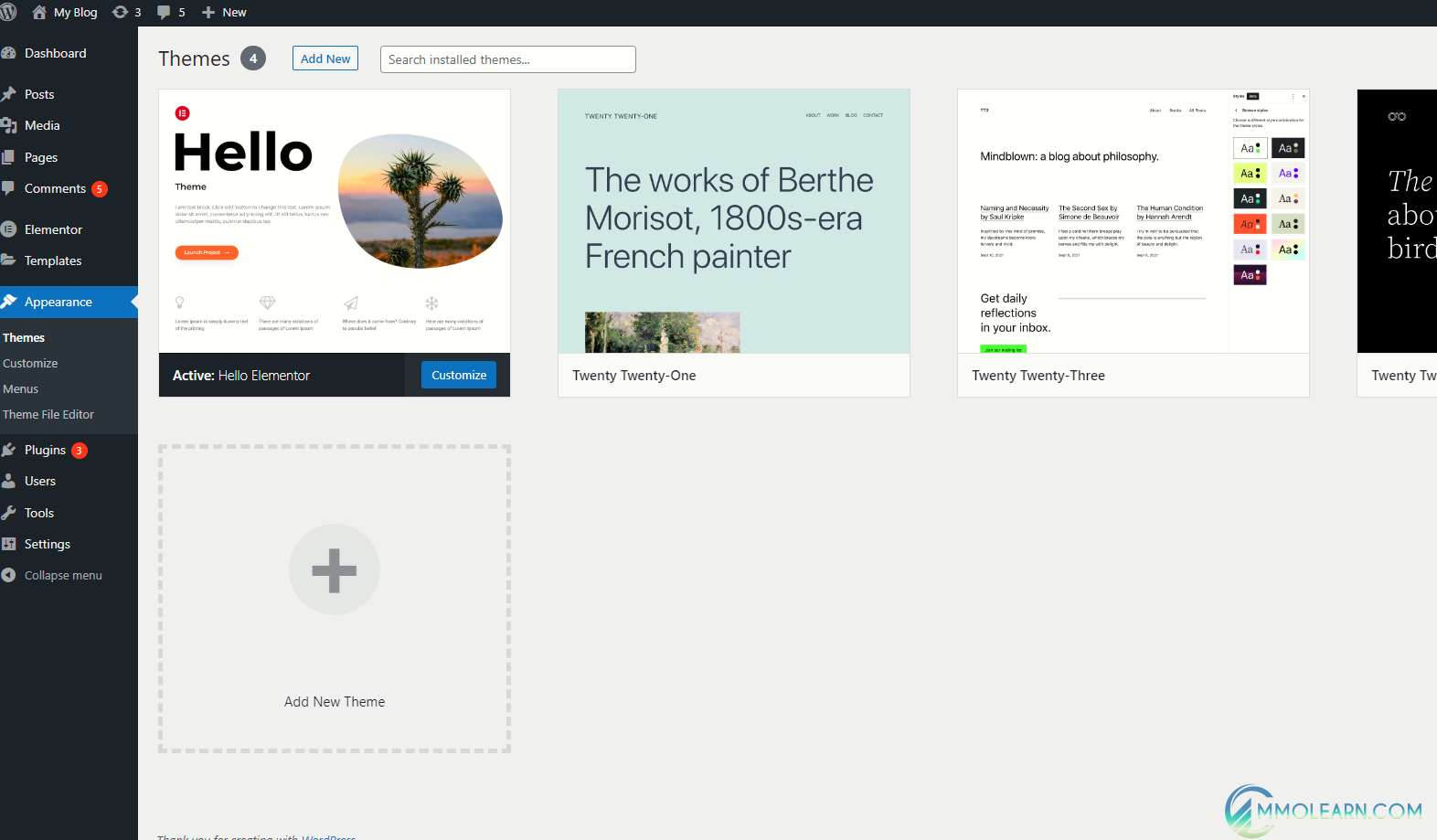
Go to your wordpress site "www.yoursite.com/wp-admin" login -> Appearance -> Themes and upload the downloaded file pressing add new up or bellow with a + sign.
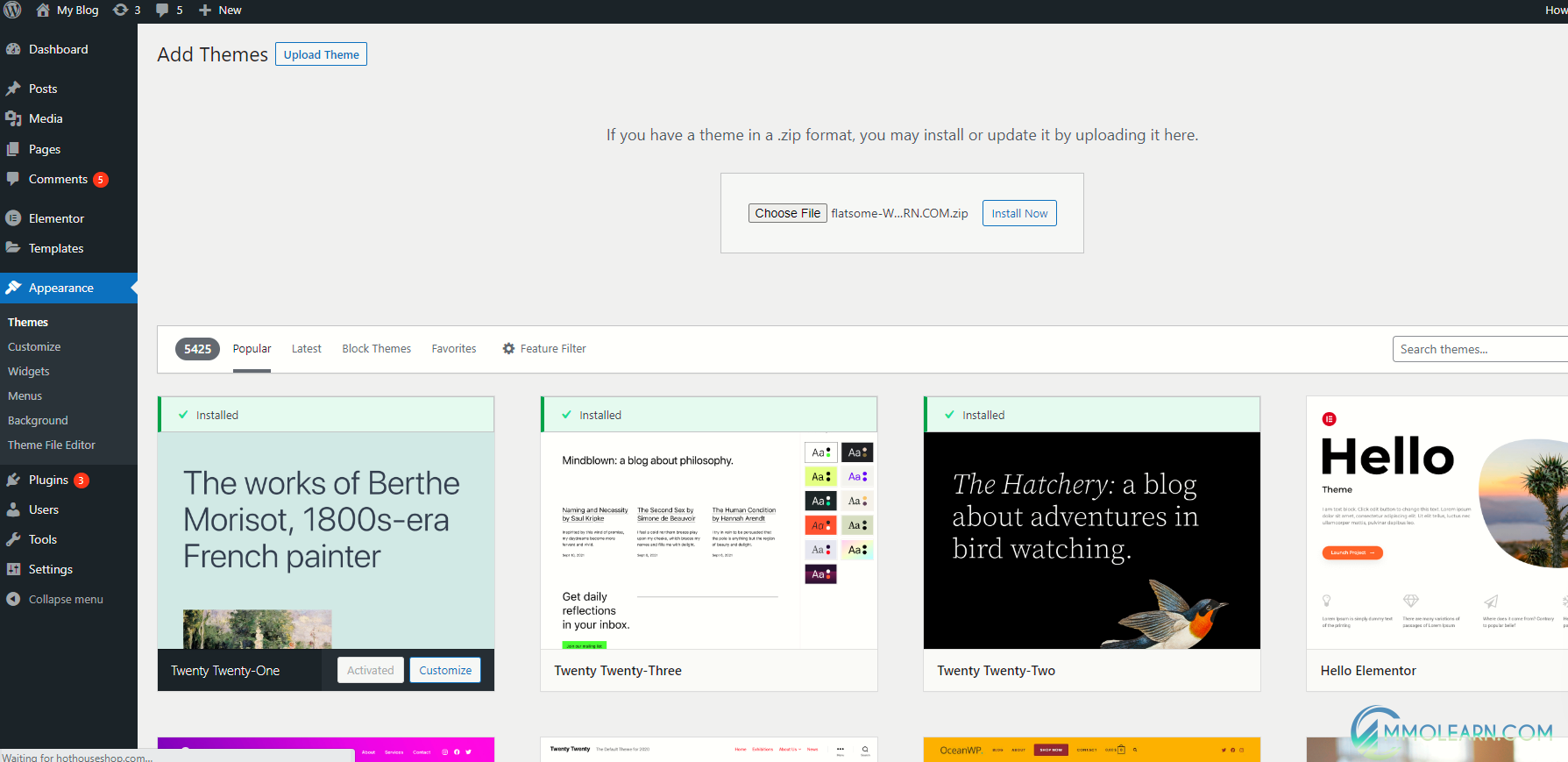
Press "Install Now"
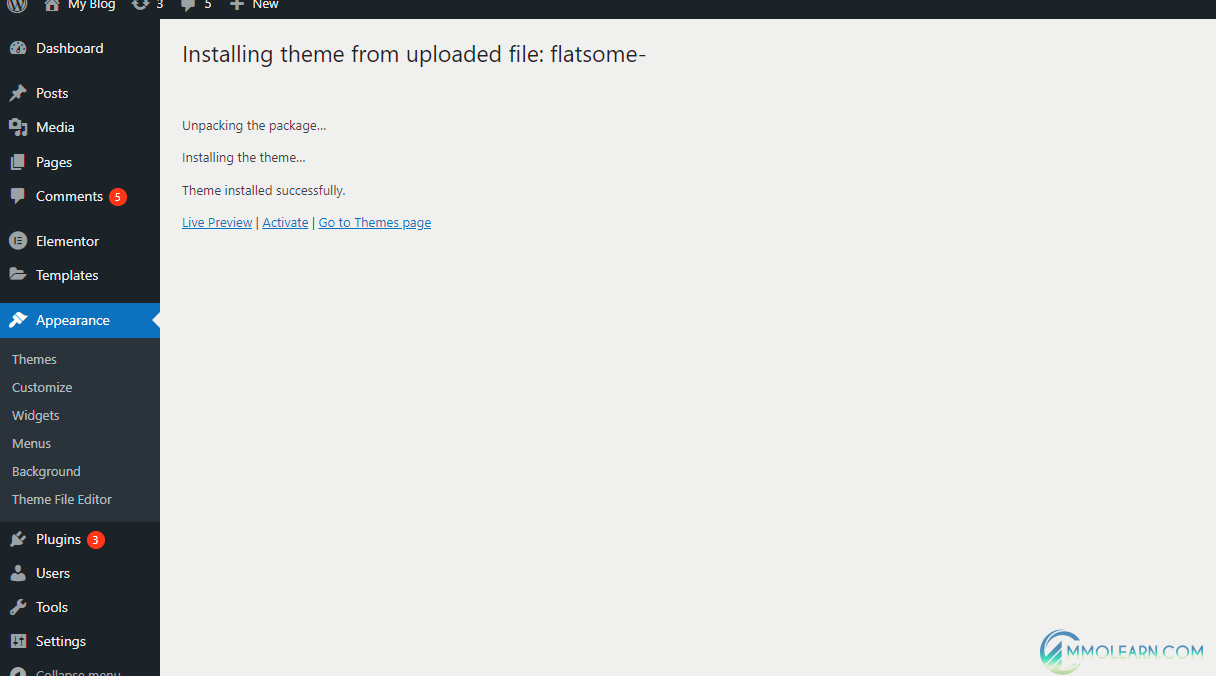
Activate plugin

As you can see after activation "demo import" started. What is demo import? Demo import means, it wil import premade website for you just to edit basic stuff. In this window I could have chosen layout preferred. Continue.
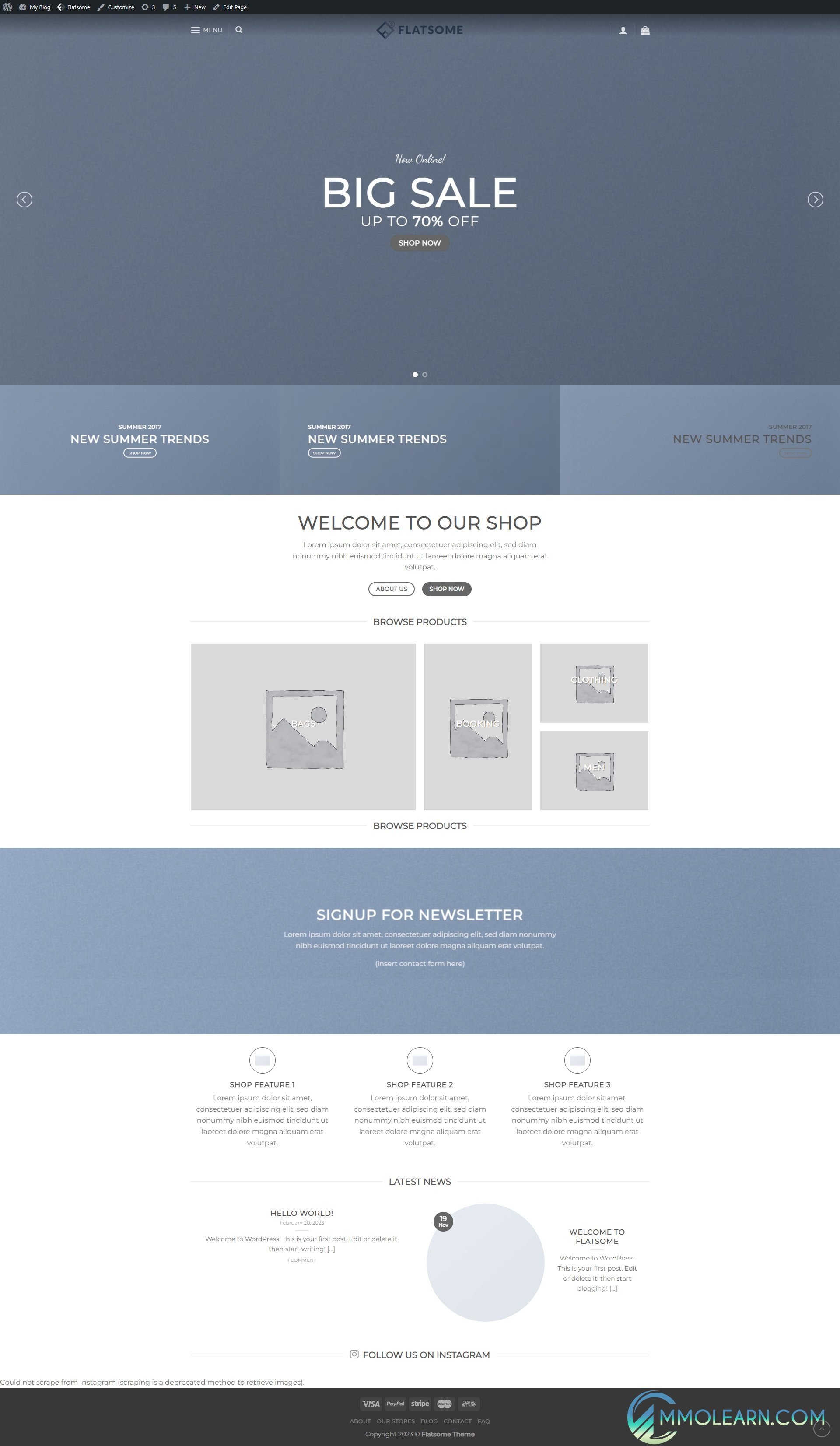
AND there you go, premade website. It might not look so full right now, but the layout is already premade. You just add 10 pictures you chose, some custome reviews, and your site will flourish!
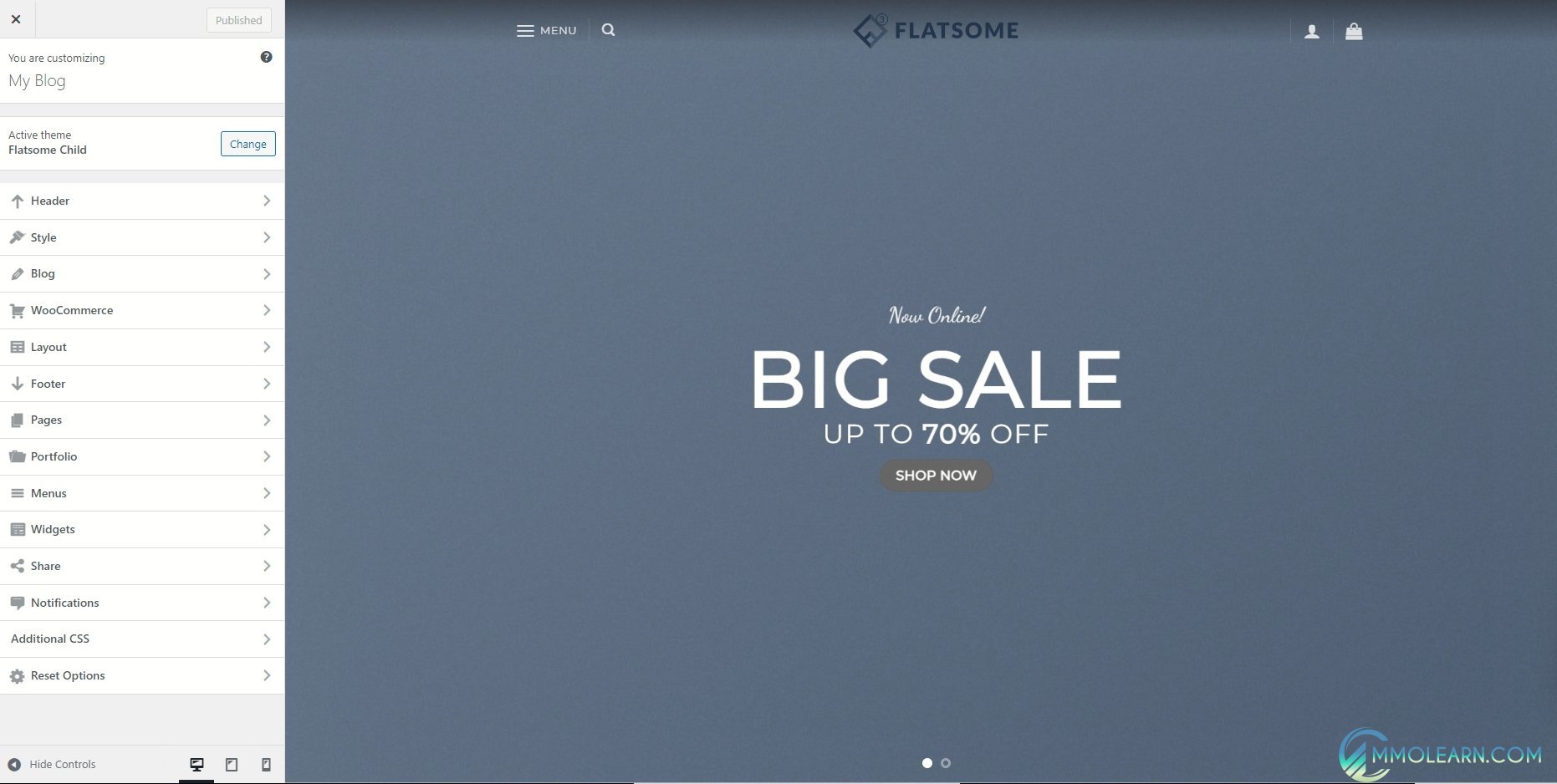
Here you can see all the option inside "Appearance - Themes - Click on theme" options, these are outter edit options, like layouts, styles, header, footer edits, menus, everything that is not related to your interior content.
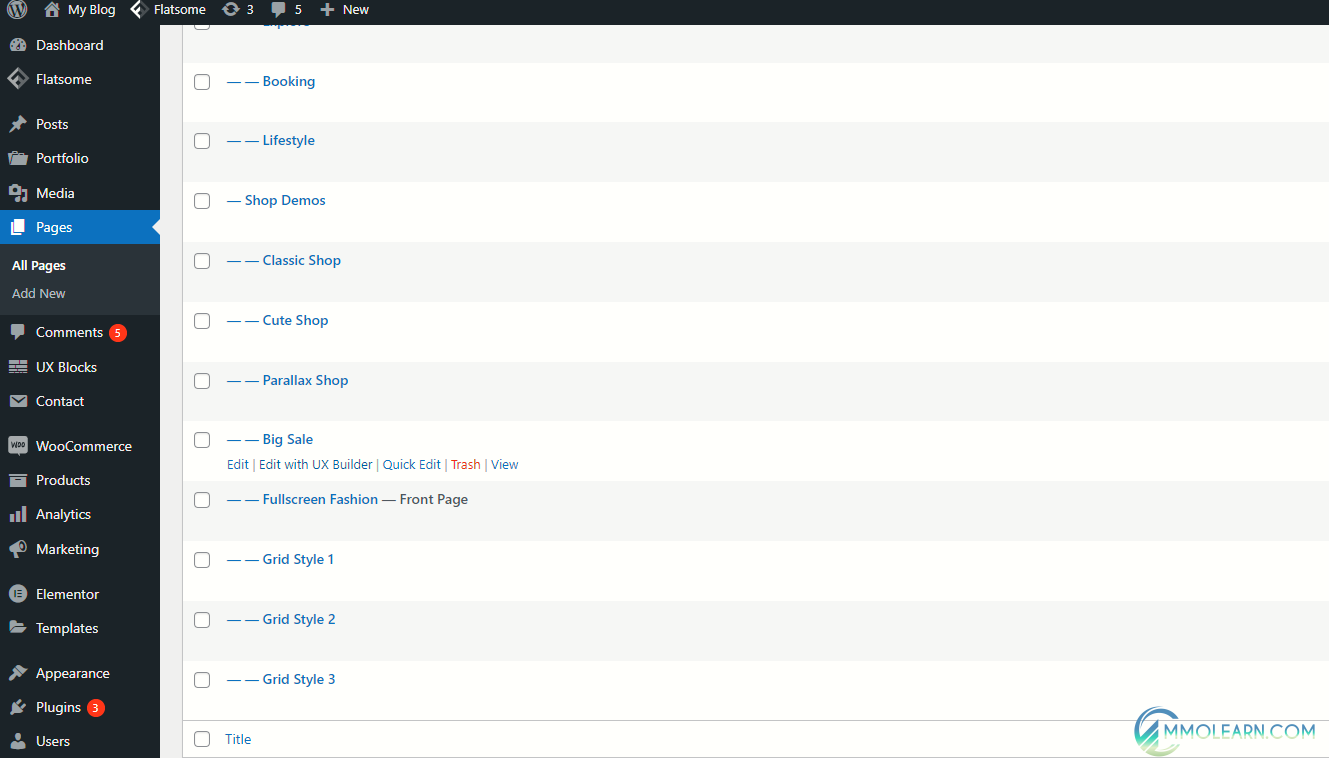
Once you done editing footers and headers now you can head to the "Pages" tab, all pages. As you can see one page will have "Front Page" next to it, that means this page is set as front page. I showed you before where to set front page, settings -> reading -> A static page -> pick page.
Since flatsome has his own builder/editer, and does not require elemenetor, instead "edit with elementor" we have "edit with UX builder", press it now.
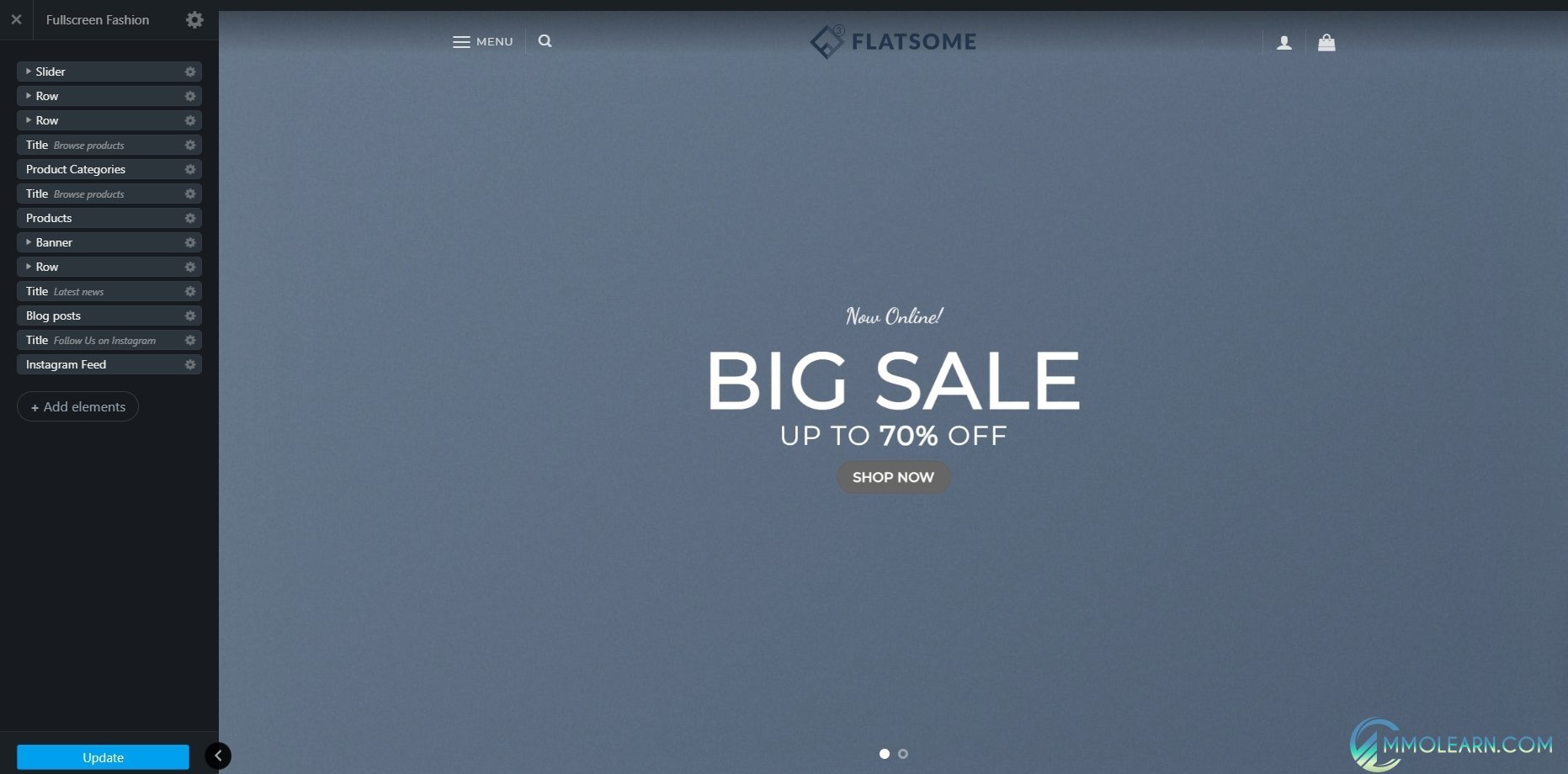
JUST ADD YOUR IMAGES, REPLACE TO YOUR TEXT, AND YOU WILL HAVE PROFESSIONAL LOOKING STORE!
And here we are, personal internal with drag and drop builder. In this window you can do basically anything, just press anywhere and on the left side settings will appear, you gonna be able to add picture, delete rows, add new rows, add texts, edit titles, add products ( btw, products are created in main wordpress page menu, you just add products from the list you have ). Pressing add elements will give you much more options to personalize your page, but I`d suggest dont stress out that much at the beginning, these templates are premade plus there are other templates premade. So just add some high quality pictures, some reviews and your set.
Now im gonna show you a picture of different themes that have many and diffrent niches demo import, like astra, gem, the7. But Elementor has thousand premade themes for elementor builder which you can download, from sports, to stores and whatever you might think of.