- Joined
- Apr 7, 2017
- Messages
- 13,099
- Reaction score
- 1,194
- Points
- 649
Hello
This gonna be short explanation how to build your first website if you are complete beginner to get some basic idea how it works.
Most of people are get used to services like wix or shopify right now which provides everything with one payment, but it can be quite expensive because they even take 3% of your revenue + high fees on top of all that you end up spending a lot of money monthly for extra plugins you need.
Building website with wordpress will require you :
1. Hosting - A computer which will keep your website online, you can always host on your own computer, but nobody keeps computer on 24/7 plus wants all the headache setting it up. There are two host types :
1.1 Shared hosting - This hosting is entry level hosting which will suite 99% of people starting out, shared means resources like ram,cpu,etc are shared over many virtual machines. Plus a lot of shared hosts include cpanel which is very user friendly system to control your host.
1.2 VPS ( Virtual Private Server ) - This means you get your own private server, you are not sharing your resources with anyone else, if you purchase 2gb ram for example and 2 cpu VPS - these resources are ALL YOURS. VPS are faster but requires control panel and much more work setting it up. Cpanel for VPS is quite expensive ( 16$ monthly while you get it for free in shared hosting ) or if you decide to install custom free panel like vesta or similar it does require knowledge setting it up. I suggest for starters just get high quality shared hosting and until you get thousands of visits daily - dont bother about VPS.
2. Once you bought your shared hosting, cpanel information will be sent to you. Once you log in head to the bottom and install wordpress.
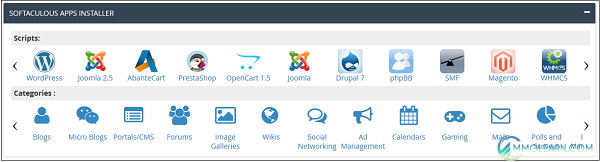
Inside Softaculous you will look for wordpress installation -> Install, select domain, username, password, install.
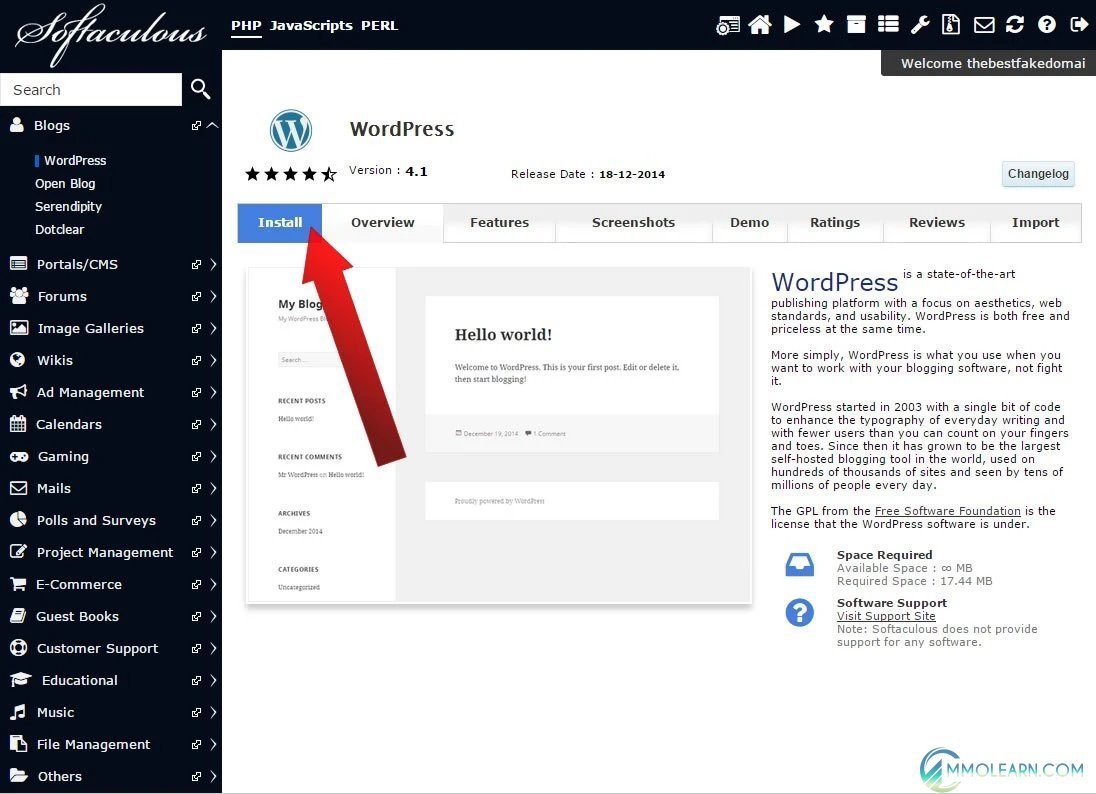
After installation you will get your wordpress login link which will look like :
www.yourdomain.com/wp-admin
3. Once you loged into /wp-admin you will see wordpress dashboard which look like this :
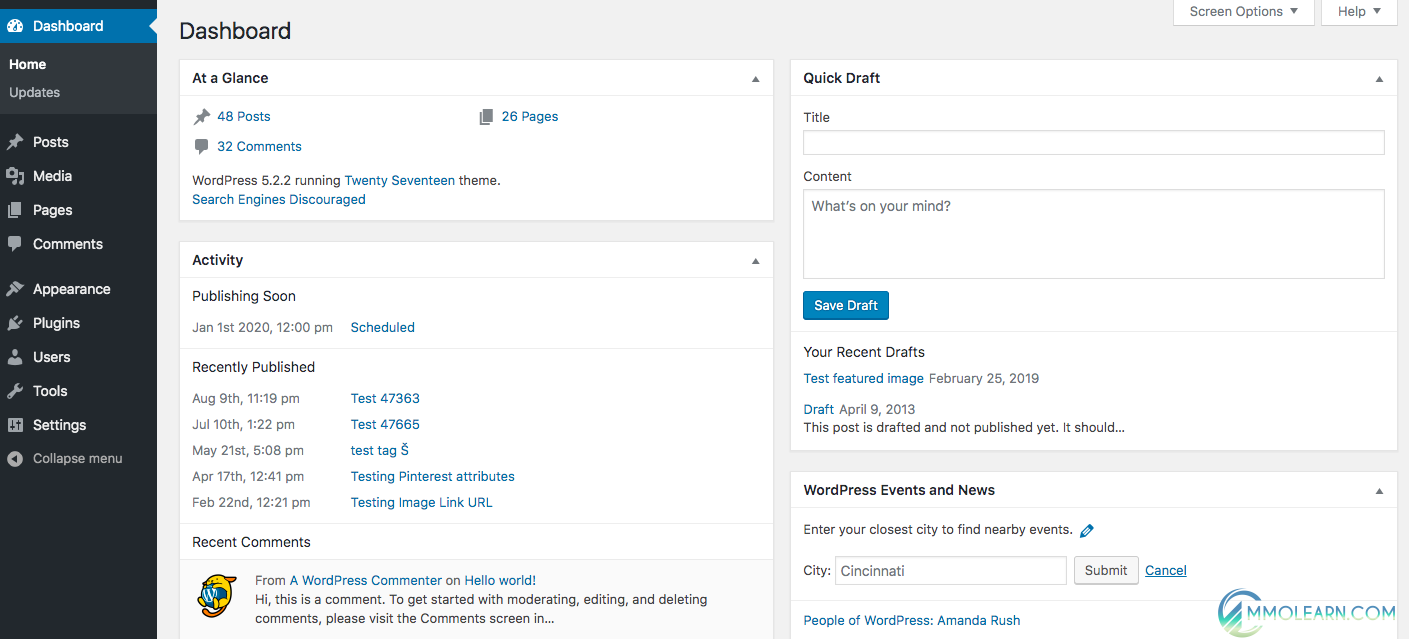
So we are in the main dashboard right now.
Pages : This is your website pages, you can edit every page on your website seperately. For best experience website builders like Elementor is used to edit pages. Builders allow easy drag and drop experience for users. Once you have Elementor installed, either in first page or once entered a page, there will be a note " Edit with Elementor"
Appearance : This is where you upload your themes. Go to appearance -> Themes -> Add new -> upload file from your computer. ( You can download themes in our website mmolearn.com )
Theme editing : once theme is installed you will be able to edit theme layout and many other settings like header, footer, etc inside this window heading over theme and pressing customize.
BUT don`t get confused, everything thats INSIDE page will be edited going to - Pages -> Select page -> edit page with ( Elementor for example ) .
Plugins : Here you will be able to upload and manage plugins. Plugins -> Add new. Wordpress by default has many free plugins which you can search on this window, you can find some simple usefull plugins like , show your site under contruction, or some free versions of popular themes, but free means free, we want premium plugins.
( You can download almost any plugin on mmolearn.com ) So once you get plugins you need, just press add new, upload plugin and it will install imediately. Your plugin name will appear on the left side of the main window and through there you will be able to customize your plugin.
. If you are not building blog and you`re thinking why blog is displayed over website and is driving you nuts - head over here and change "Your latest posts" to "A static page" and select "Homepage" to your page.
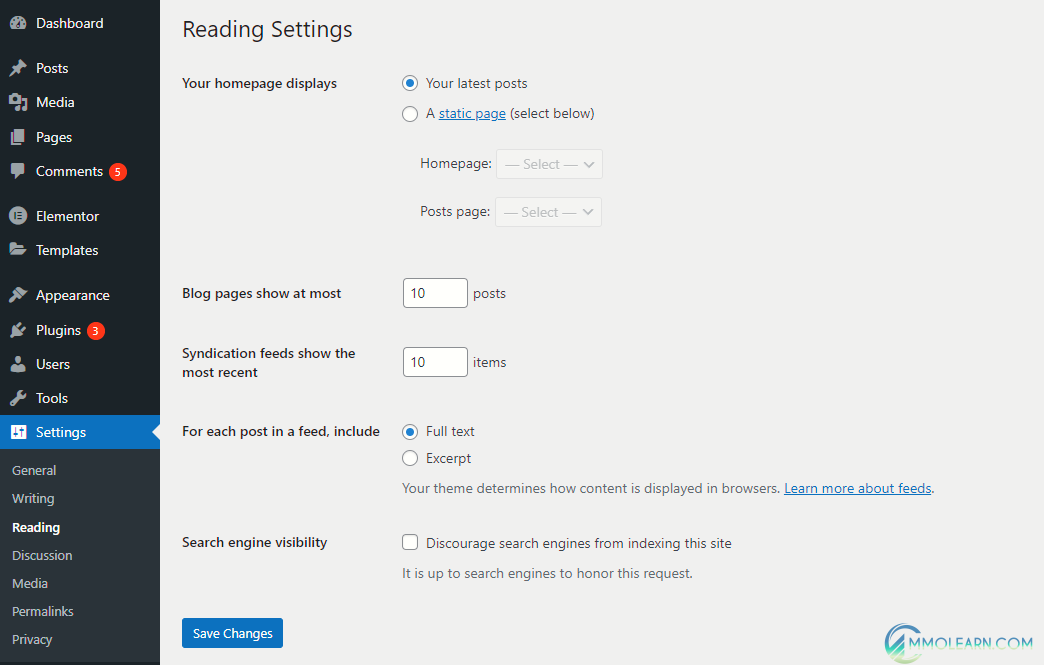
4. So you now you did the following :
- Got yourself a shared hosting.
- Installed wordpress in softaculous.
- Opened your wordpress website ( www.yourdomain.com/wp-admin )
- Download your prefered plugins and themes from mmolearn.com and uploaded them to either to "Appearance" or "Plugins" directory.
- Set your website to display your page ( Settings -> reading -> A static page -> Homepage )
- Congrats, you can now enter your website and see your first wordpress website. Ofcourse there is so much more but this was basic tutorial for you to see fast results without going into details which would distract you and make your head blow up with seeing any results and not knowing basics.
Now once you completed this you will probably focus on couple things like :
1. Going to pages -> Edit pages with elementor -> And playing with elementor or any other builder, seeing how drag and drop works, uploading your pictures and writing text and building your website.
2. Installing and setting up plugins that you will need. From builders to optins, seo, dropshipping or whatever plugins you will require for your website.
Hopefully you enjoyed this basic tutorial and understood basis. Sorry for any grammar mistakes or aything, I will edit those later on maybe, but now we focus on understanding basis information for you.
This gonna be short explanation how to build your first website if you are complete beginner to get some basic idea how it works.
Most of people are get used to services like wix or shopify right now which provides everything with one payment, but it can be quite expensive because they even take 3% of your revenue + high fees on top of all that you end up spending a lot of money monthly for extra plugins you need.
Building website with wordpress will require you :
1. Hosting - A computer which will keep your website online, you can always host on your own computer, but nobody keeps computer on 24/7 plus wants all the headache setting it up. There are two host types :
1.1 Shared hosting - This hosting is entry level hosting which will suite 99% of people starting out, shared means resources like ram,cpu,etc are shared over many virtual machines. Plus a lot of shared hosts include cpanel which is very user friendly system to control your host.
1.2 VPS ( Virtual Private Server ) - This means you get your own private server, you are not sharing your resources with anyone else, if you purchase 2gb ram for example and 2 cpu VPS - these resources are ALL YOURS. VPS are faster but requires control panel and much more work setting it up. Cpanel for VPS is quite expensive ( 16$ monthly while you get it for free in shared hosting ) or if you decide to install custom free panel like vesta or similar it does require knowledge setting it up. I suggest for starters just get high quality shared hosting and until you get thousands of visits daily - dont bother about VPS.
2. Once you bought your shared hosting, cpanel information will be sent to you. Once you log in head to the bottom and install wordpress.
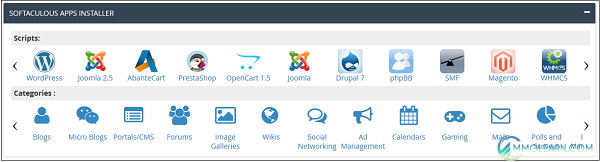
Inside Softaculous you will look for wordpress installation -> Install, select domain, username, password, install.
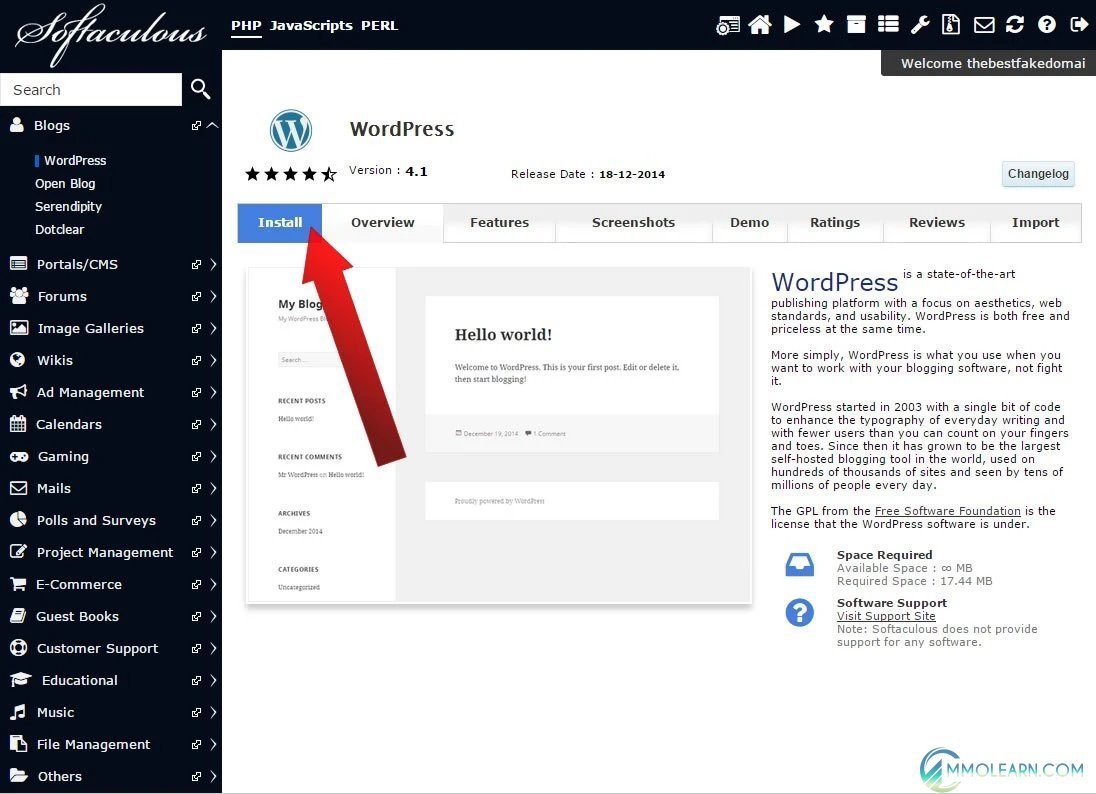
After installation you will get your wordpress login link which will look like :
www.yourdomain.com/wp-admin
3. Once you loged into /wp-admin you will see wordpress dashboard which look like this :
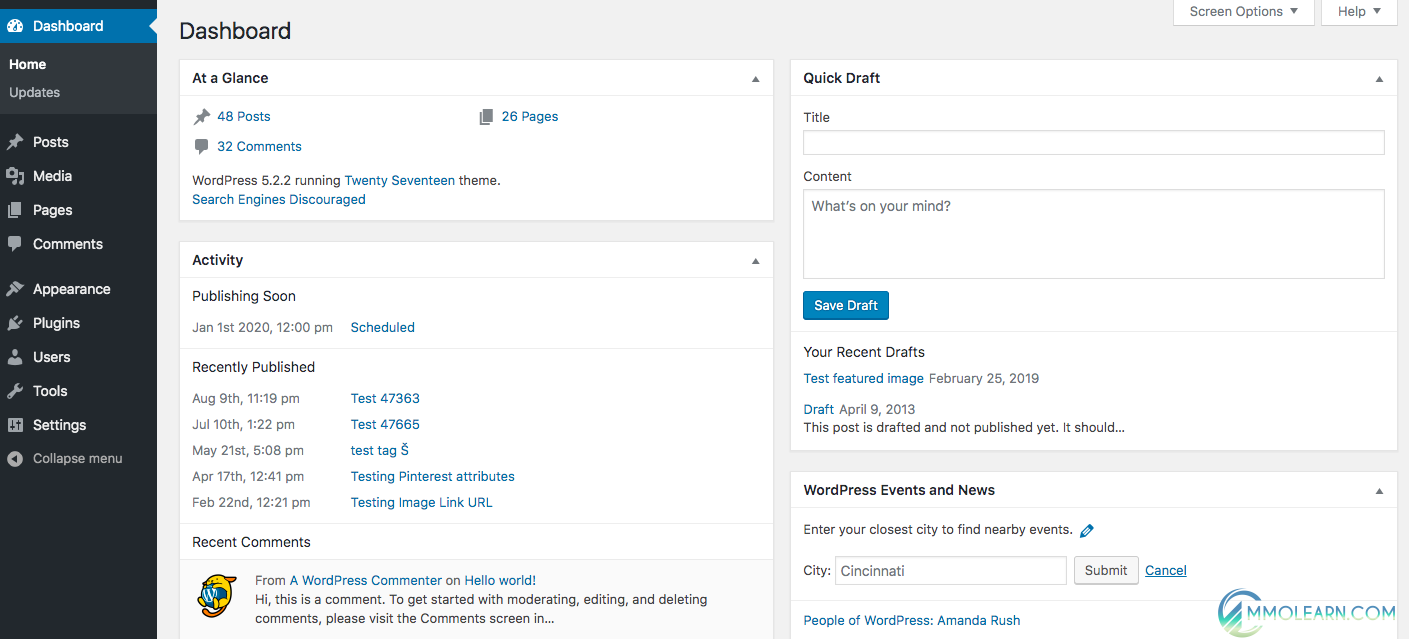
So we are in the main dashboard right now.
Pages : This is your website pages, you can edit every page on your website seperately. For best experience website builders like Elementor is used to edit pages. Builders allow easy drag and drop experience for users. Once you have Elementor installed, either in first page or once entered a page, there will be a note " Edit with Elementor"
Appearance : This is where you upload your themes. Go to appearance -> Themes -> Add new -> upload file from your computer. ( You can download themes in our website mmolearn.com )
Theme editing : once theme is installed you will be able to edit theme layout and many other settings like header, footer, etc inside this window heading over theme and pressing customize.
BUT don`t get confused, everything thats INSIDE page will be edited going to - Pages -> Select page -> edit page with ( Elementor for example ) .
Plugins : Here you will be able to upload and manage plugins. Plugins -> Add new. Wordpress by default has many free plugins which you can search on this window, you can find some simple usefull plugins like , show your site under contruction, or some free versions of popular themes, but free means free, we want premium plugins.
( You can download almost any plugin on mmolearn.com ) So once you get plugins you need, just press add new, upload plugin and it will install imediately. Your plugin name will appear on the left side of the main window and through there you will be able to customize your plugin.
. If you are not building blog and you`re thinking why blog is displayed over website and is driving you nuts - head over here and change "Your latest posts" to "A static page" and select "Homepage" to your page.
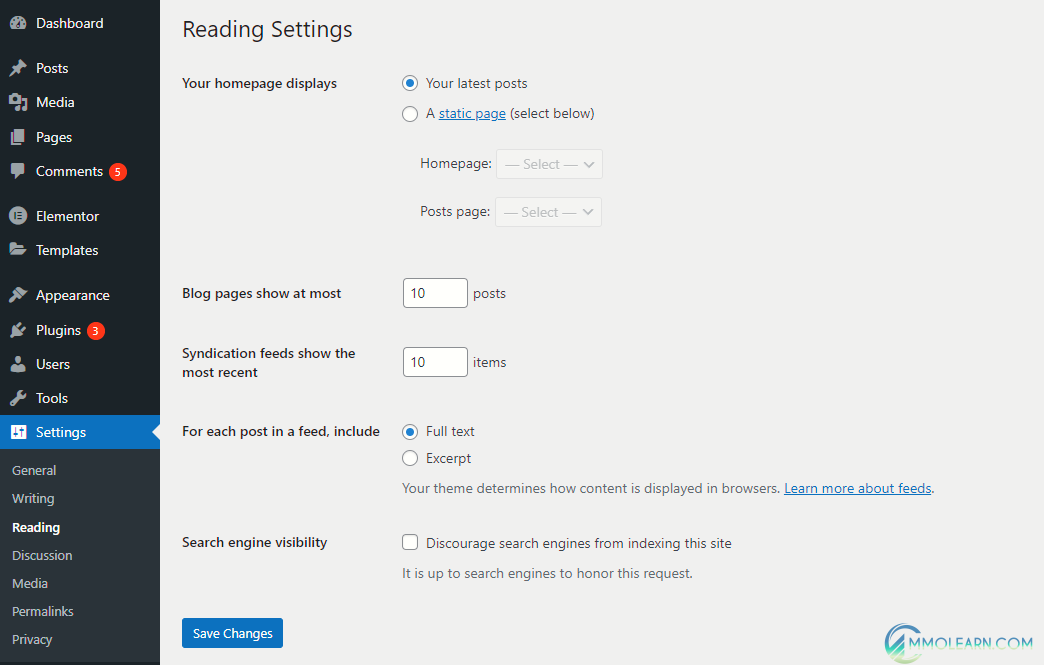
4. So you now you did the following :
- Got yourself a shared hosting.
- Installed wordpress in softaculous.
- Opened your wordpress website ( www.yourdomain.com/wp-admin )
- Download your prefered plugins and themes from mmolearn.com and uploaded them to either to "Appearance" or "Plugins" directory.
- Set your website to display your page ( Settings -> reading -> A static page -> Homepage )
- Congrats, you can now enter your website and see your first wordpress website. Ofcourse there is so much more but this was basic tutorial for you to see fast results without going into details which would distract you and make your head blow up with seeing any results and not knowing basics.
Now once you completed this you will probably focus on couple things like :
1. Going to pages -> Edit pages with elementor -> And playing with elementor or any other builder, seeing how drag and drop works, uploading your pictures and writing text and building your website.
2. Installing and setting up plugins that you will need. From builders to optins, seo, dropshipping or whatever plugins you will require for your website.
Hopefully you enjoyed this basic tutorial and understood basis. Sorry for any grammar mistakes or aything, I will edit those later on maybe, but now we focus on understanding basis information for you.
Last edited:

