- Joined
- Apr 7, 2017
- Messages
- 13,049
- Reaction score
- 1,145
- Points
- 649
WooCommerce is widely recognized as the best option for customizing an ecommerce store. It offers all the essential features necessary to keep your store running seamlessly. Adding bulk products and automating shipping calculations are just a few clicks away.
However, if the default features of WooCommerce do not meet your store's specific requirements, you can always enhance it by installing a plugin. Numerous plugins are available for various purposes, such as dropshipping, media/database optimization, checkout page, product management, marketing, communication, and more.
Since the market is flooded with thousands of plugins, finding the right one for your store can be challenging. To make things easier, we've compiled a list of the top WooCommerce plugins highly recommended for online stores. Before diving into the list, we've also included some criteria that you should consider when selecting a plugin.

Table of Contents:
Criteria to Consider Before Choosing a WooCommerce Plugin
Top Recommended WooCommerce Plugins for Online Store
How to Choose the Best WooCommerce Plugin?
Best WooCommerce Plugins for Store Optimization
Best WooCommerce Plugins for Checkout and Payment
Best WooCommerce Plugins for Shipping and Operations
Best WooCommerce Plugins for Tax and Currency
Best WooCommerce Plugins for Enhanced UX
Best WooCommerce Plugins for Product Management
Best WooCommerce Plugins for SEO and Marketing
How to Choose the Best WooCommerce Plugin?
Before beginning the process of selecting the right plugin to enhance your online store, it's important to keep a few things in mind. Although there are countless plugins available, it can be challenging to find one that perfectly complements your store. To help with this decision-making process, consider the following checklist:
Take the time to review the plugin's documentation and update history.
Confirm that the plugin is compatible with your WooCommerce theme.
Determine which additional features you want for your store.
Ensure that your hosting provider does not restrict the use of your selected WooCommerce plugin.
Verify that the plugin offers reliable professional support when needed.
These basics will help you make an informed decision when searching for plugins.
Best WooCommerce Plugins for Store Optimization
1. Breeze

Breeze by Cloudways is a caching plugin that packs a powerful punch when it comes to optimizing your site's performance. With this plugin, you can fine-tune various aspects of your website and achieve lightning-fast load times that ensure a smooth shopping experience for your customers. The file-level cache system, database cleanup option, and support for Varnish cache are just a few of the features that make it easy to optimize your website's performance.
The user-friendly interface of Breeze makes it a top choice for enhancing your WooCommerce website, especially if your online store is hosted with Cloudways. With over 100,000 activations and a price tag of zero dollars, Breeze is a fantastic plugin that can help take your ecommerce site to the next level.
2. WooCommerce Google Analytics Integration
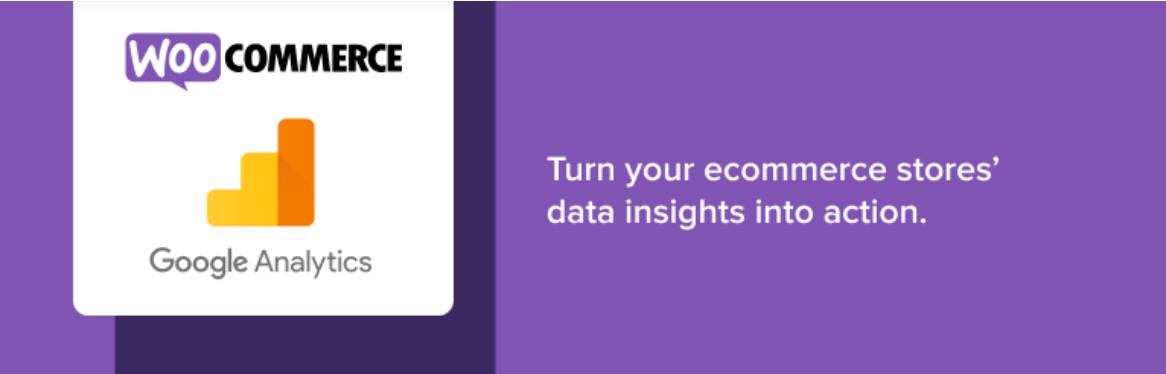
Understanding your users' behavior is crucial for improving their experience and boosting your sales. The WooCommerce Google Analytics plugin can help you monitor all the essential metrics to analyze your website traffic performance and channel it effectively. By using this plugin, you can track your visitors and gain insights into their behavior, ultimately increasing your WooCommerce store sales.
This plugin offers various useful features, including the ability to add a link referral to purchase and transaction information to your Google Analytics data, enabling you to generate more detailed reports. It also supports Global Site Tag, enhanced ecommerce event tracking, and Universal Analytics.
With over 100,000 activations and no cost attached, Google Analytics for WooCommerce is a vital tool for any business owner who wants to convert visitor data into actionable insights.
3. Booster for WooCommerce
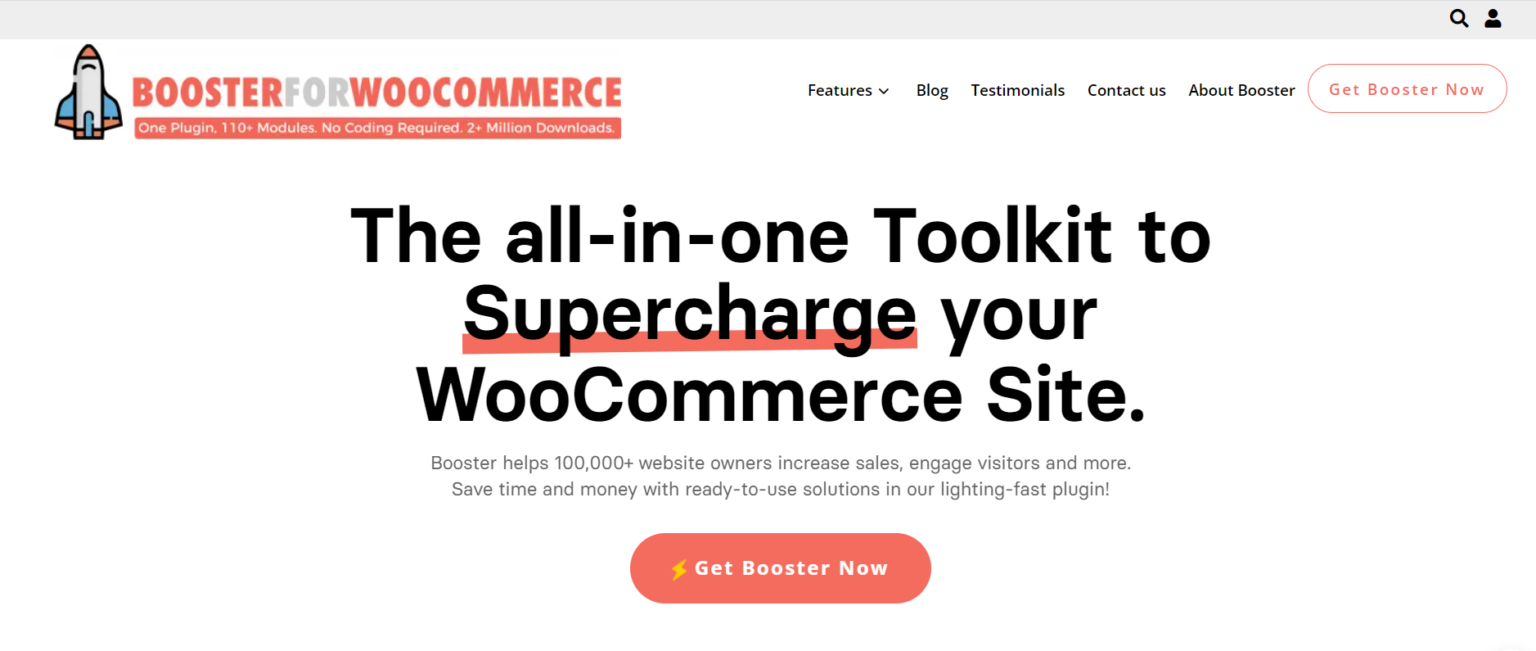
Booster is a versatile WooCommerce plugin that provides a variety of site functionalities in one convenient package. This all-in-one plugin eliminates the need for coding skills and enables you to achieve a lot with ease.
Booster lets you create PDF invoices, incorporate various currencies and prices, customize your cart and checkout pages, and integrate with numerous payment gateways. The plugin even goes further by offering additional features in its Booster Plus version, allowing you to elevate your online store even further.
With over 80,000 activations, the free version of Booster is a fantastic plugin that provides an array of useful functionalities. For those who want to unlock even more features, Booster Plus is available at a starting price of $8.99/month for a single site.
4. Customizer for WooCommerce
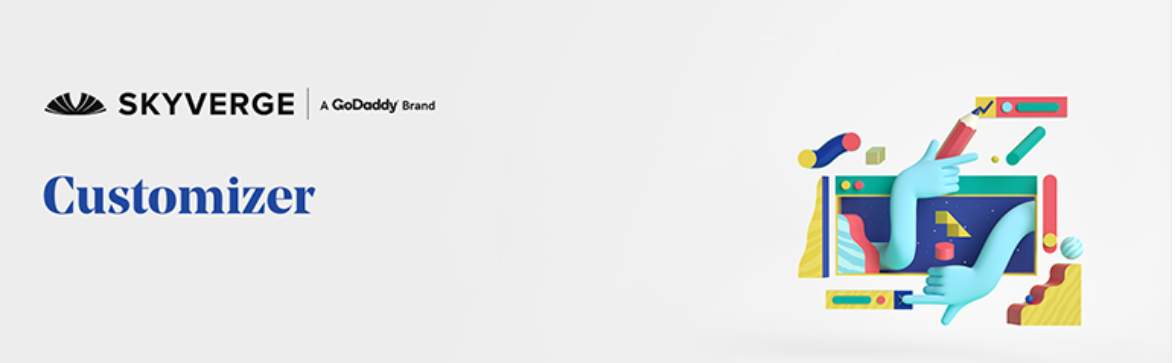
If you're looking to customize your WooCommerce site without the technical skills, Customizer for WooCommerce is the perfect solution for you. This amazing plugin eliminates the need to write PHP code and offers numerous filters to modify button text, labels, colors, and other elements with ease. The plugin also features a setting page where you can add your customizations and save them for future use.
The only drawback to this plugin is that it doesn't support WordPress Multisite. If you plan to use Customizer for WooCommerce on a multisite network, you must activate the plugin separately on each site.
With over 40,000 activations and no cost involved, Customizer for WooCommerce is a fantastic plugin that provides plenty of options to customize your online store.
Best WooCommerce Plugins for Checkout and Payment
5. Cartflows
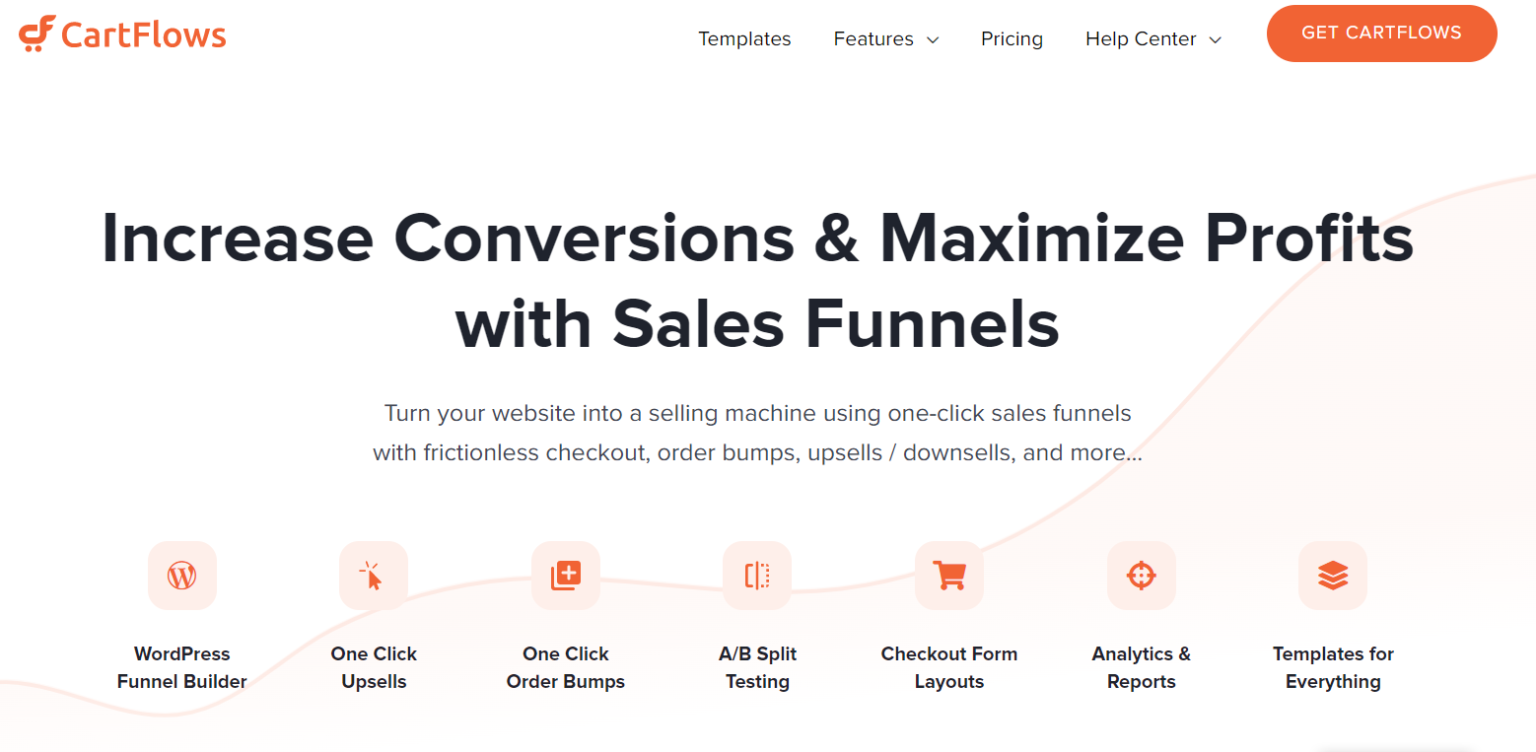
CartFlows is a sales funnel builder designed for WordPress websites, which allows you to create powerful checkout flows that guide your visitors through your sales funnel and encourage them to buy more products. If you're new to funnel building, the plugin provides a range of tried and tested funnel templates that will enable you to publish conversion-focused funnels within minutes!
The plugin also includes rule-based dynamic offers for order bumps, upsells, and downsells to increase your average order value. You can target your customers with powerful built-in conditions and promote the most relevant offers, significantly improving the chances of purchase.
With over 200,000 active installations, CartFlows is an excellent tool to transform your website into a lead and sales machine. The plugin is available for free, but if you need more advanced features, CartFlows Pro starts at $299 per year.
6. Checkout Manager for WooCommerce

The journey of every customer includes an essential step - the checkout process. A smooth shopping experience can be tarnished if the checkout experience is frustrating, leading to increased cart abandonment rates. However, with the Checkout Manager plugin for WooCommerce, such issues can be avoided.
This plugin offers customization options for the entire checkout process, enabling you to include only necessary fields. Additionally, you can add a personalized message before checkout to enhance customer engagement. Overall, this plugin is an excellent tool for improving the checkout experience.
Moreover, the Checkout Manager plugin provides a range of other options that allow you to create a seamless checkout process that encourages customers to return. With over 90,000 activations, this plugin is a popular choice. It is available for free, or you can opt for the Agency License for $39 (for five sites) or the Developer License for $79 (for unlimited sites).
7. Direct Checkout for WooCommerce

Quadlayers, the creators of the popular Checkout Manager plugin for WooCommerce, also offer the Direct Checkout plugin. This plugin enables you to streamline the checkout process by reducing the number of steps required.
For instance, you can add an "Add to Cart" button that redirects customers directly to the checkout page once they've finished shopping. This simplifies the checkout process, reducing cart abandonment rates and improving the overall customer experience.
By simplifying the checkout process and eliminating unnecessary steps, you can enhance your customers' journey and increase the likelihood of repeat business. Direct Checkout for WooCommerce is an excellent plugin to achieve this goal.
With over 50,000 activations, this plugin is a popular choice for WooCommerce users. It is available for a one-time payment of $19 for Personal (1 site), $39 for Agency (5 sites), or $79 for Developer (unlimited sites).
8. Offline Credit Card Payment Method WooCommerce Plugin

The WooCommerce Offline Credit Card Payment method is an innovative plugin that enables customers to make credit card payments without an internet connection. This means that customers can input their credit card details, and the payment will be processed offline, using the WooCommerce Plugin.
Notably, this plugin is designed with security in mind, ensuring that all credit card details are encrypted and decrypted securely. This guarantees that all customer data remains confidential and protected from unauthorized access.
This plugin is available for purchase at a starting price of $44/year for a single site. It is an excellent option for businesses that require offline payment processing capabilities while maintaining the highest level of security.
Best WooCommerce Plugins for Shipping and Operations
9. PDF invoices and Packing slips for WooCommerce
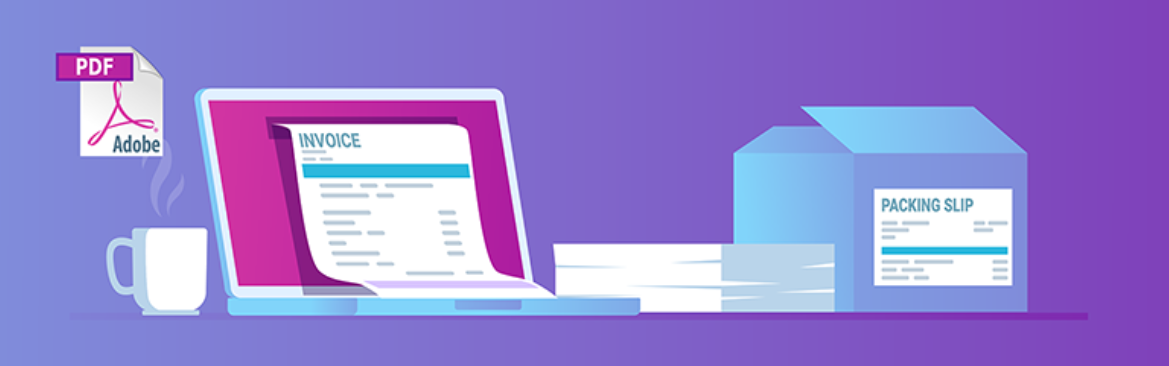
Automating business processes can save valuable time and increase efficiency. For businesses looking to automate invoice generation, the WooCommerce PDF Invoices & Packing Slips plugin is an excellent solution.
This plugin allows you to automatically include a PDF invoice in the confirmation email sent to customers after they make a purchase. Generating person invoices manually can be time-consuming and impractical, especially as your business grows. Automating the invoicing process can make it more efficient.
The WooCommerce PDF Invoices & Packing Slips plugin is available in multiple languages and includes features such as credit notes, Dropbox integration, and printing capabilities for physical record-keeping.
With over 300,000 activations, this plugin is a popular choice among WooCommerce users. It is available for free, or you can opt for a premium subscription starting at €79 for one site. This plugin is a great tool to automate your invoicing process and save time for more important tasks.
10. Minimum Purchase for WooCommerce
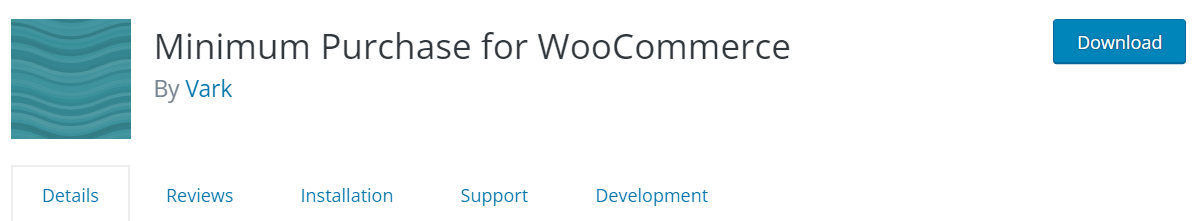
The Minimum Purchase for WooCommerce plugin provides store owners with the ability to set a minimum purchase price for their online store. If a customer's order value falls below the minimum purchase price set in the plugin, an error message will be displayed, and the checkout process will be paused.
To complete the payment process, the customer must meet the minimum purchase requirement specified in the error message.
This plugin is an excellent tool for store owners who want to set a minimum purchase requirement for their products. It helps ensure that customers meet a minimum spending threshold and can help boost sales.
The plugin has been activated by over 5000 users and is available for free. However, for extended functionality, the pro version of the plugin is available for purchase at $50 for a single site.
11. Sendcloud

The Sendcloud plugin simplifies the shipping process by providing customers with fast and hassle-free shipping options. By using this plugin, you can offer your customers a wide range of delivery options and allow them to select their preferred delivery time and day.
With the Sendcloud plugin, shop owners can generate automated shipping labels, which saves time and effort. This plugin also keeps customers informed about the status of their orders and allows them to track their orders easily.
In addition, the Sendcloud plugin provides actionable insights from the shipping dashboard, which can help shop owners make informed business decisions.
The plugin has been activated by over 10,000 users and is available for free. It's a great tool for online store owners who want to simplify the shipping process and provide their customers with a better shopping experience.
12. Order Delivery Date for WooCommerce

The order delivery date for the WooCommerce plugin lets the customer choose the date and time of the arrival of their order. It has some amazing features, such as a user-friendly admin dashboard to maintain the order shipment list and their delivery date, easy-to-manage delivery options, and conditional-based delivery date selection options.
Although the free version gives enough features, you can also update to the pro version to unlock some extra features such as 2-way synchronization of your deliveries with google calendar in real-time, setting up recovering deliveries, allowing admin to apply filters to the orders, etc.
Activations: 10,000+
Price: Free. The order delivery date for the WooCommerce pro version is available at $149/year for a single site, $299/year for five stores, and $349/year for 10 stores.
13. WooCommerce Multivendor Marketplace

If you want to create your own dream marketplaces like Amazon or eBay but dread the lengthy technical process of creating one. Here’s the solution for you.
WooCommerce Multivendor Marketplace (WFCM Marketplace) lets you create the marketplace with minimal setup. This plugin gives you access to your customized WooCommerce Frontend Manager.
It also has a powerful feature set, including flexible commission, single product multi-vendor, refund request, withdrawal and reverses withdrawal, zone, and country-wise vendor shipping, ledger book, stripe split pay, store inquiry, and review.
Overall, WFCM marketplace is a wonderful plugin that will take your ecommerce site to the next level.
Activations: 30,000+
Price: Free
Best WooCommerce Plugins for Tax and Currency
14. WooCommerce Quaderno – Tax Automation

The Quaderno plugin for WooCommerce helps online store owners calculate taxes with ease, especially for global customers. The plugin automatically calculates the tax on every sale, generates tax-compliant receipts and credit notes, and ensures compliance with changing local tax rules for WooCommerce sellers.
The plugin is user-friendly and easy to set up. Simply install and activate the plugin, and it will take care of the complex tax calculations for you.
With over 500 activations, the Quaderno plugin for WooCommerce is a reliable and efficient solution for calculating taxes and managing invoices. Best of all, it is available for free, making it accessible for online store owners of all sizes.
15. WooCommerce Currency Switcher

The WooCommerce Currency Switcher plugin is a helpful solution for global customers who may find it inconvenient when they are unable to view product prices in their local currency. By integrating this plugin into your WooCommerce store, users can seamlessly convert currency and view product prices in their desired currency.
With the ability to add any currency to your store, customers can easily check prices in the currency of their choice. This increased transparency in product prices helps customers make informed purchasing decisions, leading to a better shopping experience for your customers.
This plugin has been well-received with over 70,000 activations and is available for free.
16. WooCommerce Multilingual and Multicurrency with WPML

The ability to sell products seamlessly across borders is a key advantage for any eCommerce store, and the WooCommerce Currency Switcher plugin can help you achieve this. With this plugin, you can easily set up and manage your products in multiple currencies, making your store dynamic and accessible to a global customer base.
In addition, the plugin also enables you to communicate with your customers in their preferred language, giving your store a personalized touch and making customers feel valued. This feature can also help attract more global customers to your store and facilitate business expansion.
The WooCommerce Currency Switcher plugin has already gained significant traction, with over 100,000 activations, and is available for free.
Best WooCommerce Plugins for Product Management
17. WooCommerce Google Feed Manager

The WooCommerce Google Feed Manager is a robust product management plugin that enables you to add up to 100 products from your WooCommerce store to a product feed that meets Google Shopping requirements.
By adding your products to the Google Shopping feed, you can significantly increase your sales. This plugin not only allows you to add your products to the feed, but also provides the option to customize the product content to meet customer demand and maximize your revenue.
With a variety of advanced and professional options available, you can make your products stand out in the Google Shopping feed. We recommend exploring all the available options to determine which ones work best for your specific needs.
The WooCommerce Google Feed Manager has already been activated over 20,000 times and is available for free.
18. Product Import/Export for WooCommerce

Managing a large WooCommerce product database with thousands of products can be challenging, especially when it comes to exporting and maintaining essential information such as product images, metadata, keywords, descriptions, and review ratings. However, Product Import Export for WooCommerce by WebToffee is a plugin that simplifies the process.
With this plugin, you can effortlessly import and export products using a CSV file. By following the structured format provided in the tutorial, you can easily create a CSV file containing all the necessary product details and seamlessly import it into your online store. You can even export it later if required.
The plugin's premium version offers even more features to help you get the most out of your online store. These features enable you to further streamline your product management tasks and optimize your eCommerce site's performance.
Product Import Export for WooCommerce by WebToffee has already been activated over 70,000 times and is available for free, with premium subscriptions starting from $69 for a single site.
19. Product Slider Pro for WooCommerce
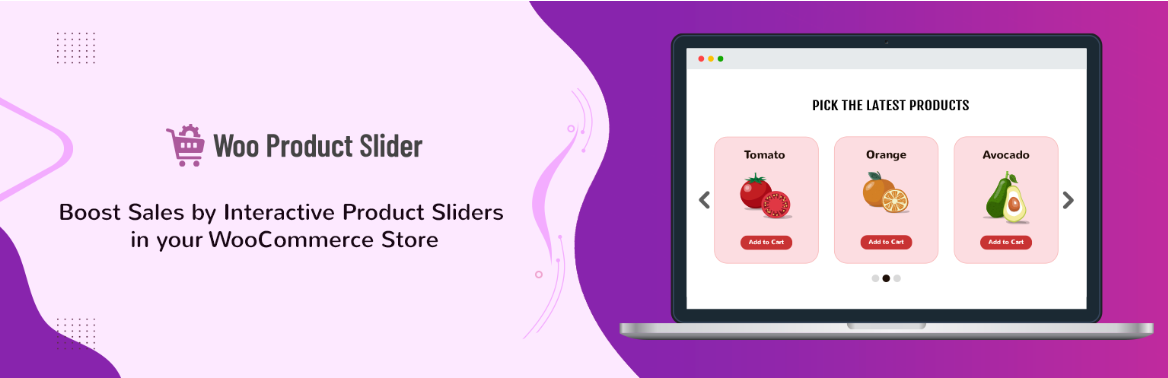
If you're looking to showcase your products in an interactive and visually appealing way, then the WooCommerce Product Slider plugin may be the perfect solution for you. This plugin allows you to create a modern product slider that displays a range of products in a small space, giving your store a more professional and polished look.
With WooCommerce Product Slider, you can also highlight specific categories of products, providing a better user experience for customers browsing your website. There are various templates and designs to choose from, allowing you to customize the appearance of your sliders to match your online store's theme.
The WooCommerce Product Slider plugin has already been activated over 20,000 times and is available at a starting price of $39 per year for a personal site or a one-time fee of $99 for a lifetime license.
20. YITH WooCommerce Wishlist
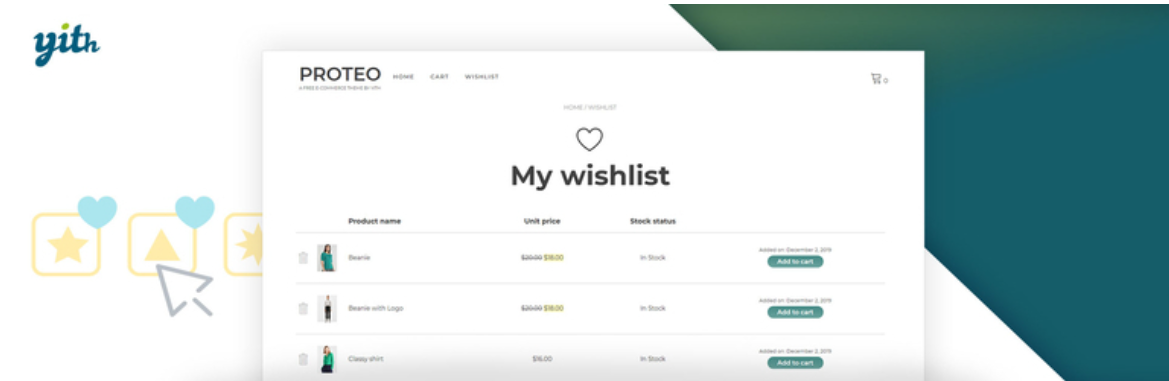
The YITH WooCommerce Wishlist plugin is designed to allow your customers to create a wishlist of products they are interested in without having to add them to the cart or checkout immediately.
Having a wishlist feature on your website can be particularly helpful during the pre-holiday season, allowing users to add items they're interested in purchasing at a later date. This not only enhances the user experience but can also increase your online store's sales.
The wishlist feature also encourages users to share their lists on social media or via email, which can help to spread the word about your online store.
With over 900,000 activations, the YITH WooCommerce Wishlist plugin is available for free, or you can opt for the premium subscription for $94.99 per year for a single site. The premium version offers additional features and customization options to further enhance your customers' experience.
21. Smart Manager for WooCommerce

The Smart Manager plugin is a powerful tool designed to help you save time and increase productivity. With this advanced bulk edit and inventory management plugin for WooCommerce, you can take complete control over your inventory and stock.
One of the standout features of the Smart Manager plugin is its bulk edit function. This allows you to filter and manage your inventory from a single screen, making it easy to manage SKUs, weight, backorders, tax and stock statuses, prices, and more from an Excel-like sheet editor.
But that's not all - the Smart Manager plugin also allows you to bulk edit other areas of your WooCommerce store, including orders, blog posts, coupons, customers, and product add-ons.
With over 10,000 activations, the Smart Manager plugin is available for free, or you can opt for the premium subscription for $149 per year for a single site. The premium version offers additional features and capabilities, including the ability to edit custom fields, create user roles, and more.
Best WooCommerce Plugins for Enhanced UX
22. WooCommerce Menu Cart Pro
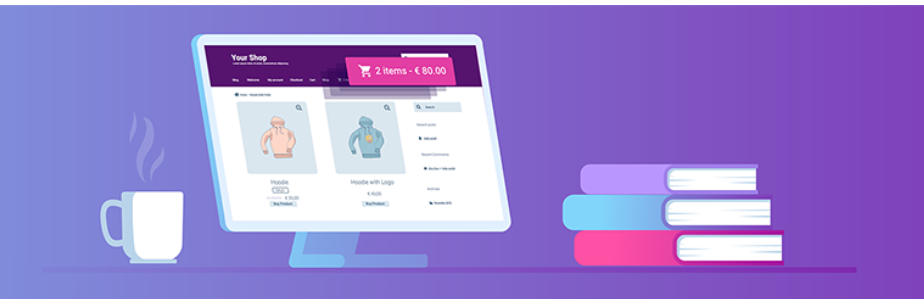
The WooCommerce Menu Cart plugin is a clever tool that incorporates a shopping cart button into your website's navigation bar.
Setting up this convenient feature is a breeze and can be accomplished in just a few minutes. Once the plugin is installed, your customers will be able to view the cart icon or the prices of items in the menu bar, providing them with an instant overview of their current cart contents and remaining budget. The cart's appearance can also be customized to match your website's design.
With a plethora of additional features, you can enhance the user experience even further. Give this plugin a try today!
Current statistics show that the plugin has been activated over 100,000 times, with pricing starting at €29 for a single site license.
23. Appmaker
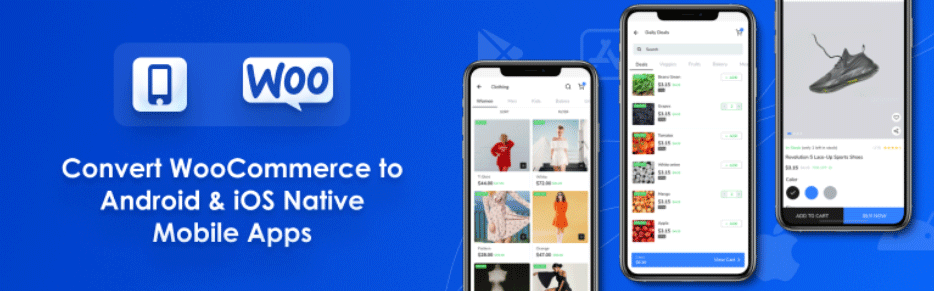
If you're on a tight budget and cannot afford to develop a dedicated app for your online store, you can still create a simple app with the help of the Appmaker plugin for WooCommerce.
This plugin makes it easy to convert your online store into a native app for both Android and iOS. By doing so, your customers can access your website directly without having to use a web browser or desktop to shop on your store.
There are numerous additional features to explore that can elevate your customer's experience, so start exploring right away!
Currently, the Appmaker plugin has been activated over 5000 times and offers a free trial. The Starter plan is available at $99/year.
24. LiveChat – WooCommerce Chat Plugin
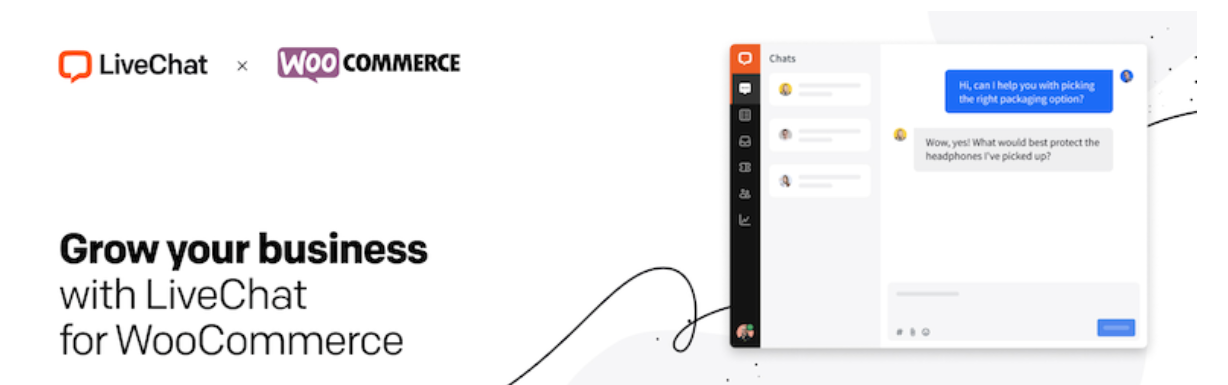
To create an interactive online store, it's essential to engage with your customers directly. And what better way to do so than through LiveChat?
By integrating LiveChat into your WooCommerce store, you can engage in real-time conversations with your visitors and assist them if they are confused about anything. This helps customers feel more confident about their purchases, knowing that you can answer any questions they may have.
Engaging with visitors is a foolproof way to make them feel at ease, so consider integrating LiveChat into your WooCommerce store and start chatting with your customers today.
Currently, LiveChat has been activated over 2000 times and offers a free trial. The Premium Subscription starts at $16 per agent.
25. Genesis Connect for WooCommerce
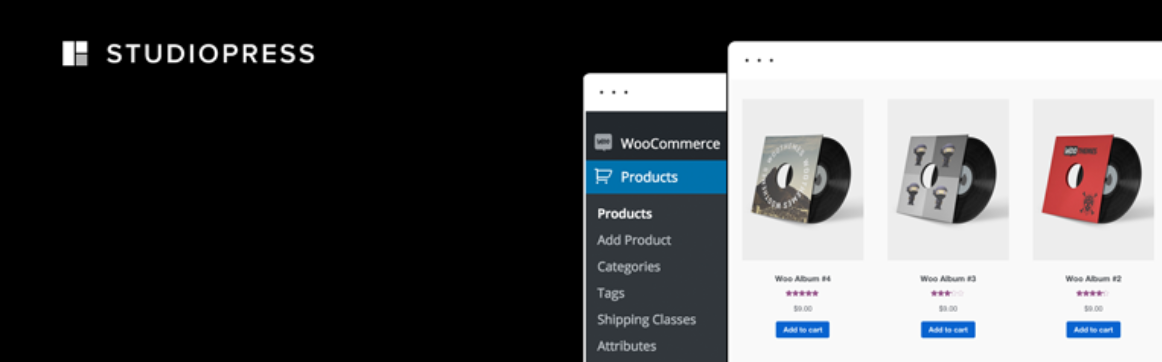
Genesis Connect for WooCommerce is a plugin that ensures your customization settings remain intact even after updating the module. You can also create copies of templates in the child theme's WooCommerce folder and customize them to meet your specific needs.
In addition, there are numerous other features available for you to explore. For instance, you can use your custom templates in the child theme's WooCommerce folder and remove unnecessary #container and #content divs that Genesis does not require.
As of now, Genesis Connect for WooCommerce has over 30,000 active installations and is available for free.
Give this plugin a try today and enjoy seamless customization of your WooCommerce store without the fear of losing your settings during updates.
26. WooCommerce PDF Invoices

If you're looking for an alternative to manual invoicing, PDF Invoices for WooCommerce is an excellent option that can save you a significant amount of time. This plugin generates invoices and slips automatically and attaches them to the email your customers receive after making a purchase from your online store.
The process is entirely automated, so you don't have to do much work. However, if you need to manually create or delete a PDF invoice, you can easily do so. You can also download all the invoices from the My Account page and create a database for yourself, among many other options.
Overall, automating your online store's invoices can be incredibly beneficial and give your WooCommerce store a more professional appearance.
Currently, PDF Invoices for WooCommerce has been activated over 20,000 times and is available for free. Premium plans start from €49/year for one personal site. Give it a try today and experience hassle-free invoicing for your online store.
27. YITH WooCommerce Zoom Magnifier
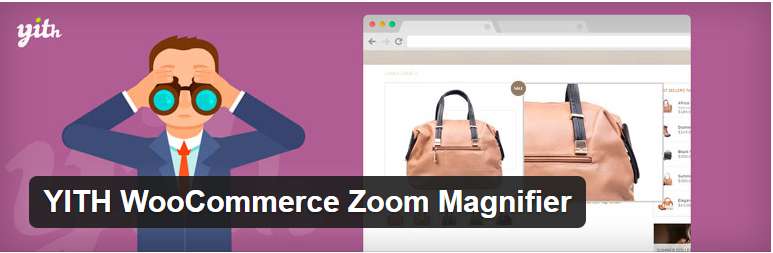
YITH WooCommerce Zoom Magnifier is a useful plugin that can enhance your customers' experience on your website by allowing them to zoom in on your product images. By doing so, your customers can get a better feel for the product they're interested in purchasing, increasing their likelihood of making a purchase.
This plugin works by enabling your customers to enlarge an image on your website simply by hovering their mouse over it. You can customize this feature by enabling or disabling it on mobile versions of your website as well.
Overall, the YITH WooCommerce Zoom Magnifier plugin is an excellent addition to your ecommerce website that can significantly improve the user experience for your customers.
As of now, this plugin has over 70,000 activations and is available starting at $59.99/year for a single site. Give it a try today and see how it can benefit your online store.
28. YITH WooCommerce Quick View
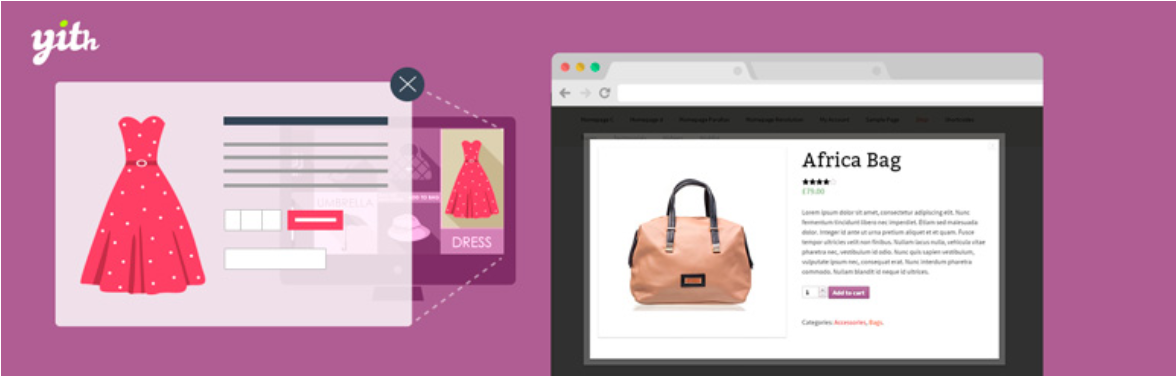
YITH WooCommerce Quick View is a great plugin that can improve your customers' experience on your website by allowing them to quickly view your products without having to open a new window. By simply hovering over a product, customers can get a better look at the product's image, read a brief description, and view highlighted features.
This plugin helps to streamline the purchasing process for your customers, allowing them to focus on their wants and making it faster and hassle-free to purchase products from your store.
With over 100,000 activations, YITH WooCommerce Quick View is a popular and reliable plugin that can significantly improve the user experience on your website. Best of all, it's available for free! Try it out today and see how it can benefit your online store.
Best WooCommerce Plugins for SEO and Marketing
29. Doofinder for WooCommerce

It is undeniable that if a customer is unable to find a product they are looking for, they are unlikely to purchase it. To address this concern, Doofinder offers a solution. As a robust WooCommerce search plugin, Doofinder employs a powerful search algorithm that delivers fast and precise results. This feature not only enhances the user experience but also boosts sales.
Additionally, Doofinder's search results provide valuable data insights, such as popularly searched-for products, which can be leveraged to improve your business strategies. With over 1000 activations, this plugin is available at no cost or with a premium subscription starting at €29 per month.
30. YITH WooCommerce Ajax Search
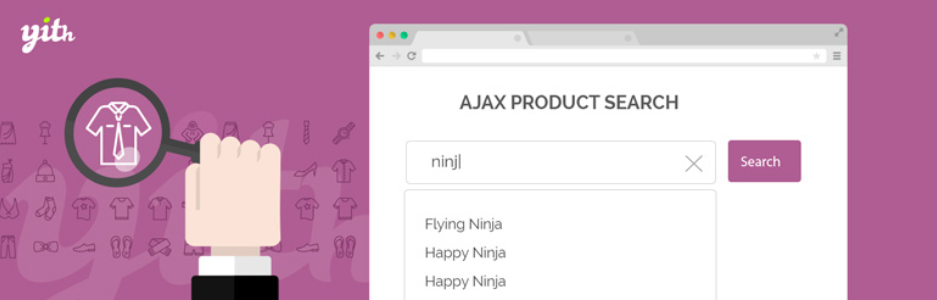
Having an efficient search function on your ecommerce website is crucial to ensure a seamless customer experience. YITH WooCommerce Ajax Search is an intuitive plugin that simplifies the search process for your customers. By adding a search box to your store, this plugin provides instant and accurate results by matching the customer's query with the products listed in your website's database.
With over 80,000 activations, YITH WooCommerce Ajax Search comes with an array of powerful features that you can leverage to enhance your website's search capabilities. If you don't have a search function on your website yet, this plugin is definitely worth considering. A subscription to this plugin starts at $69 per year for a single site.
31. Yoast SEO

Marketing is essential for any online store to maximize its potential, and Yoast SEO is a reliable plugin that can aid in this pursuit. Since its inception in 2008, Yoast SEO has assisted countless websites in achieving higher search engine rankings.
While the free version of the plugin is effective in reaching your SEO goals, the premium version unlocks advanced features that can propel your website to even greater heights and improve its visibility. With over 5 million activations, Yoast SEO is a popular choice among website owners.
To leverage the full potential of this plugin, a premium subscription is available starting from $99 per year.
32. Omnisend
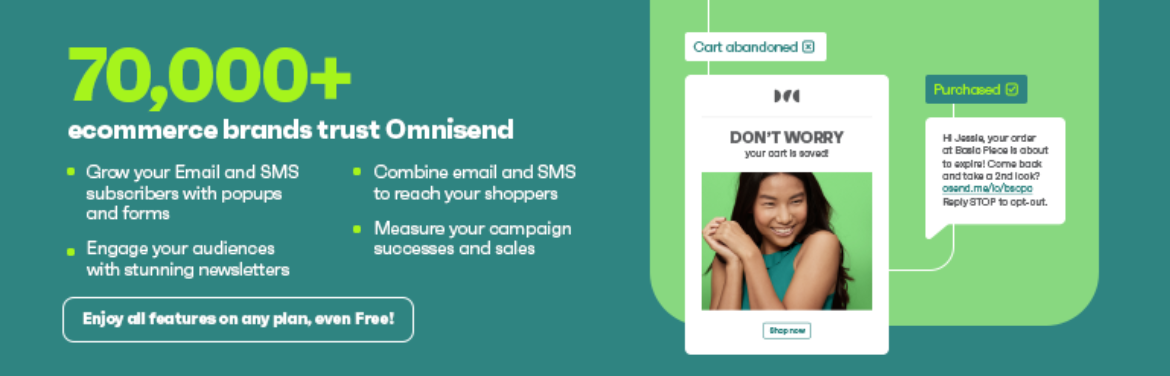
This plugin is designed for those who are struggling to manage their store's complexities and find it difficult to focus on marketing efforts. If you fall into this category, then Omnisend is the solution you need!
Omnisend makes it easy for you to integrate your WooCommerce store with just one click. It comes with pre-built workflows, simple drag-and-drop editing tools, ready-made email and SMS campaign templates, and other features that streamline your store's operations.
With Omnisend, you can send targeted emails and texts that convert your subscribers into loyal customers who will keep coming back to your store.
Currently, the plugin has been activated over 4,000 times, and it's completely free to use.
33. WooCommerce Wholesale Discount

It's no secret that customers are often drawn to discounts, which is why the WooCommerce Wholesale discount plugin is a great tool for your business.
This plugin allows you to apply bulk discounts to your product items, making it easy to manage and implement these types of promotions.
Once installed, you can specify which products you want to include in the discount and set a minimum discount rate to apply to the items. These discount options will then be visible on the product page and during checkout.
As an added bonus, customers will receive email invoices that clearly outline the discounts they received.
Currently, the plugin has been activated over 200 times and is available to use for free.
Summary
You have access to hundreds of WordPress ecommerce plugins that you can install on your website. However, to help you narrow down your options, I have curated a list of the best ones. These plugins have a high adoption rate and are well-rated by users, making them a safe choice for your ecommerce needs.
But it's important to note that simply adding the best plugins won't guarantee your success as an online store. Your website's performance also relies on your web hosting solution. You need a robust web host that can support your website's growth and ensure that all the plugins work optimally.
Assuming you've taken care of your website's design, selected the best plugins, and invested in top-notch web hosting, there's no limit to your sales growth. You can transform your store from 'meh' to 'whoa, where's my Porsche?'
If you believe we have overlooked a fantastic plugin, please let me know in the comments below. After conducting my research, I will add your recommendation to this list of the best WooCommerce plugins for your online store!

