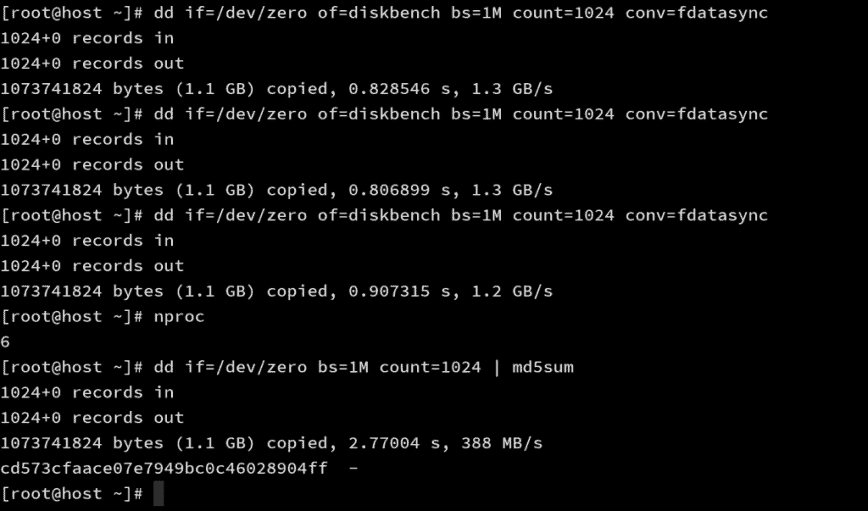This is the setup for my office PC workstation:
I. Workstation Hardware
- 250GB SSD
- 32 GB DDR4 RAM
- AMD Ryzen 5 3600 6-Core Processor
II. Workstation Base - Operating System and Desktop Software
- Install Debian 11 core with no additional features selected.
- Output installation information will be displayed here.
- Install tasksel utils using "tasksel --new".
- Output installation information will be displayed here.
- Install tasksel ssh using "tasksel --new".
- Output installation information will be displayed here.
- Install core components of KDE Plasma Desktop.
- Output installation information will be displayed here.
- Install additional configuration tools for KDE Plasma Desktop:
- kde-config-systemd
- kde-config-cron
- Install package management tools:
- Install other essential software:
- terminator (terminal emulator)
- keepassxc (password manager)
- tor, torsocks, tor-geoipdb, torbrowser-launcher (for secure browsing)
- freeplane (mind mapping)
- thunderbird, lightning (email and calendar)
- p7zip-full, ark (archiving tools)
- persepolis (download manager with GUI)
- formiko (restructured text, markdown, and text editor/previewer)
- libreoffice, mariadb, SQL connector for libreoffice (office suite and linked structured storage)
- Remove unnecessary software:
- kdeconnect* (Android connectivity)
- kaccounts* (online account and desktop integration)
- khelpcenter (help center)
- kwalletmanager (password manager)
- konsole*.termit* (terminal and telnet)
- kwrite (word processor)
- kate (text editor)
- konqueror* (file and web browser)
- Anything related to Nextcloud or Owncloud
- plasma-discover* (package manager; be careful not to remove Discover, the hardware discovery tool)
- Output removal information will be displayed here.
Here are the commands to run in the Bash terminal for various outputs:
- Update package lists:
sqlCopy code
sudo apt update
- Remove unnecessary packages:
Copy code
sudo apt autopurge -y
- Clean up unused package files:
Copy code
sudo apt clean
- Upgrade installed packages:
Copy code
sudo apt upgrade
- List available commands for root user:
bashCopy code
sudo compgen -c | sort | uniq > out.txt
- List available commands for non-root user:
bashCopy code
compgen -c | sort | uniq > out.txt
- List installed programs:
csharpCopy code
sudo apt list --installed > out.txt
These commands will help you set up a minimal core Debian system with standard utilities, an SSH server, and a minimal KDE desktop. It also includes some additional personal preferences to make the system more user-friendly.
Exporting data between installation steps will provide snapshots for easy reference, making it easier to manage your system.
Now you have a basic system template. As you add more software, keep in mind that small, documented steps are easier to manage.
As for the Public facing Infrastructure, I've purchased some SSD VPServers with the following specs:
- 4 servers
- 48GB RAM each
- 960GB NVMe storage each
- 12 vCPUs each (with unknown RealCPU % allocation)
- 24TB transfer limit
I got them for a year at a cost of around $600.
Here's the setup:
Locations:
- 1 server on the East Coast
- 1 server in the Upper Midwest
- 1 server in the Lower Midwest
- 1 server on the West Coast
I'm targeting the entire USA market, so I covered all the time zones across the country without expanding worldwide. These servers will serve as our Leader and 3 Contributing Nodes for our Kubernetes Cluster. I installed the default Ubuntu 20.04 on each server.
I also registered a few domains from GoDaddy to cover my brand across various extensions like .com, .net, .org, .info, and one alternative TLD that matched my name. It costs about a hundred bucks per year, not including any discounts I might have gotten on first-year registration offers.
I also pay for 10 development burn proxies every month, which covers me without having to rely on Starbucks or other public Wi-Fi spots.
Anyone think I did a good job? LOL.
Okay, then...
Now that we have our workstation set up, it's time to get down to business. One question I often hear is: "How do I do keyword research?" Many times, this question leads to a search for SEO tools, but I think this approach can sometimes distract from the real research goals. So, let me share a different method that might work for you.
I like to break down my keyword project needs into a few categories:
- Entity: These are things like fields on a webpage or empty spaces in your CRM.
- String: This refers to the text representation of values related to Entities.
- Vocabulary: It's like a list or a topic header with related strings.
- Taxonomy: This involves grouping lists and single strings that fit within a specific domain of information.
- Ontology: This is like the overarching framework of semantics used to define, describe, and classify your domain.
Before diving into specific tools or features, I start by gathering standard research data related to business planning. I then decide on a marketing trend to pursue.
Grab a pen and paper and start explaining your business domain as you conduct online research. Don't worry about writing full articles with text and images—just focus on jotting down single entities, strings, lists, and groups. Skip the massive downloads and whitepaper sign-ups for now. Just search, click, search some more, jot down notes, take breaks, and repeat. Eventually, you'll need to organize and rearrange the information to make sense of it all.
Once you've collected enough data, organize it into a business entity template mind map using FreePlane. I have a template I use for this purpose, and I'll share it with you in the next update after removing some project-specific data.
To seasoned researchers, this might seem like old news, but for those feeling lost, I hope this points you in the right direction. Will you feel like you've hit a wall, or will you trust the process and find success? Stay tuned for the next update...whatever that may be. I need a cigarette. Be back soon.