- Joined
- Jul 28, 2022
- Messages
- 387
- Reaction score
- 201
- Points
- 145
Greetings!
.A user has contacted me asking how to index websites using the Google API. As of late, Google has been indexing sites at a slower pace and I believe this information could be helpful. The following tool can ensure the indexing of 200 links within a minute.
The post is divided into two parts:
Step 1: Configuring the Indexing API: Creating a service account and JSON key. To get started, head over to the Indexing API console on the Google Cloud Platform and create a service account.
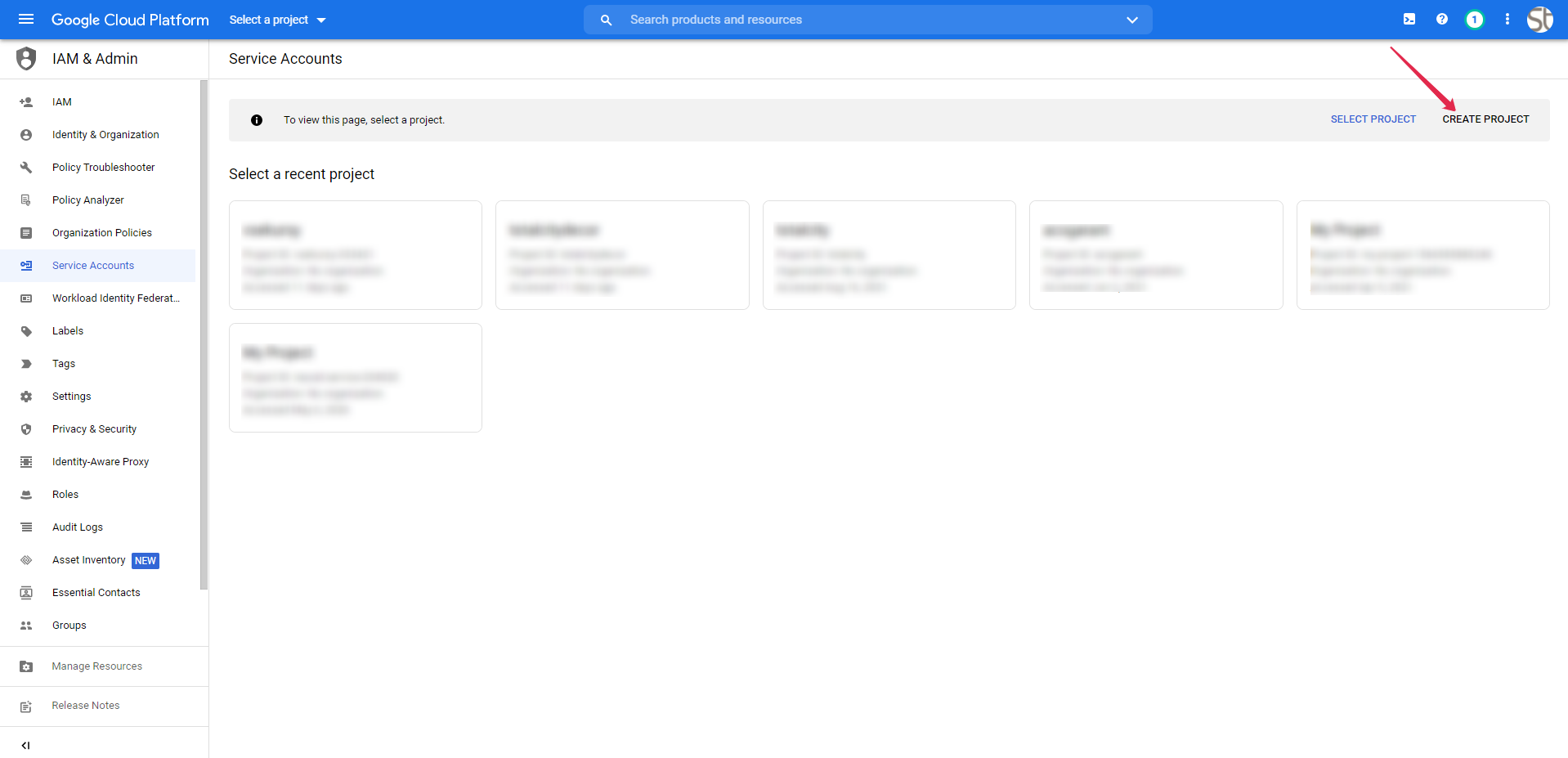
You have the option to input your preferred project name or stick with the suggested one. The location can remain as is, but it can be edited if needed.
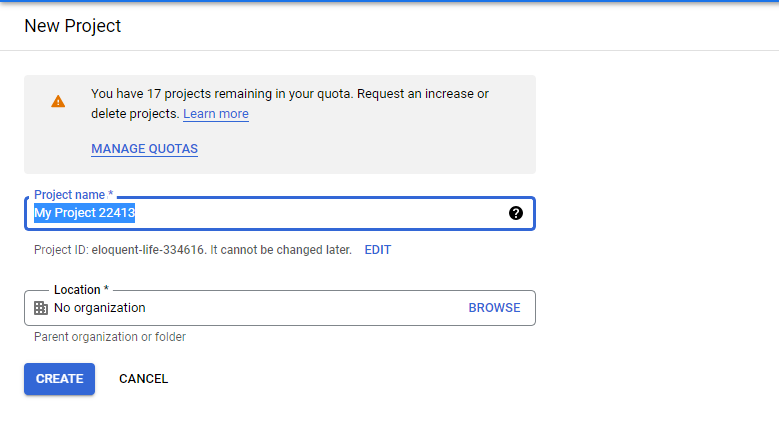
Let's proceed with the service account creation. The window in front of you should resemble the following (note that your project name may differ):
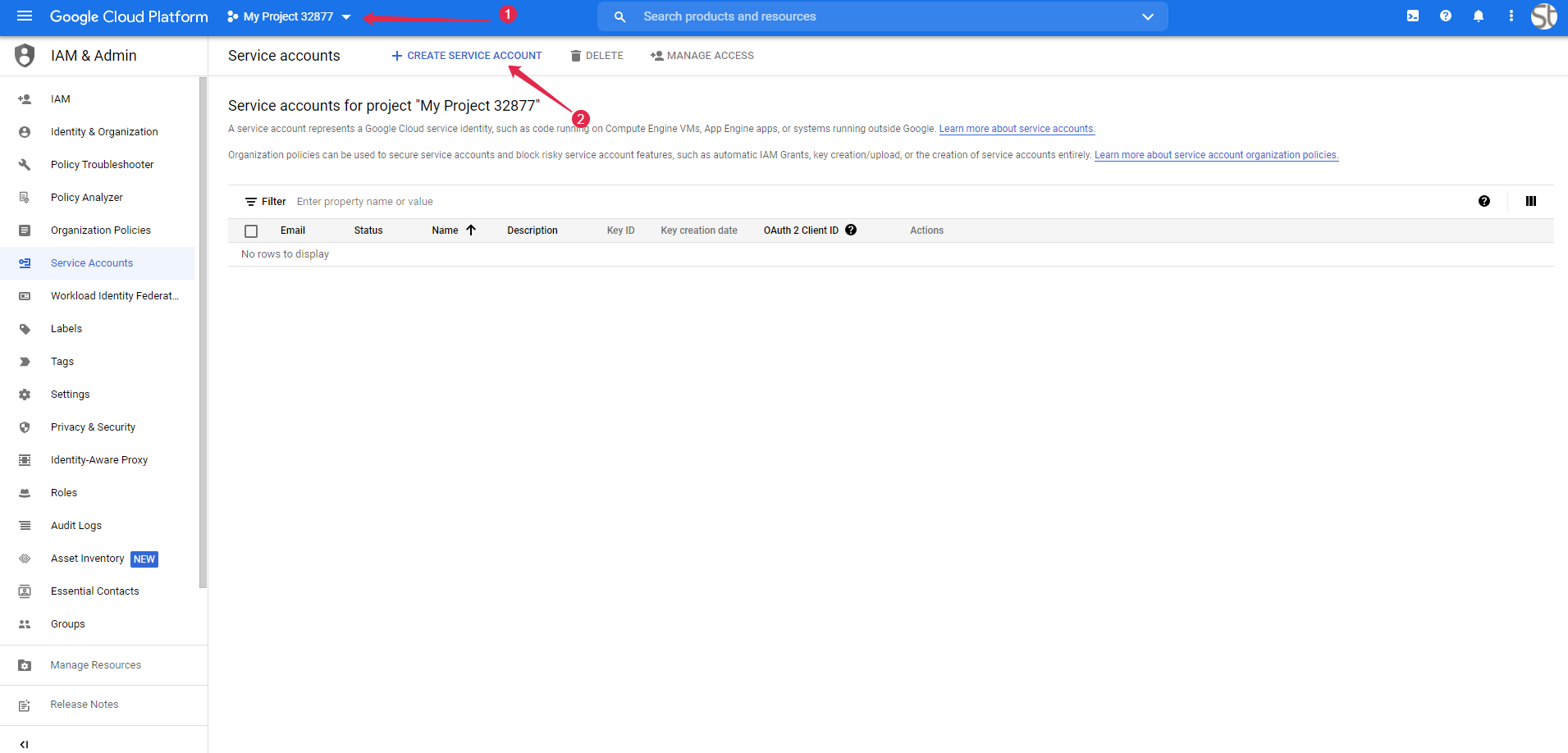
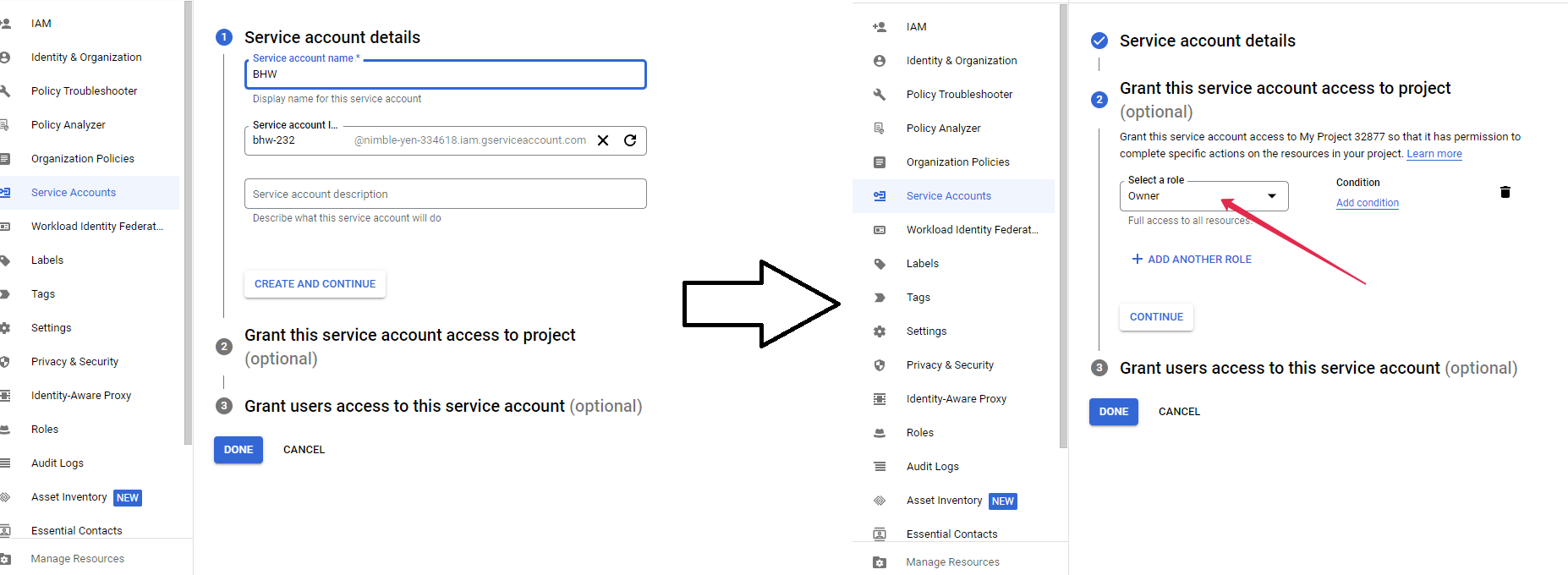
Afterwards, generate a new key and download it to your computer.
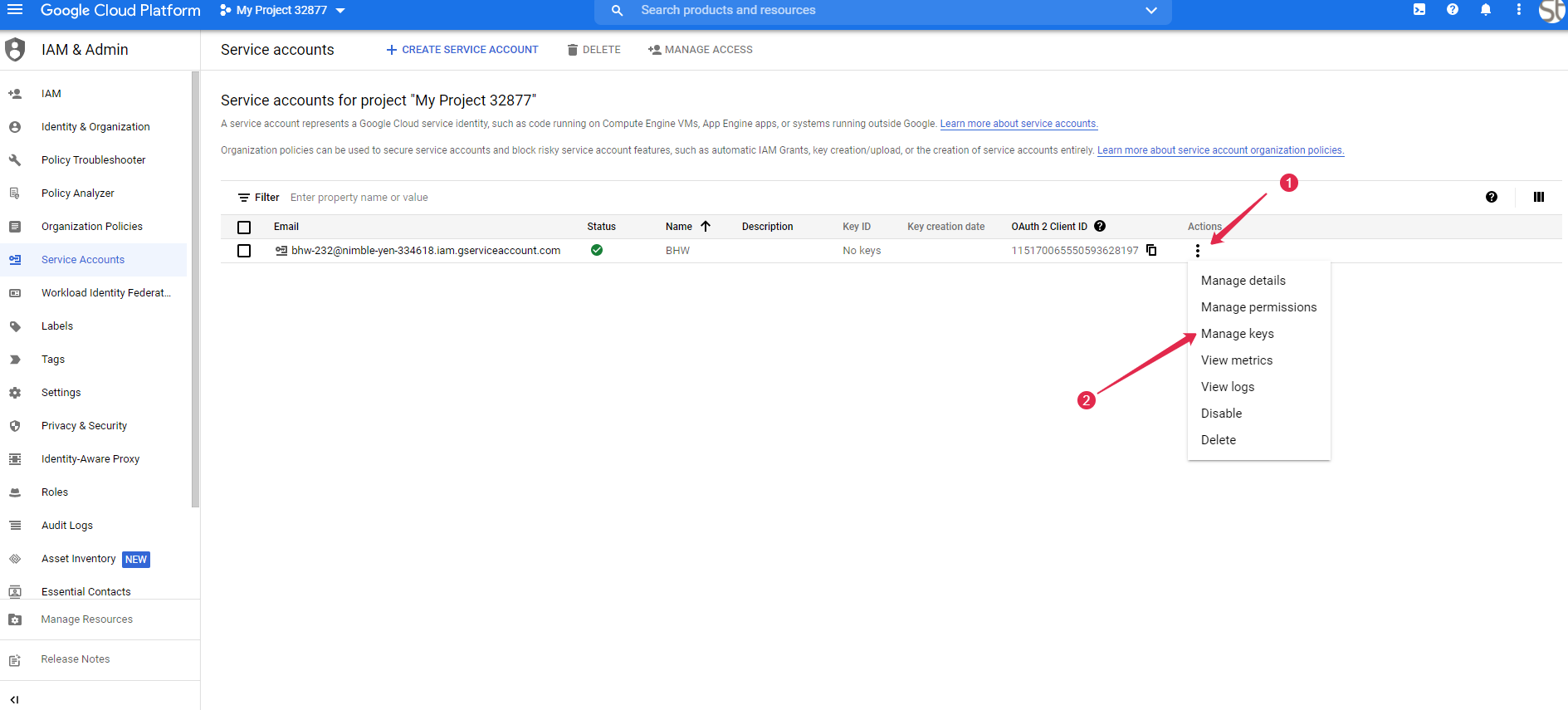
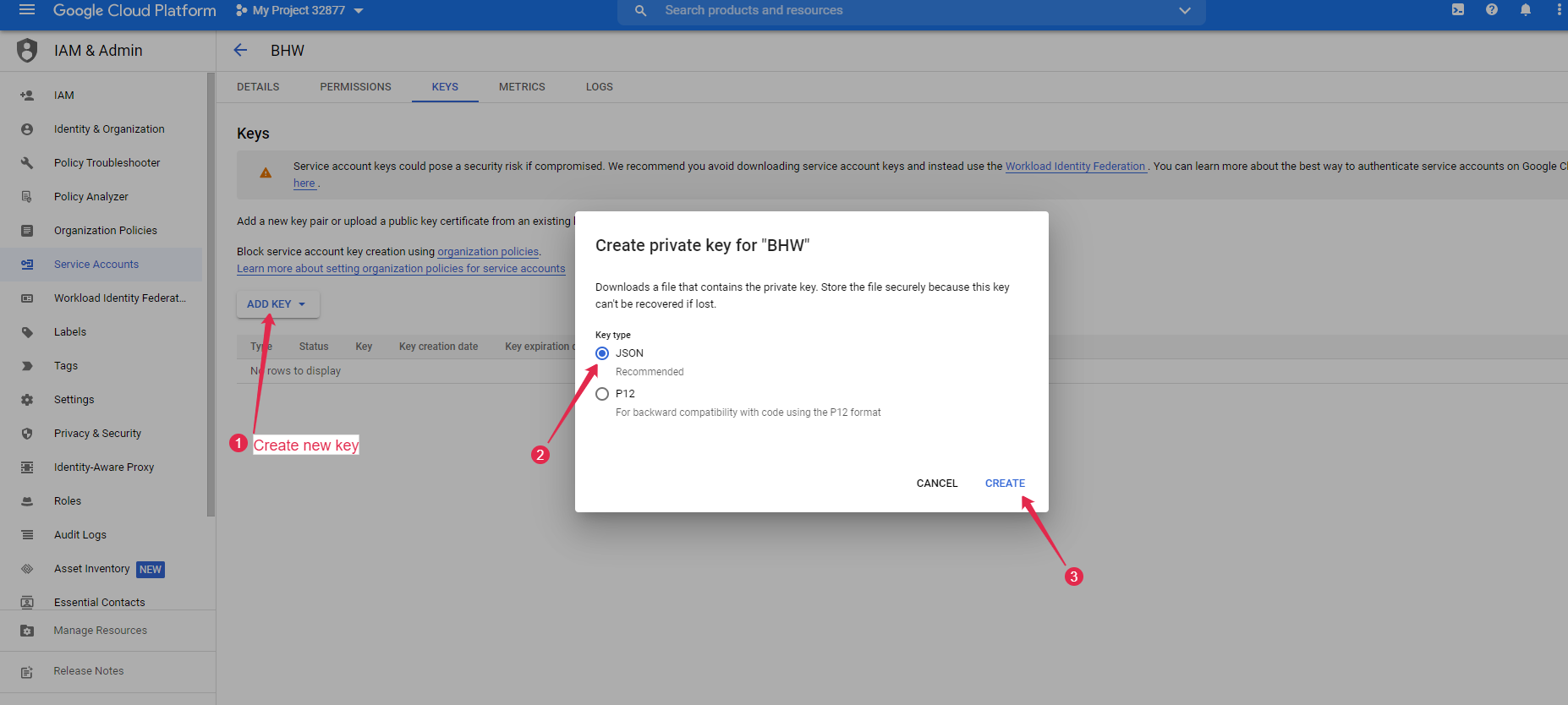
STEP 2: To run the scanning script, you will need the downloaded key. You can obtain the script from Github and it will come in the form of a folder, containing a file named "service_account".
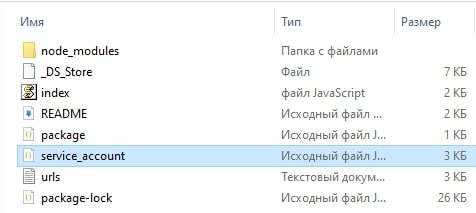
Next, you should replace the content of the "service_account" file with the content of your downloaded JSON key. The end result will be that the "service_account" file within the script folder will appear similar to the following:

The script is prepared and now requires linking to Google Search Console.
As Step 3, you can link the script to the Google Search Console by assigning the client_email from the JSON key as the full owner. In Google Search Console, it will appear as follows:
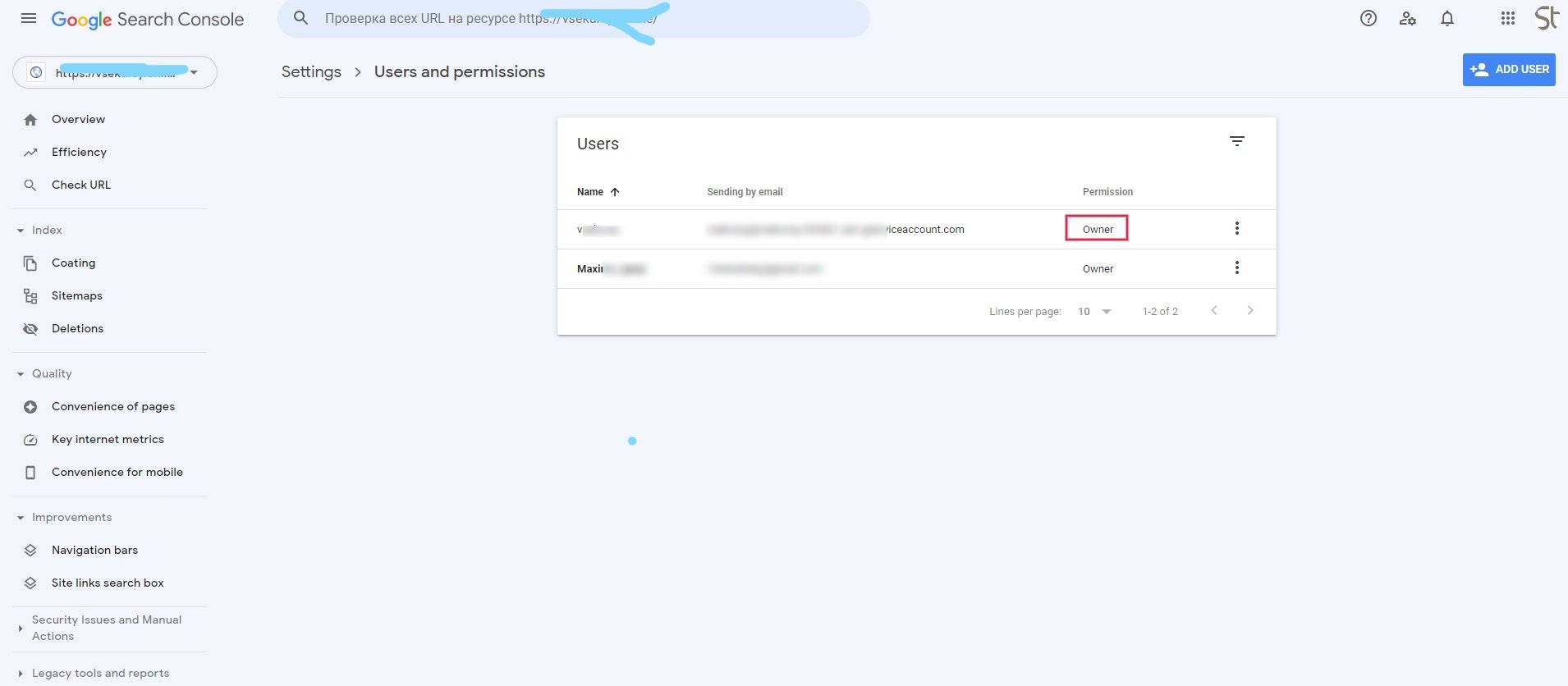
To enable the usage of the Index API in our project, the only step left is to follow the provided link, select a service account, and activate the API.
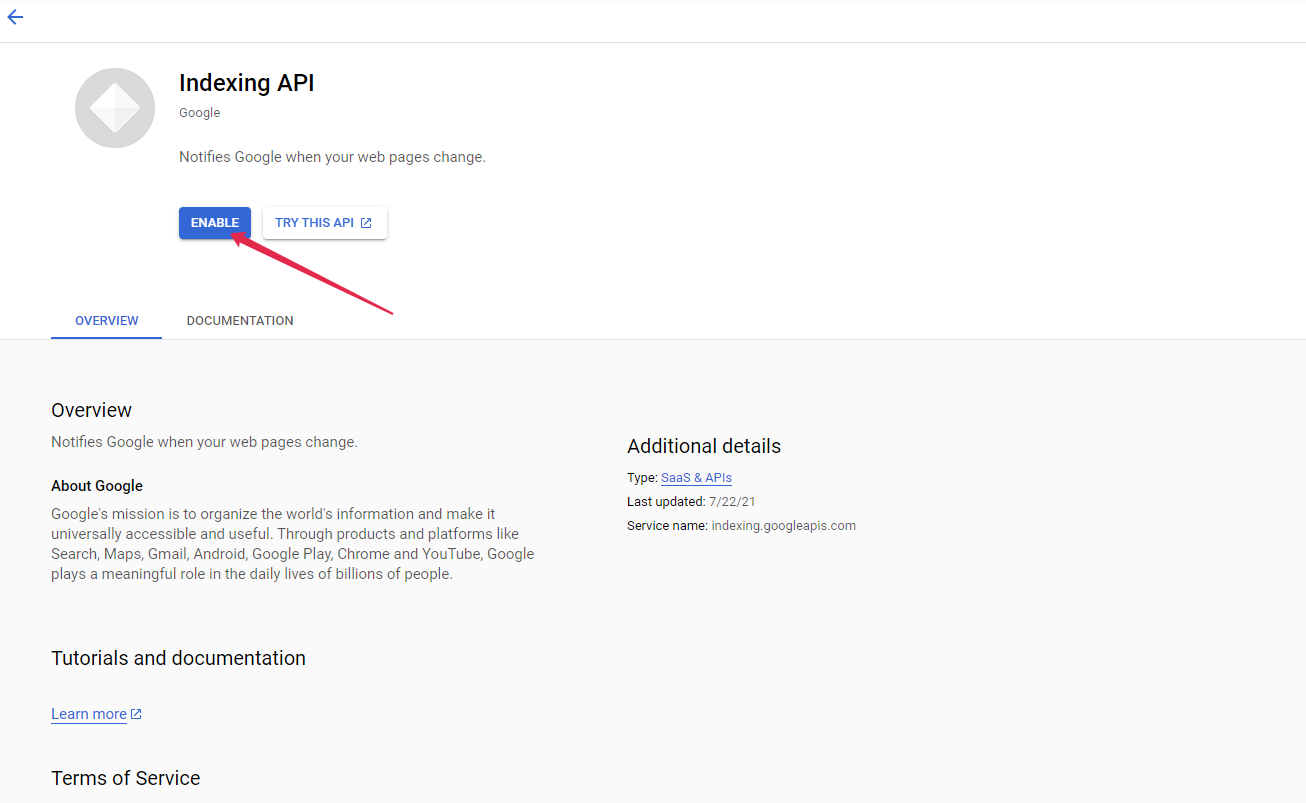
Our script is fully operational.
STEP 4
To use it, you will need node.js which can be downloaded from here. Once installed, open PowerShell on your computer and input the command "npm install requests".
To run the script, navigate to the script folder (which you downloaded from Github and added the JSON key) and locate the URLs file. You can input up to 100 addresses to be scanned. Note that the maximum number of addresses that can be scanned per day is 200, so you will need to create two batches of 100 each.
Next, launch PowerShell and input the command "node index.js". Wait a few seconds and you should receive the response "200 OK".
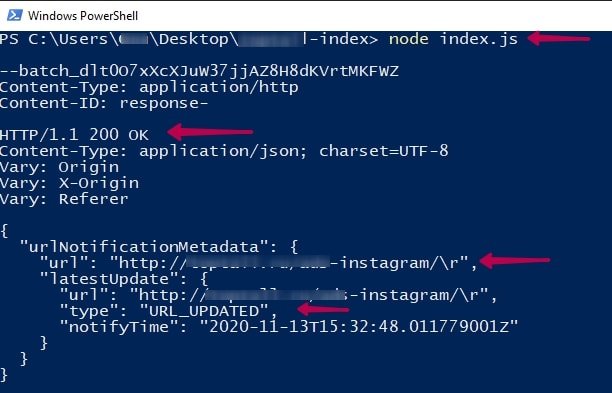
DONE!!!
Feel free to ask about anything!
.A user has contacted me asking how to index websites using the Google API. As of late, Google has been indexing sites at a slower pace and I believe this information could be helpful. The following tool can ensure the indexing of 200 links within a minute.
The post is divided into two parts:
Step 1: Configuring the Indexing API: Creating a service account and JSON key. To get started, head over to the Indexing API console on the Google Cloud Platform and create a service account.
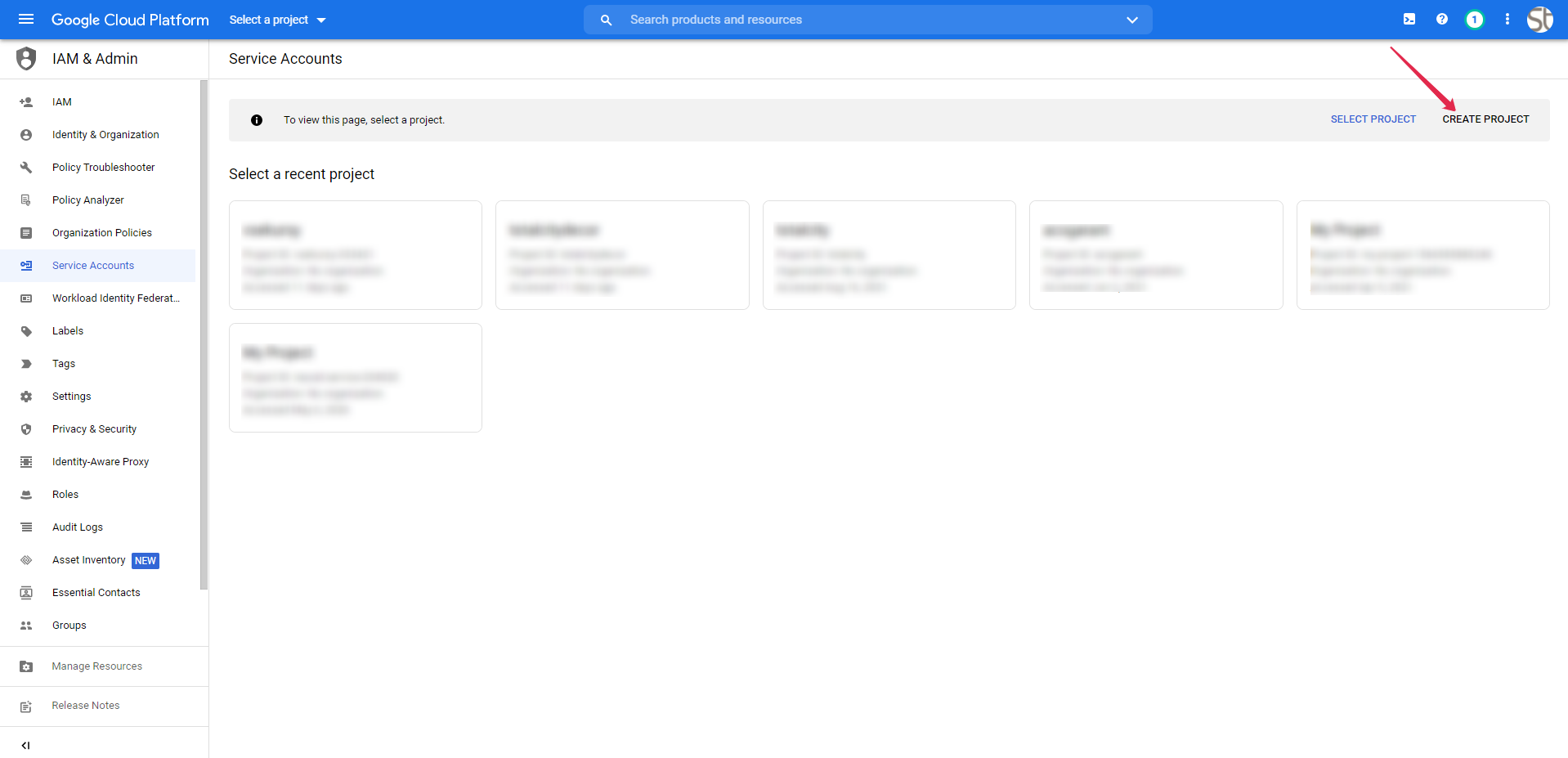
You have the option to input your preferred project name or stick with the suggested one. The location can remain as is, but it can be edited if needed.
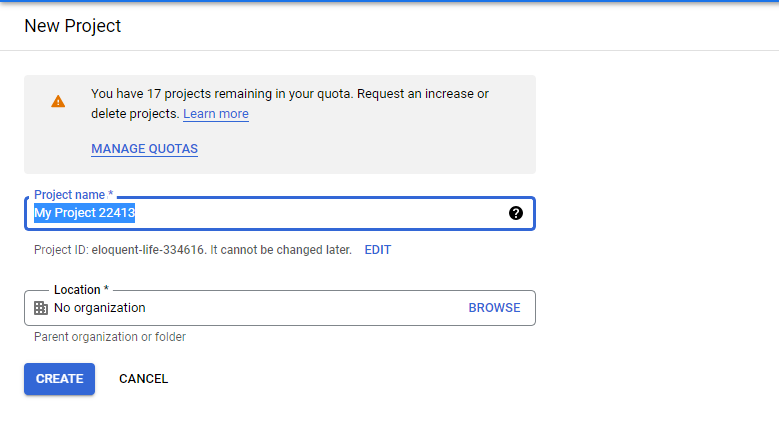
Let's proceed with the service account creation. The window in front of you should resemble the following (note that your project name may differ):
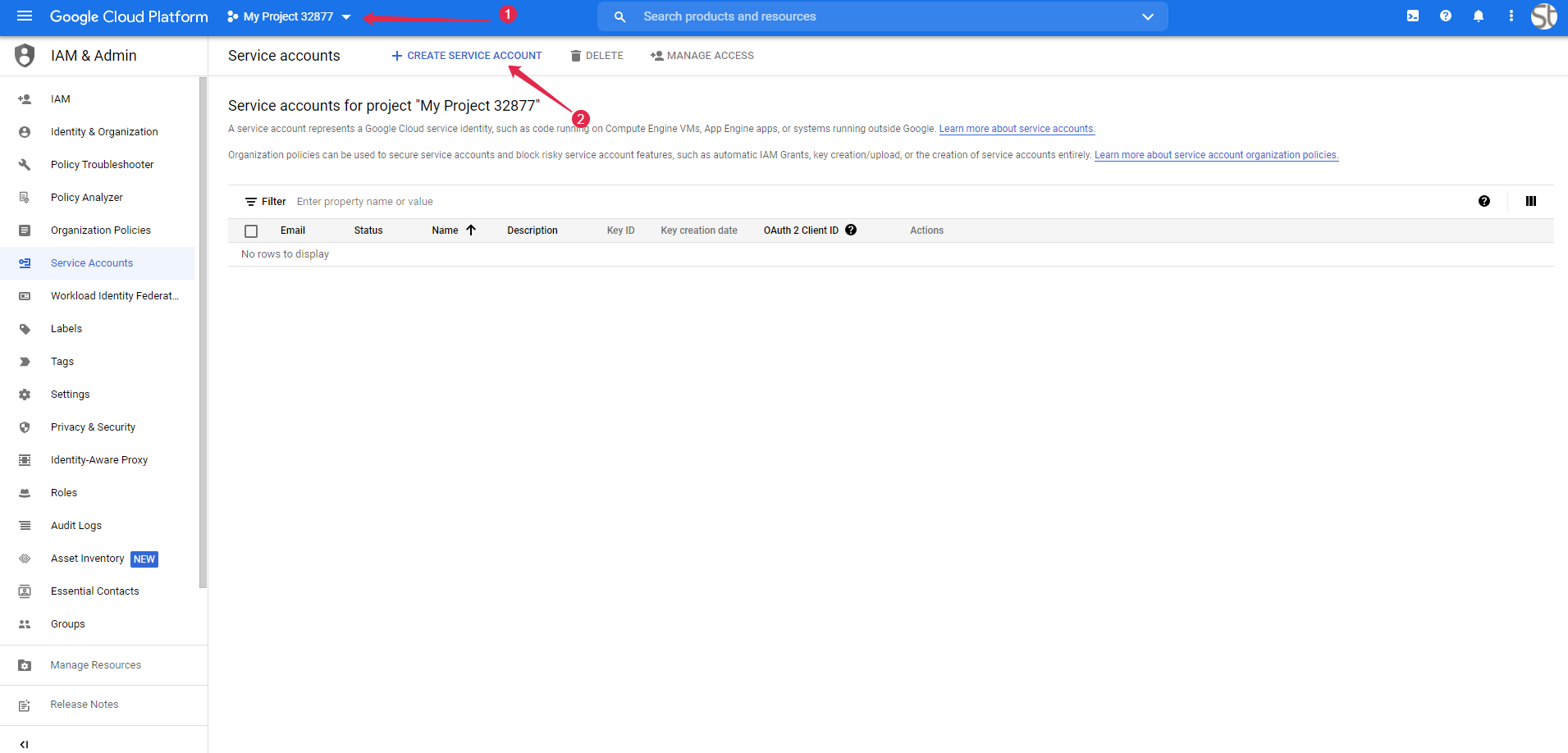
- Input another random name in the given field.
- Assign the "Owner" role to this account.
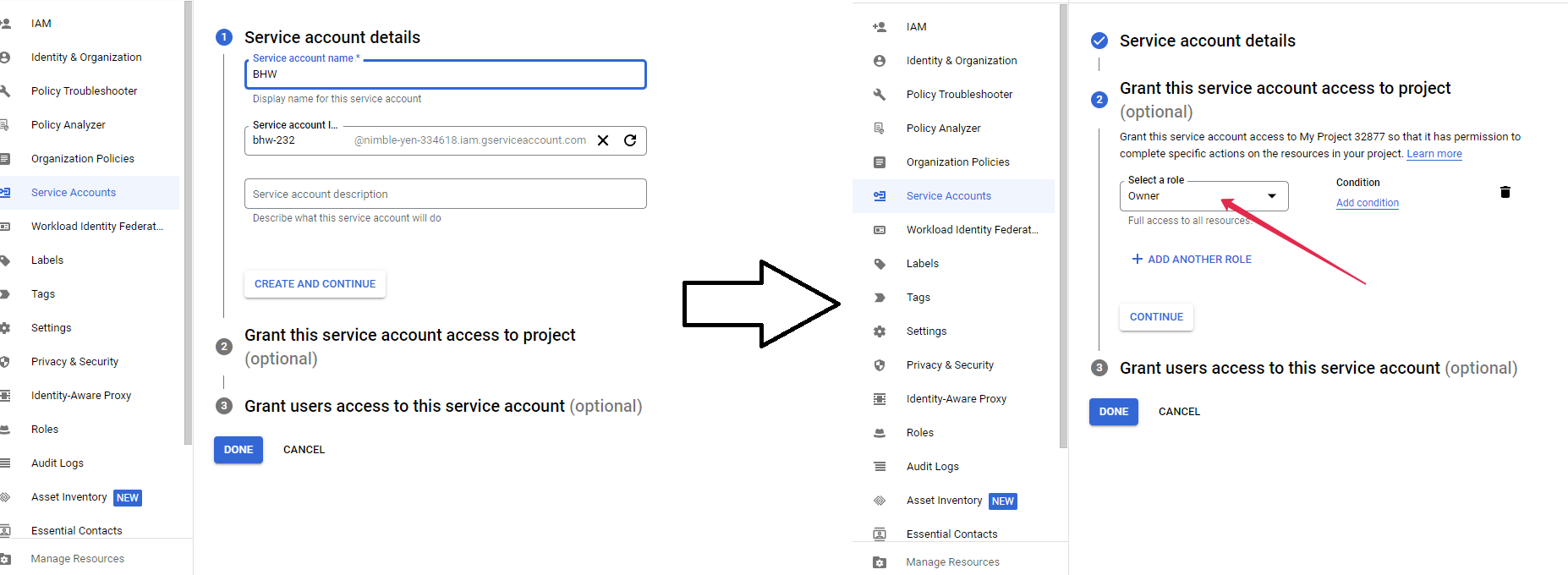
Afterwards, generate a new key and download it to your computer.
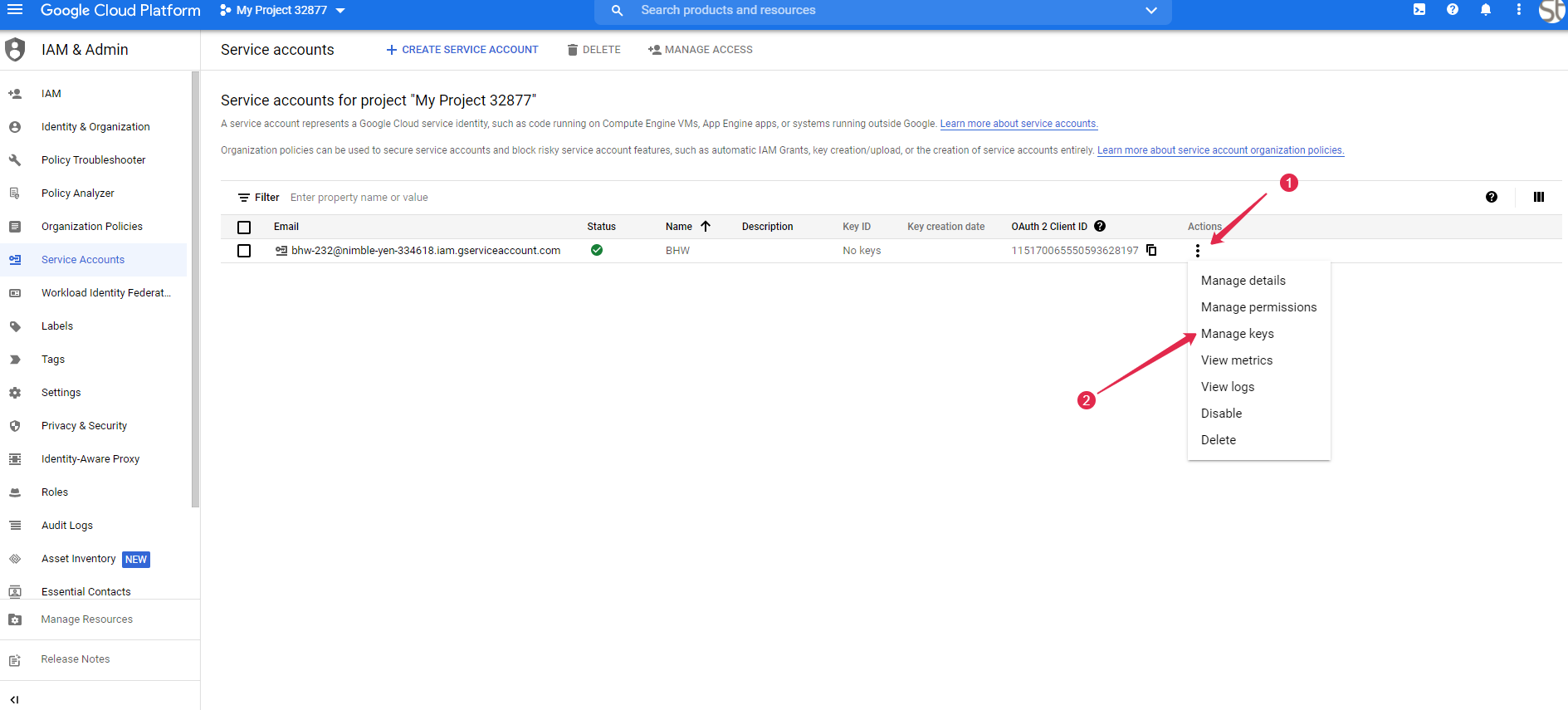
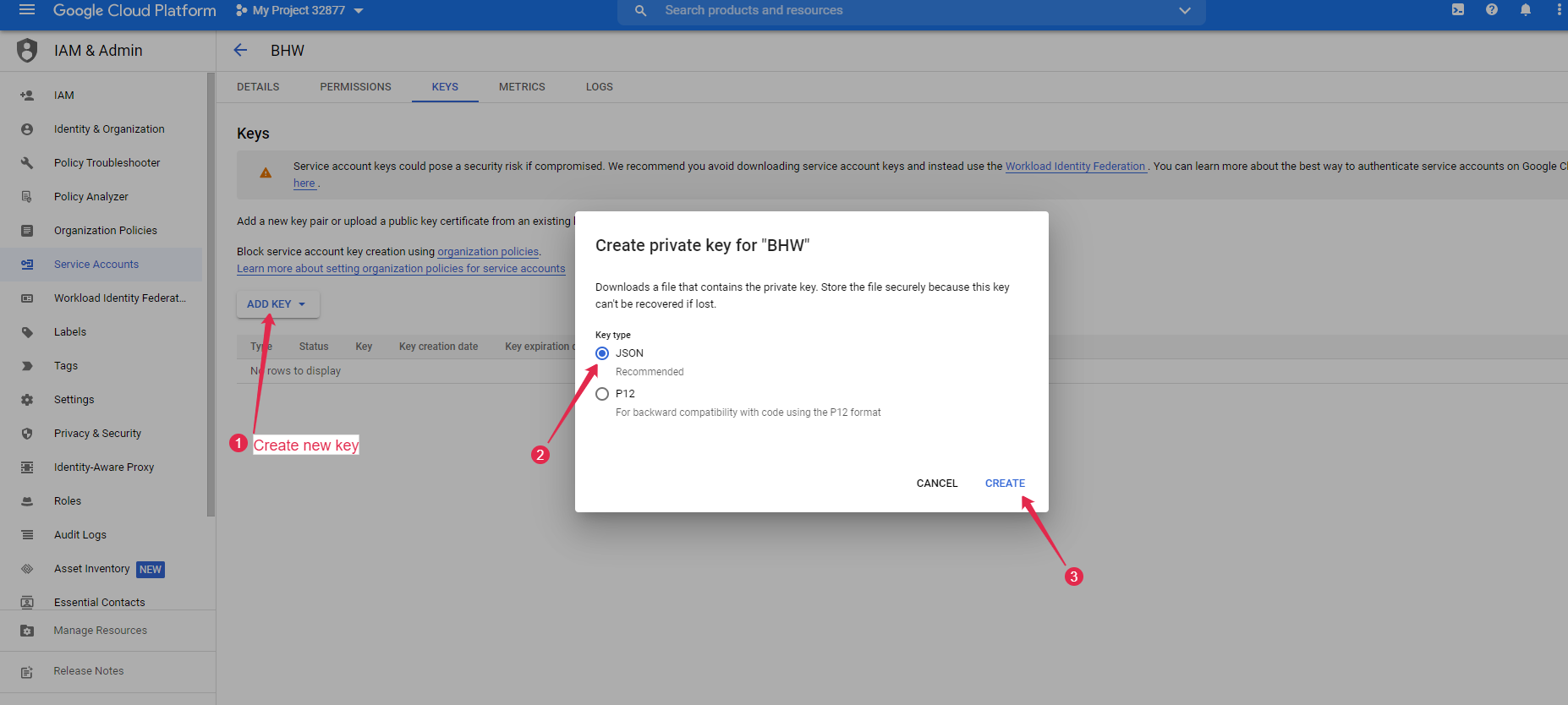
STEP 2: To run the scanning script, you will need the downloaded key. You can obtain the script from Github and it will come in the form of a folder, containing a file named "service_account".
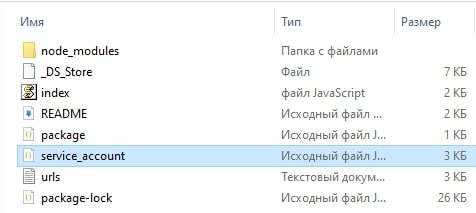
Next, you should replace the content of the "service_account" file with the content of your downloaded JSON key. The end result will be that the "service_account" file within the script folder will appear similar to the following:

The script is prepared and now requires linking to Google Search Console.
As Step 3, you can link the script to the Google Search Console by assigning the client_email from the JSON key as the full owner. In Google Search Console, it will appear as follows:
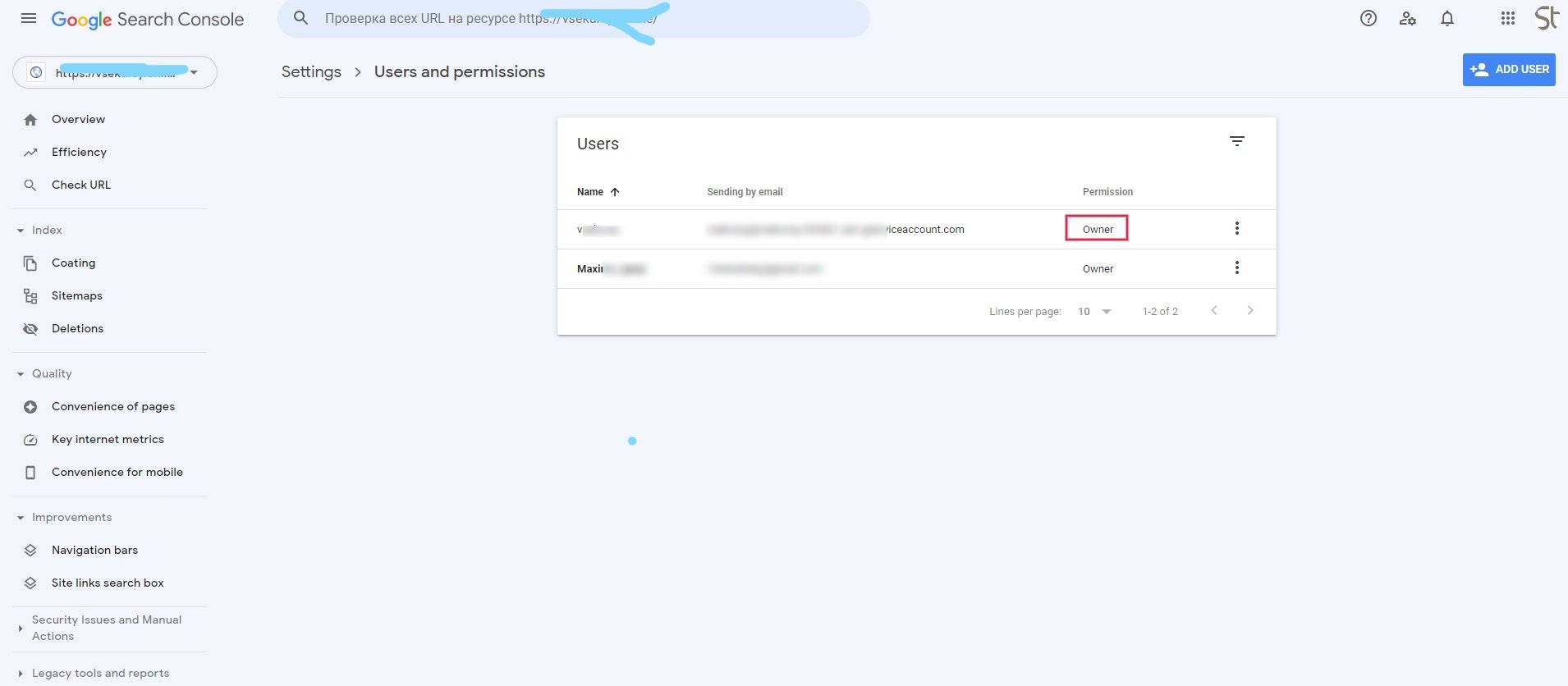
To enable the usage of the Index API in our project, the only step left is to follow the provided link, select a service account, and activate the API.
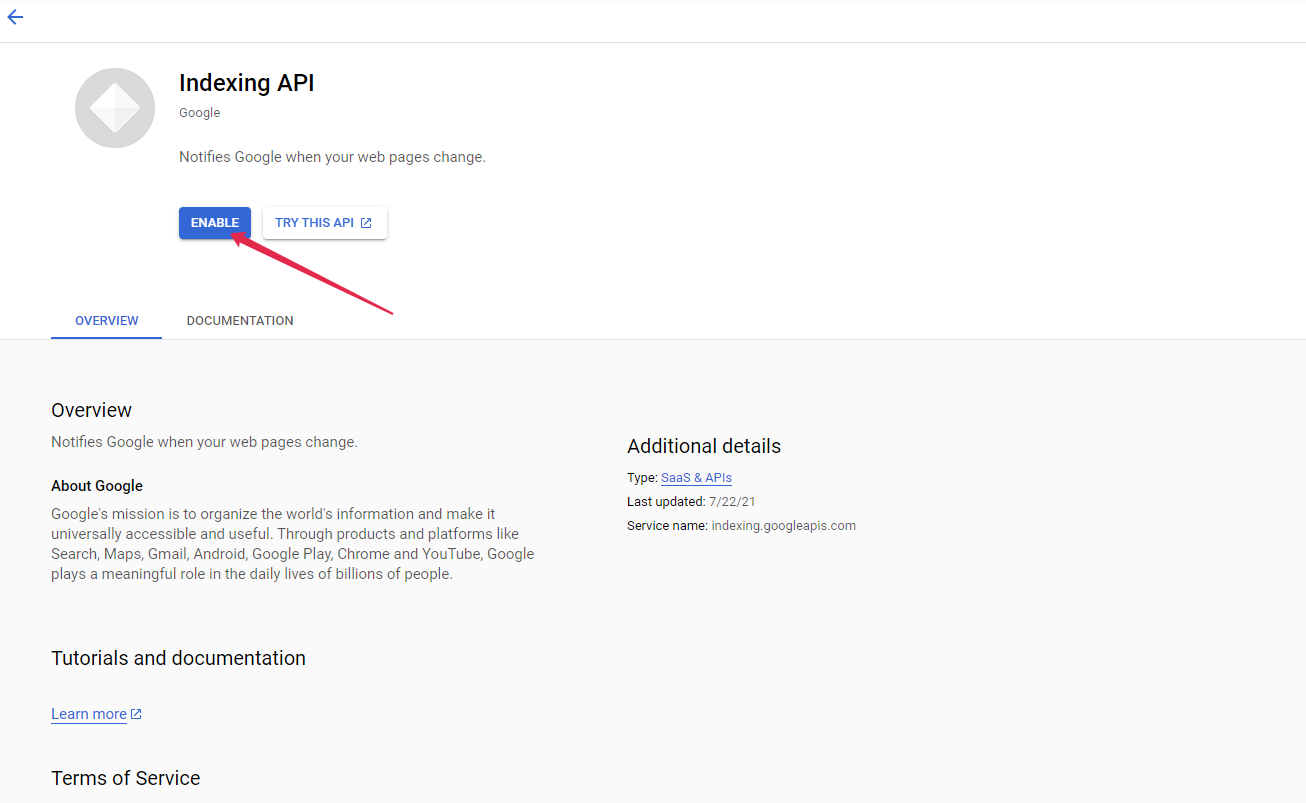
Our script is fully operational.
STEP 4
To use it, you will need node.js which can be downloaded from here. Once installed, open PowerShell on your computer and input the command "npm install requests".
To run the script, navigate to the script folder (which you downloaded from Github and added the JSON key) and locate the URLs file. You can input up to 100 addresses to be scanned. Note that the maximum number of addresses that can be scanned per day is 200, so you will need to create two batches of 100 each.
Next, launch PowerShell and input the command "node index.js". Wait a few seconds and you should receive the response "200 OK".
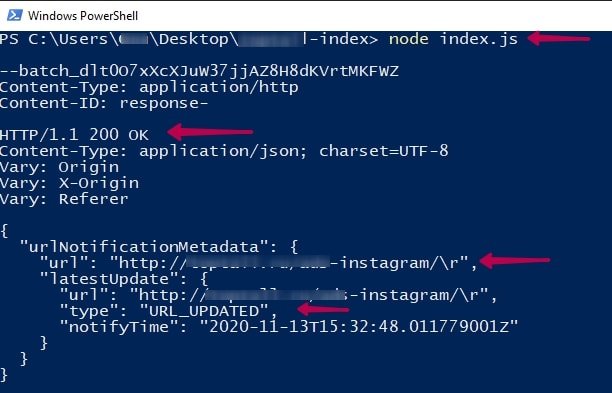
DONE!!!
Feel free to ask about anything!

