- Joined
- Apr 13, 2018
- Messages
- 207
- Reaction score
- 27
- Points
- 58
I've searched extensively on MMOLearn but could not find a guide on acquiring do-follow contextual backlinks from Fandom. Thus, I have created this thread to provide a method for doing so.
Here are the steps:
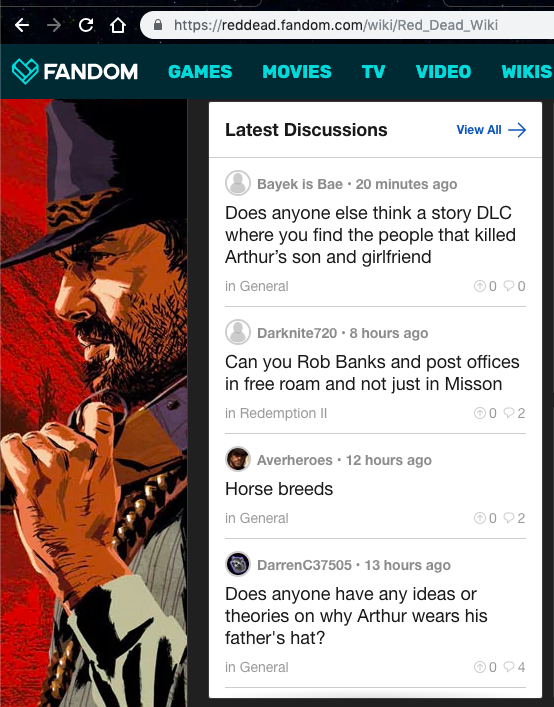
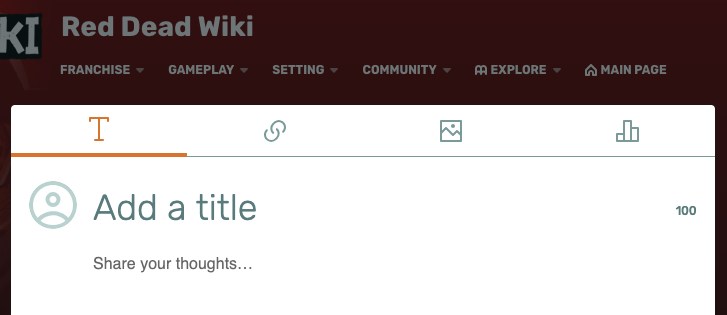
Place your article and URL in the text post. Then, hover over the URL and click the delete button. This step is crucial as it will change your link from a no-follow to a do-follow link.
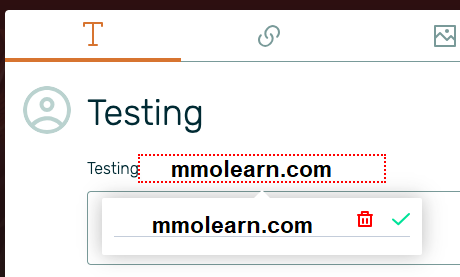
Tips: Post an article that is relevant to the topic of the wiki to receive replies and votes that will boost your post to the "Hot" section, resulting in increased traffic.
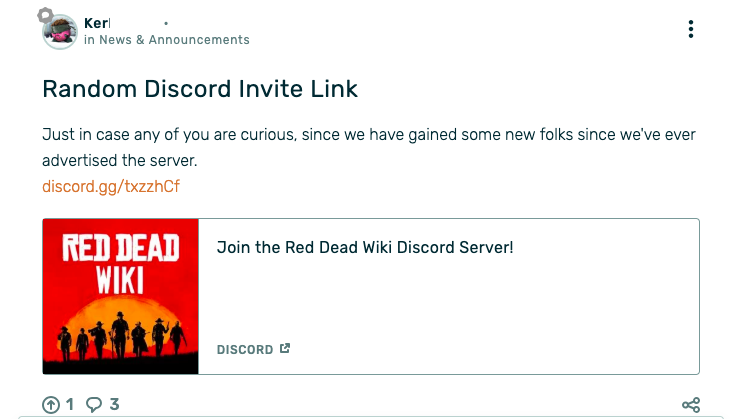
Bonus Tip: There is another way to obtain a do-follow link, which is by creating a link post. Simply add a caption (up to 100 words) and paste your URL. Unlike the previous method, you don't need to hover over the link and delete it. All links will be do-follow.
Please note: DO NOT spam, or your post will be removed.
FAQs:
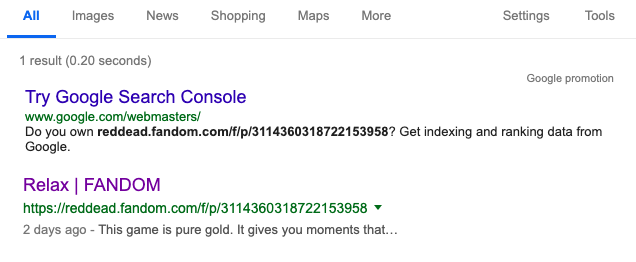
Why should I not post the article on the Blog section of my dashboard account?
Your post is highly likely to be flagged as spam if you post it in the Blog section. Furthermore, in my opinion, the "Latest Discussions" section has a higher indexing rate than the Blog section. With this method, you can get your link indexed in just two days without the need for tier 2 links.
I hope you find this information helpful.
Here are the steps:
- First, you need to register on fandom.com/register.
- Go to fandom.com/explore and search for the wiki page that you are interested in. They have wikis on a variety of topics such as Lifestyle, Music, Books, Games, and more. For this demonstration, I will be using "Red Dead Redemption."
- Scroll down the page until you find "Latest Discussions" (as shown in the image below) and click "View all."
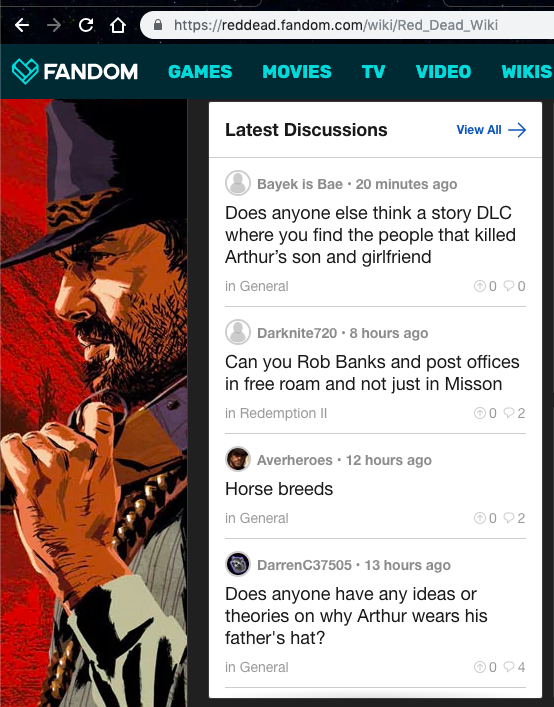
- You will then see a text post similar to the one below.
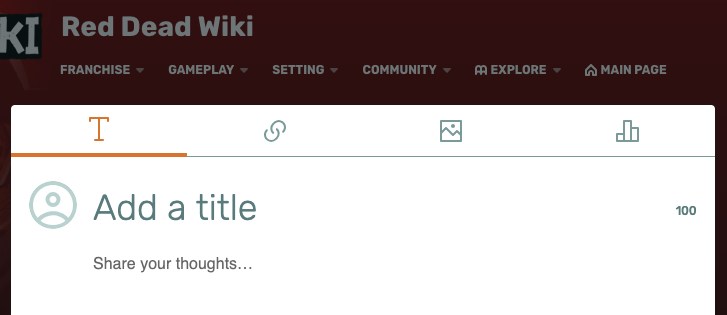
Place your article and URL in the text post. Then, hover over the URL and click the delete button. This step is crucial as it will change your link from a no-follow to a do-follow link.
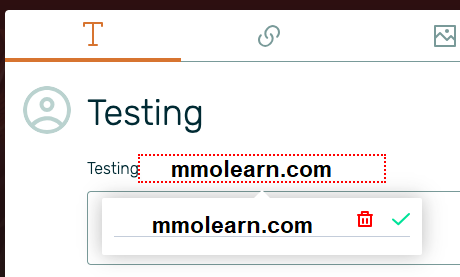
Tips: Post an article that is relevant to the topic of the wiki to receive replies and votes that will boost your post to the "Hot" section, resulting in increased traffic.
- Click "Next," add relevant tags, and then hit "Create Post."
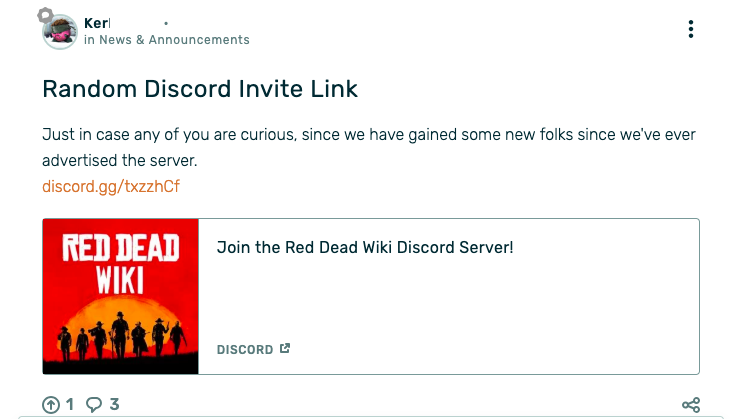
Bonus Tip: There is another way to obtain a do-follow link, which is by creating a link post. Simply add a caption (up to 100 words) and paste your URL. Unlike the previous method, you don't need to hover over the link and delete it. All links will be do-follow.
Please note: DO NOT spam, or your post will be removed.
FAQs:
- Will this link be indexed on Google? Yes, it will be indexed.
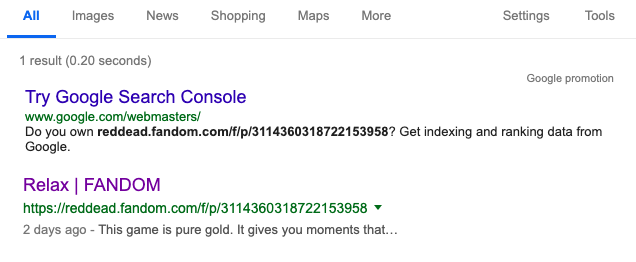
Why should I not post the article on the Blog section of my dashboard account?
Your post is highly likely to be flagged as spam if you post it in the Blog section. Furthermore, in my opinion, the "Latest Discussions" section has a higher indexing rate than the Blog section. With this method, you can get your link indexed in just two days without the need for tier 2 links.
I hope you find this information helpful.

