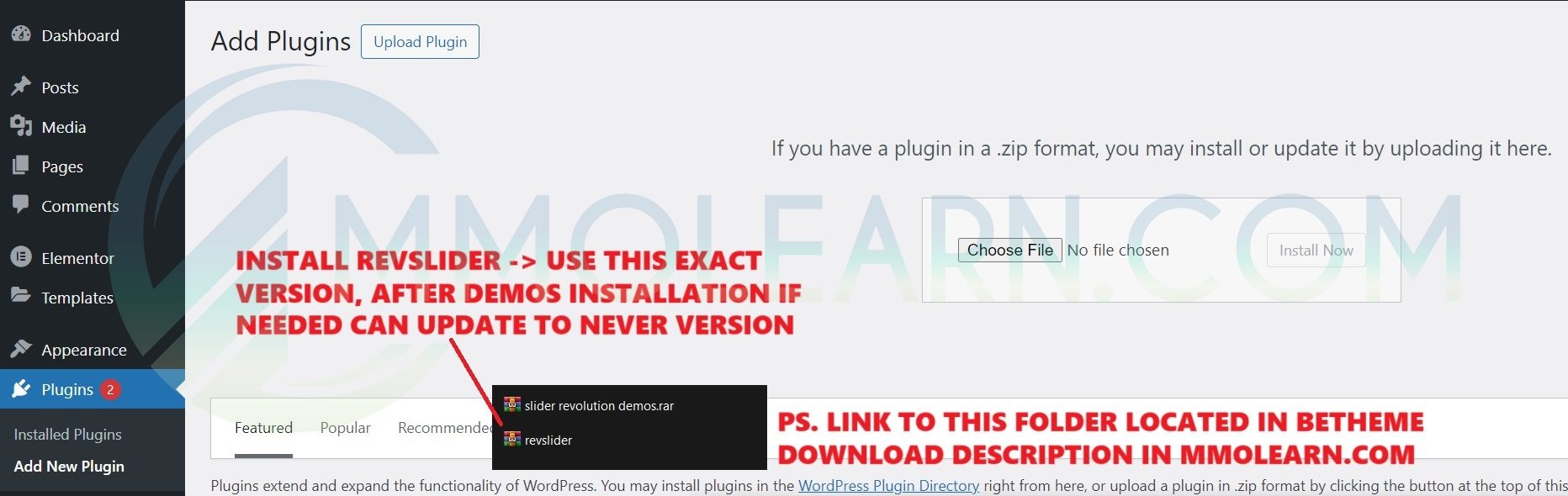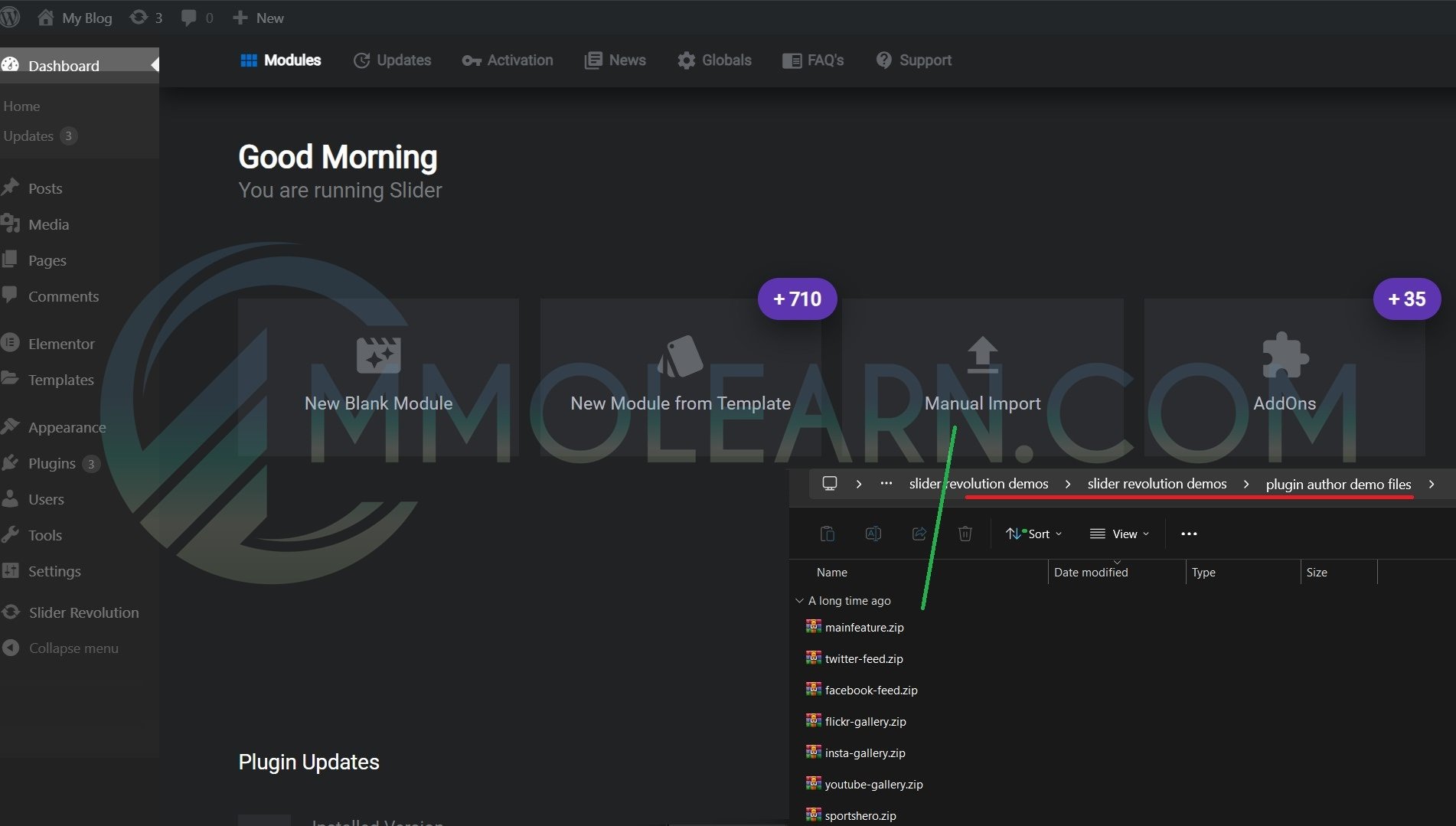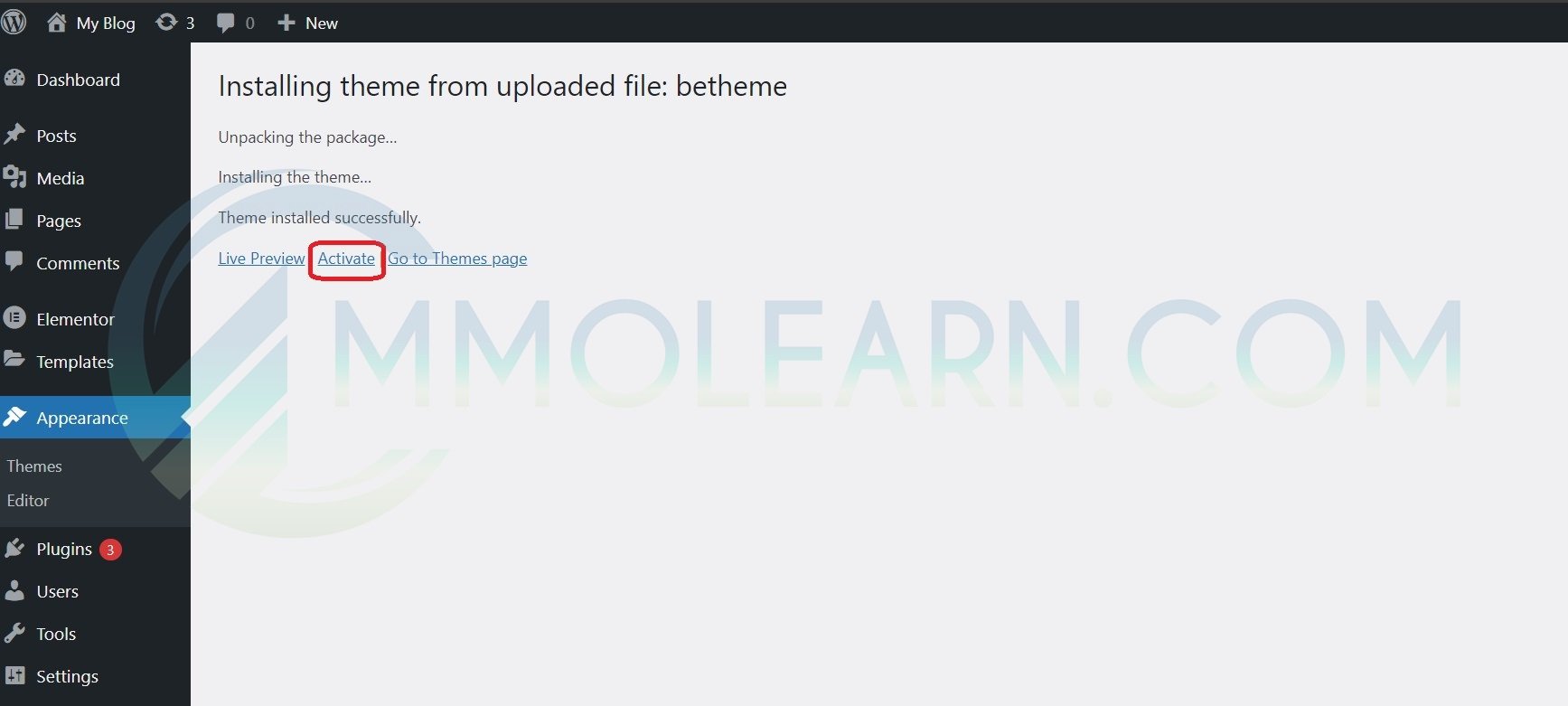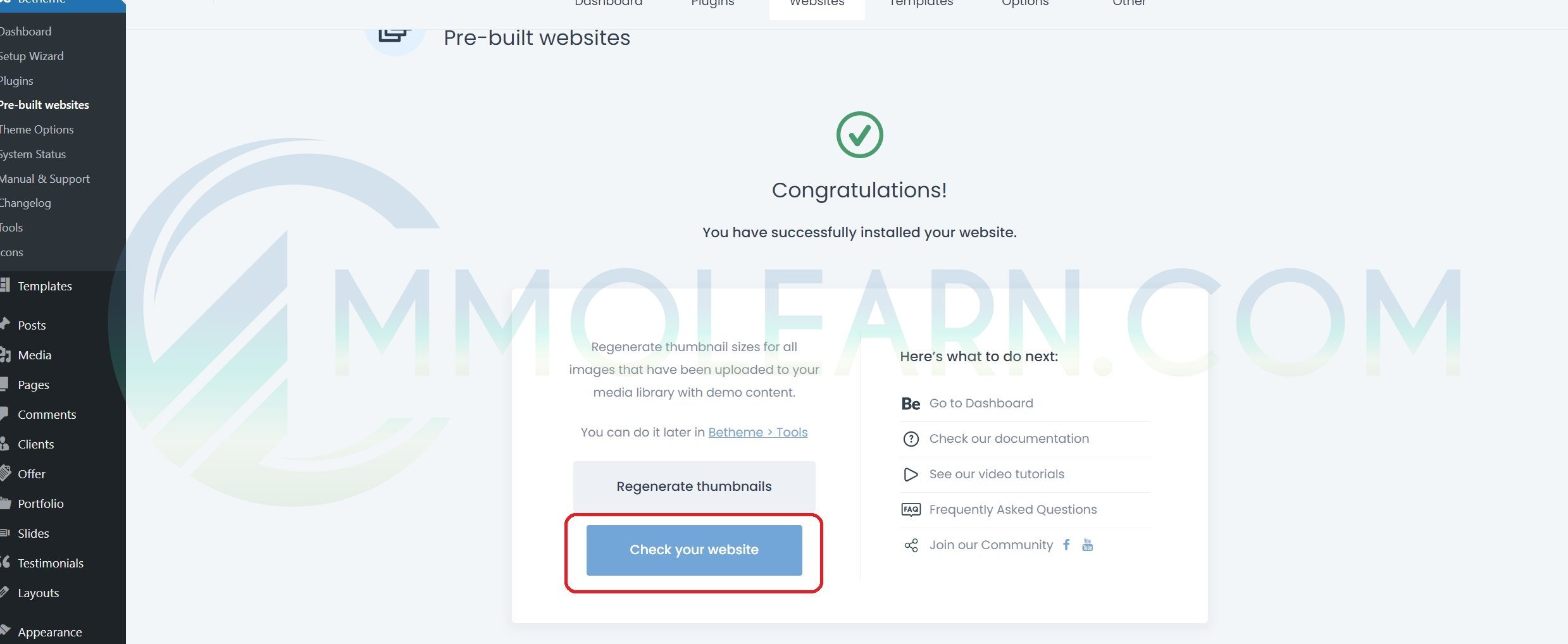- Joined
- Apr 7, 2017
- Messages
- 13,097
- Reaction score
- 1,195
- Points
- 649
 New to WordPress? Here's EXACTLY Where to Start!
New to WordPress? Here's EXACTLY Where to Start!
Welcome to MMOLEARN.COM — your go-to place for learning how to build a professional WordPress website, even if you're starting from scratch.
If you're asking:
“Where do I start with WordPress?”
The answer is simple:
 What You Need to Build a WordPress Site:
What You Need to Build a WordPress Site:
 Web Hosting
Web Hosting
This is like renting a computer that's online 24/7 — it keeps your website alive and accessible to the world. Themes &
Themes &  Plugins
Plugins
We’ve got thousands of premium GPL themes and plugins — all ready to supercharge your website. A Domain Name
A Domain Name
This is your website’s address (like example.com).
 TIP: If you just want to practice building a site and aren't ready to go live, you can skip buying a domain. Just select “I have my own domain” and type in anything random when buying hosting.
TIP: If you just want to practice building a site and aren't ready to go live, you can skip buying a domain. Just select “I have my own domain” and type in anything random when buying hosting.
 Start with a Powerful Theme
Start with a Powerful Theme
Looking for a flexible theme to get started? Check out the BeTheme – one of the most powerful multipurpose themes on the market:
From online stores to personal blogs, doctor offices to business sites – BeTheme has a pre-built site for every niche.
Of course, there are plenty of other themes you can use, but this one is the perfect example — it offers a wide range of pre-built websites across virtually every niche, all within a single theme.
 What You’ll Learn in This Beginner-Friendly Tutorial:
What You’ll Learn in This Beginner-Friendly Tutorial:
Last time, I showed you how to use Flatsome. This time, we’re diving into BeTheme — and you’ll see how to go from zero to a beautiful, professional WordPress site in under 20 minutes.
 All the Tools You Need — Provided by MMOLEARN.COM
All the Tools You Need — Provided by MMOLEARN.COM
Let’s build your dream site - one click at a time.
Here are some cPanel basics:
Once you log in to your cPanel, you’ll see a wide range of options. I’ll cover them all eventually, but let’s start with the most essential ones:
- File Manager: If you need to upload, delete, or manage any files, it's there.
- MySQL Databases: If you plan to install something that requires them, they are located in "Databases."
- MultiPHP INI Editor: There are settings like minimum file upload and others. Sometimes your default settings can be too low, and you won't be able to upload plugins/themes. You need to go there and raise the max upload size. If your whole WordPress crashes after that, you might need to adjust other settings too. An image showing my settings: the plugin default was 2MB. When I bumped it to 20MB, Elementor kept crashing my whole WordPress website. Once I adjusted other settings, everything started to work fine. So if you ever encounter critical errors, try this out.
- And lastly, WordPress: Click there to go to the installation page.

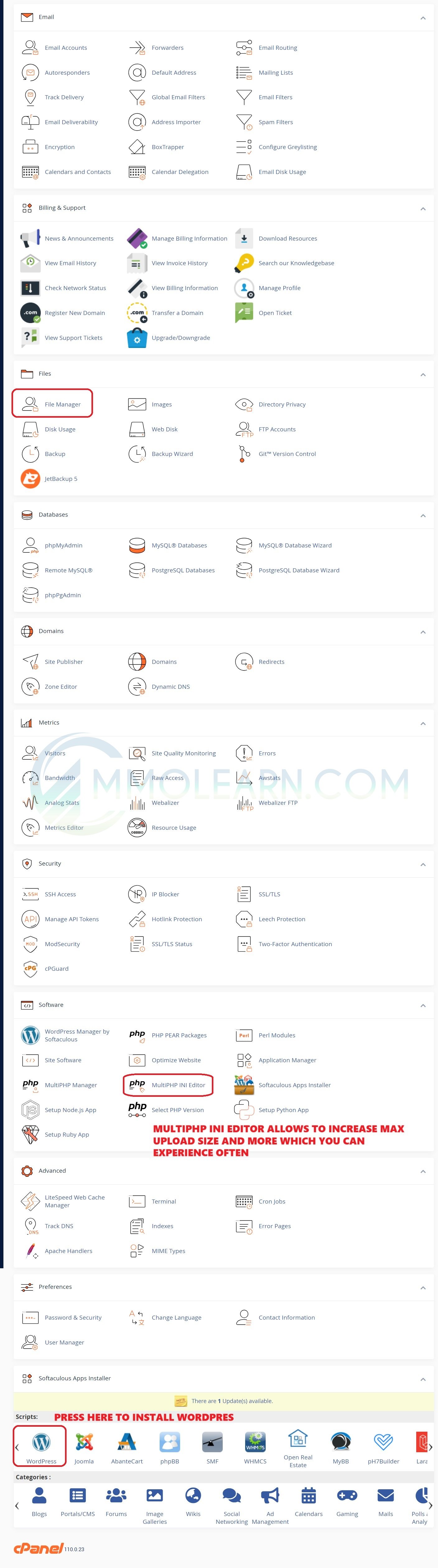
Press "Install Now".
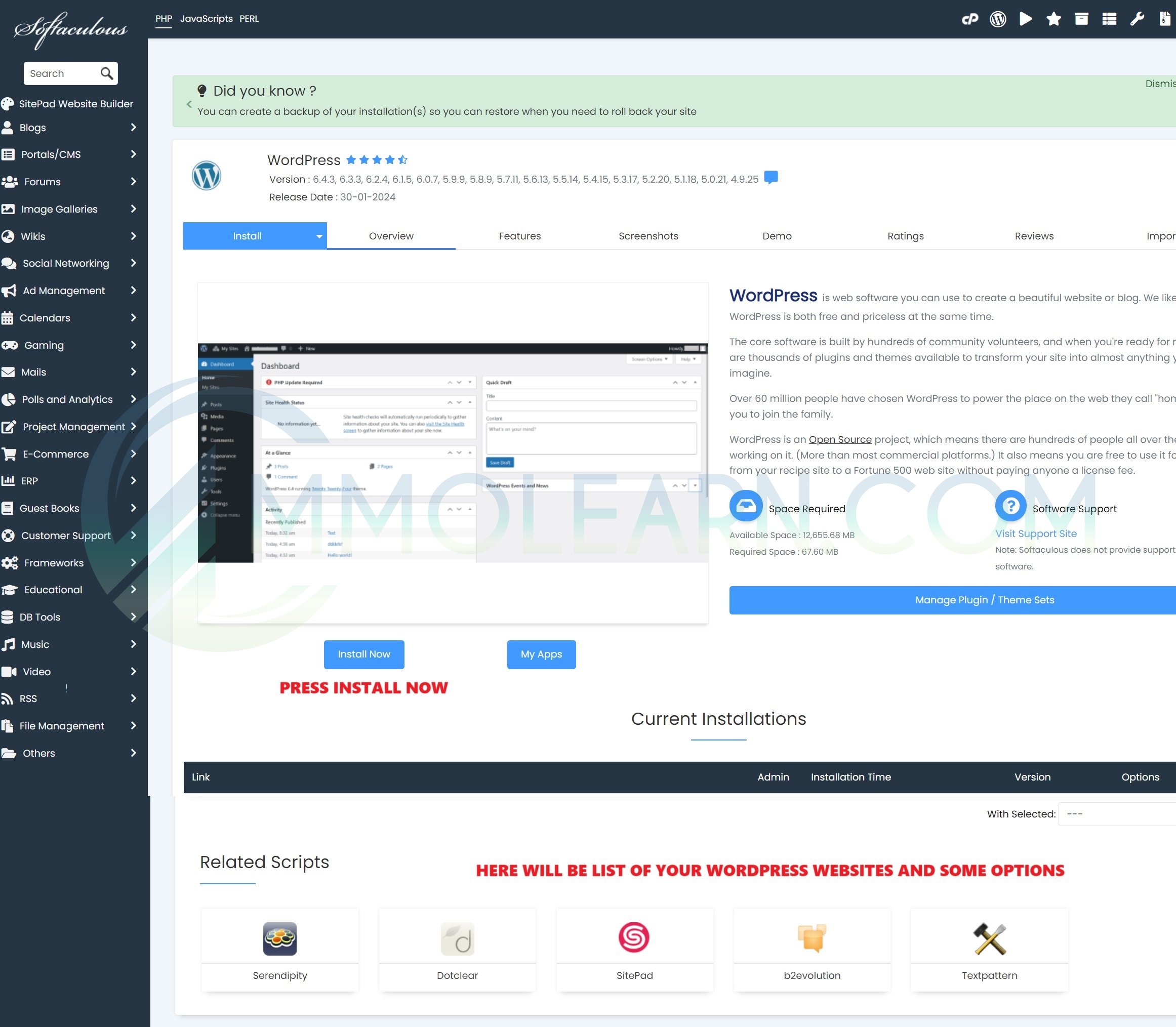
Fill the information, and press "Install".
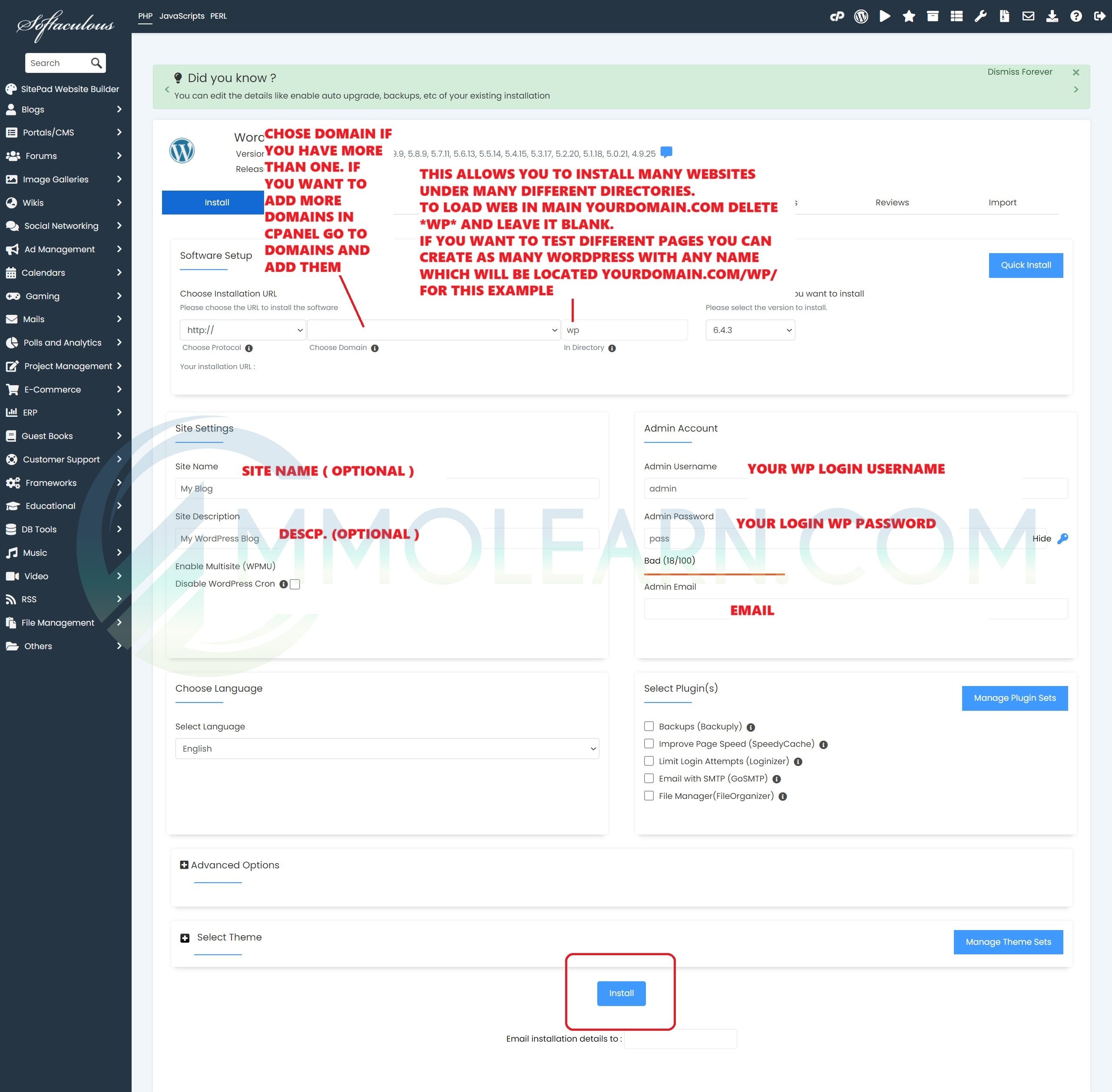
 After Installation: What’s Next?
After Installation: What’s Next?
Once WordPress is installed, you’ll receive your site URL, such as:
 Time to Install Your Theme
Time to Install Your Theme
Now that you have hosting and WordPress installed, head over to MMOLEARN.COM.
- Type "Betheme" into the search bar, and it should appear.
Alternatively, you can go directly to the download page using this link:
 Download Betheme
Download Betheme - Download the theme package, unzip (unrar) it, and locate the parent and child theme files.
 Installing Betheme in WordPress
Installing Betheme in WordPress
To install the theme:
- Log in to your WordPress admin area at yourdomain.com/wp-admin
- Go to Appearance → Themes → Add New → Upload Theme
- Upload the Betheme .zip file (parent or child), then click Install Now
- Once installed, press Activate

Head over to Betheme -> "Pre-built websites," and there you go, with over 700 prebuilt websites. On the left side, you'll find many niches and options.

Choose a theme, then follow these steps in the following three pictures. Select both options in the third picture and press delete.
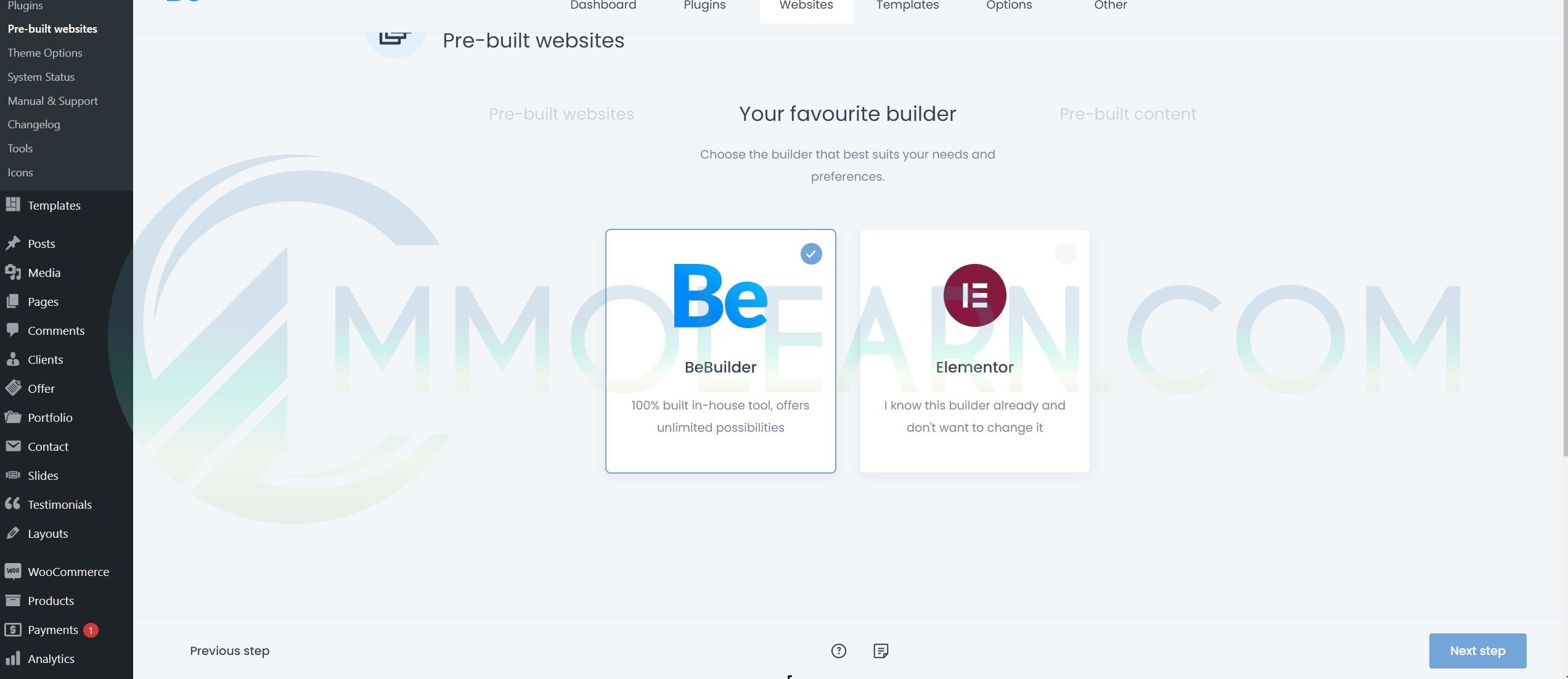
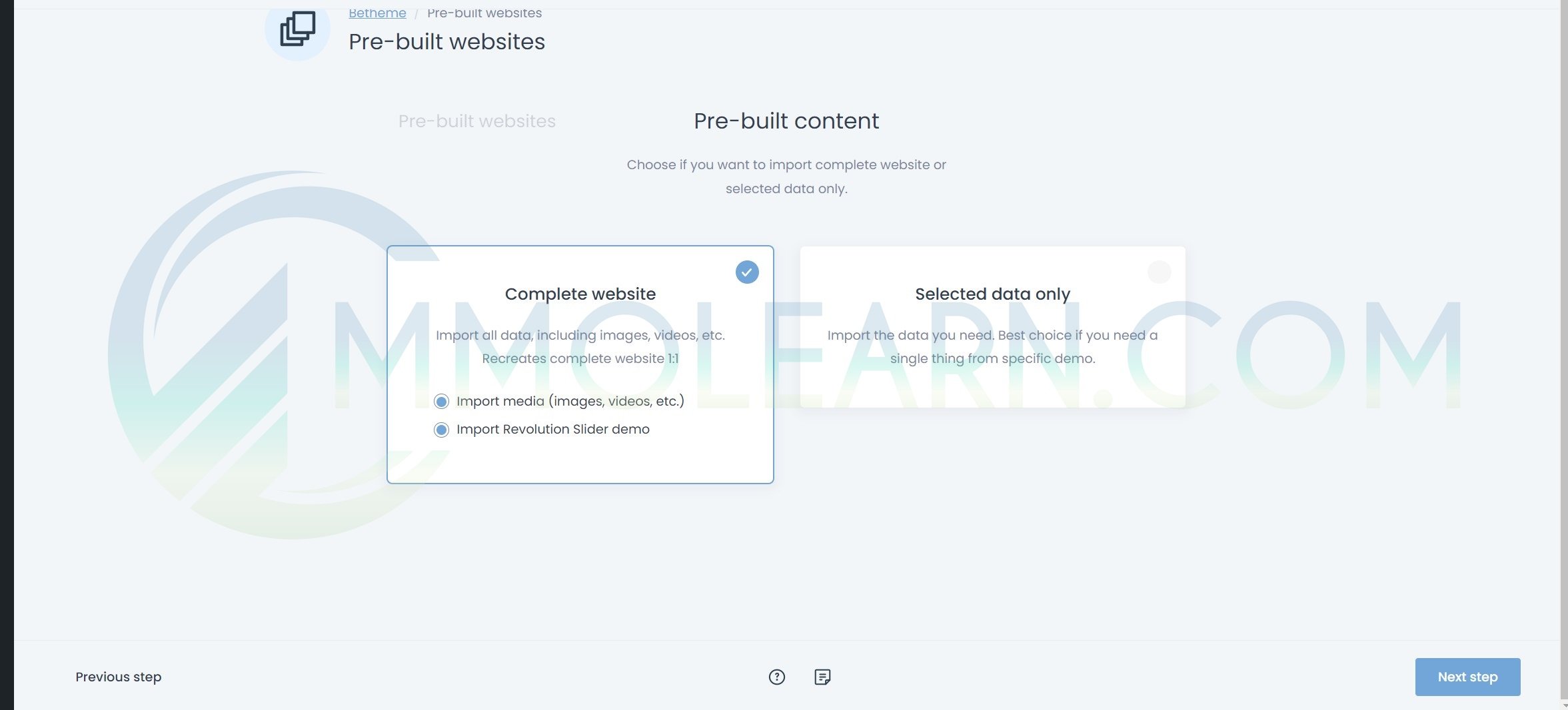
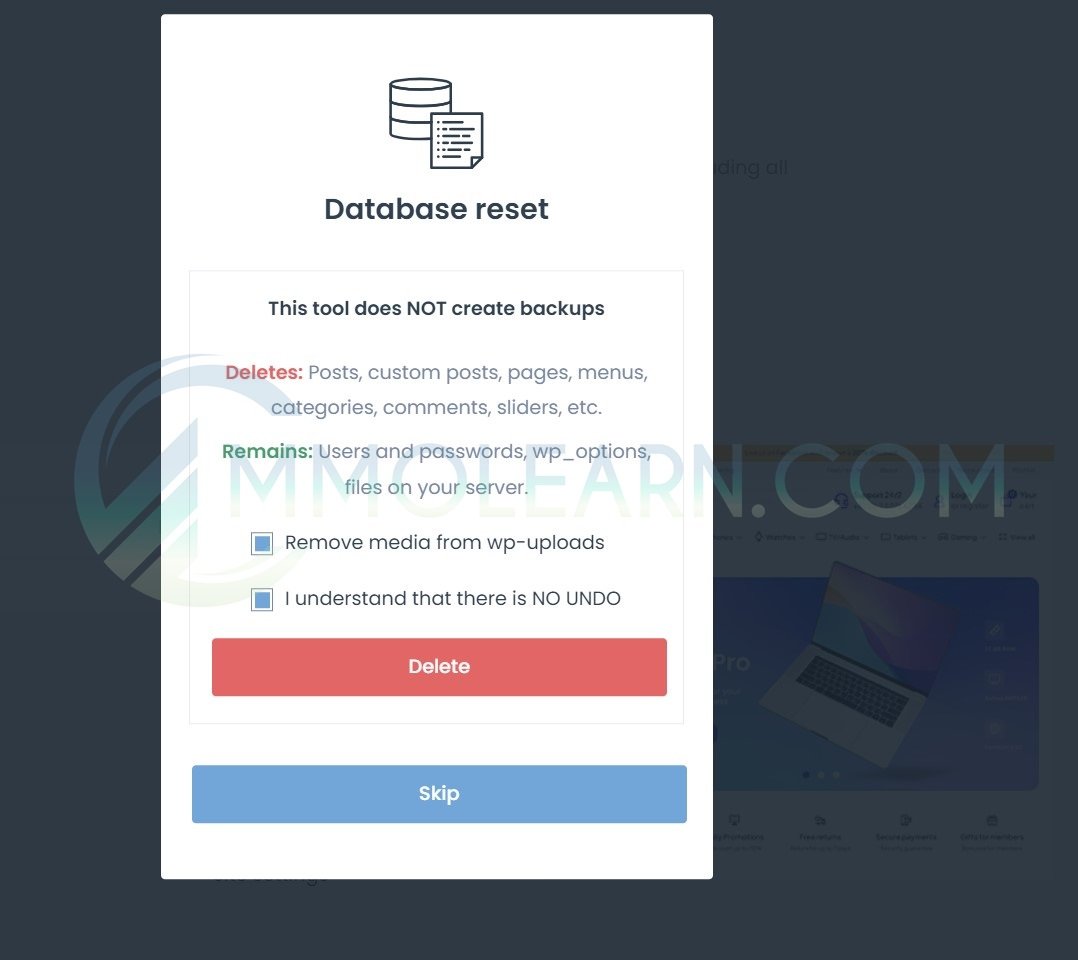
Congratulations!
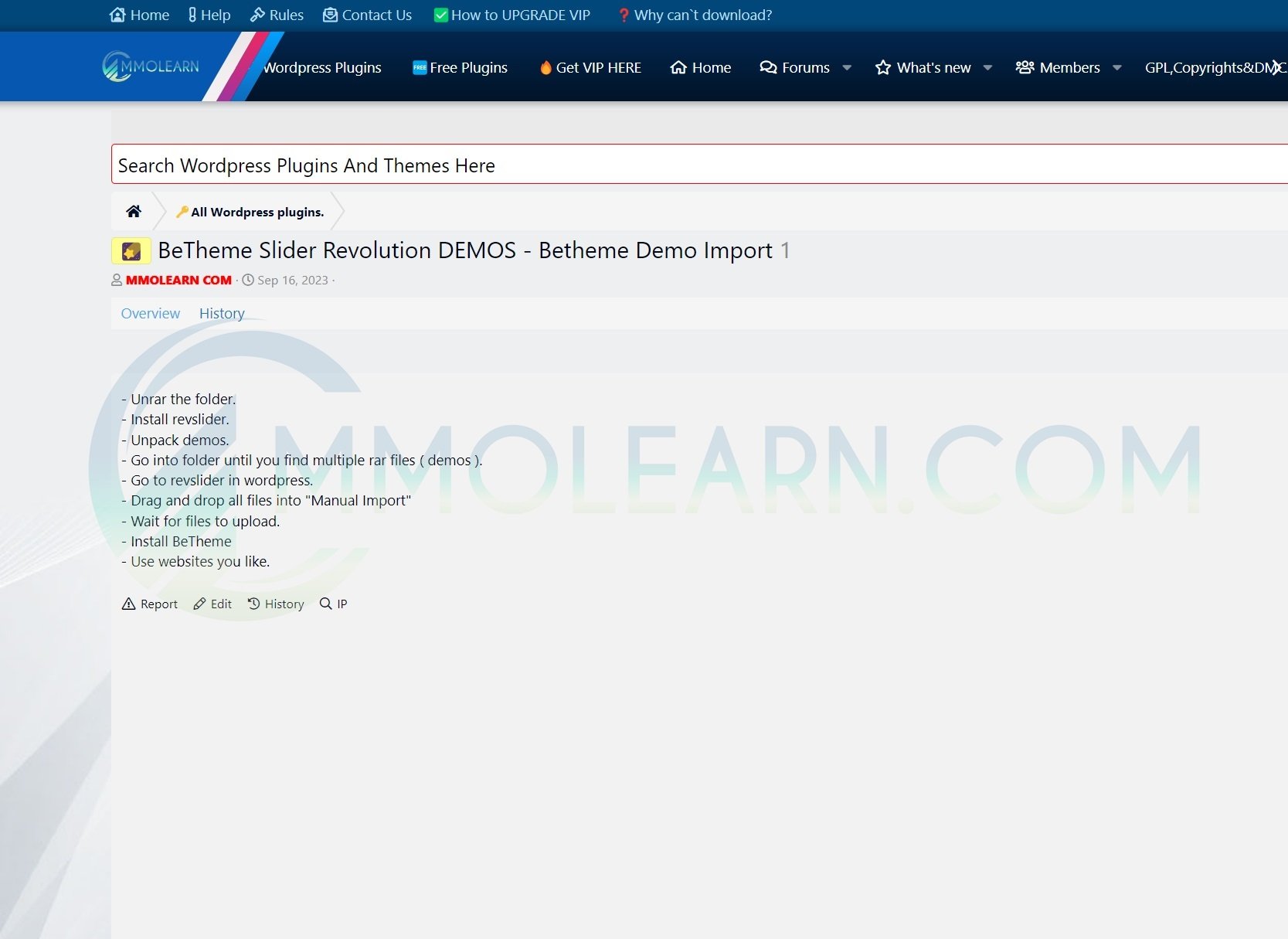
Now you have a stunning, professional website that looks like it’s worth thousands of dollars. You’re free to customize it however you like using BeBuilder — edit images, replace them with your own, change any text, and even add products.
That’s all it takes to create a professional-looking store — no need to spend thousands on web design!
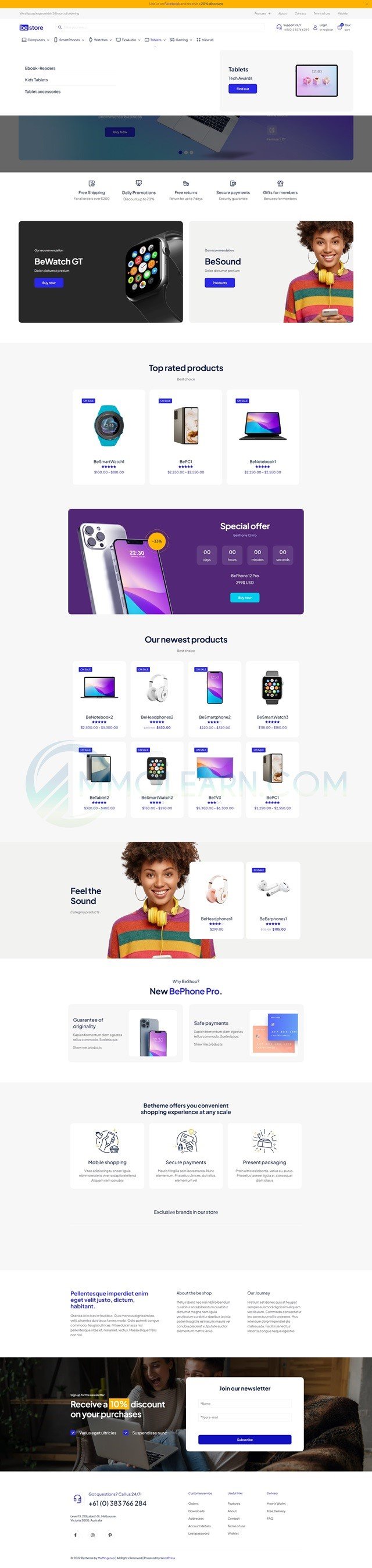
Attachments