XT Woo Variation Swatches is a WooCommerce extension that transforms variation dropdowns to nice looking swatches. Color, image and label swatches available. Image swatches will automatically be applied for variation color attributes that contains an image. The plugin offers an aesthetic and professional experience to select attributes for variation products. It turns the product variation select options fields into radio images, colors, and label. The plugin not only offers the color, image and label attributes in the single WooCommerce product page. It also enables them within the catalog page as well as product quick view modals including XT Woo Quick View. With a friendly and easy-to-use interface, you can add a default color, image or label to each attribute in the attribute management page. It can also help you pick the right style for quick-add attribute right inside the editing product page. If a color attribute is associated with a variation image, image swatches can automatically be applied. Features Live Preview Customizer (All Options) Attribute types: (Dropdown, Label, Color, Image) Customize options for single product / archives independently Automatically convert Dropdowns to Label Swatch by default Automatically convert Color Dropdowns to Image Swatch Attribute Label Position (Above / Before Swatches) Hide Attribute Label Hide Variation Reset Link Attribute Quick Edit Supported Swatch Styles: (Square, Circle, Rounded) Adjust Swatch (Width, Height, Alignment) Adjust Swatches Container Spacing Adjust Swatch Vertical & Horizontal Gap Adjust Swatch (Width, Height, Font Size, Colors) Enable Tooltip (Text or Image) Adjust Tooltip Background & Text Color Adjust Tooltip Image Size Adjust Tooltip Border Size & Radius Override global swatch settings within product page Mix swatch types for the same product. ex. Image / Color Enable Catalog Mode Support display in Quick Views Compatible with XT Woo Floating Cart Compatible with XT Woo Quick View FREE
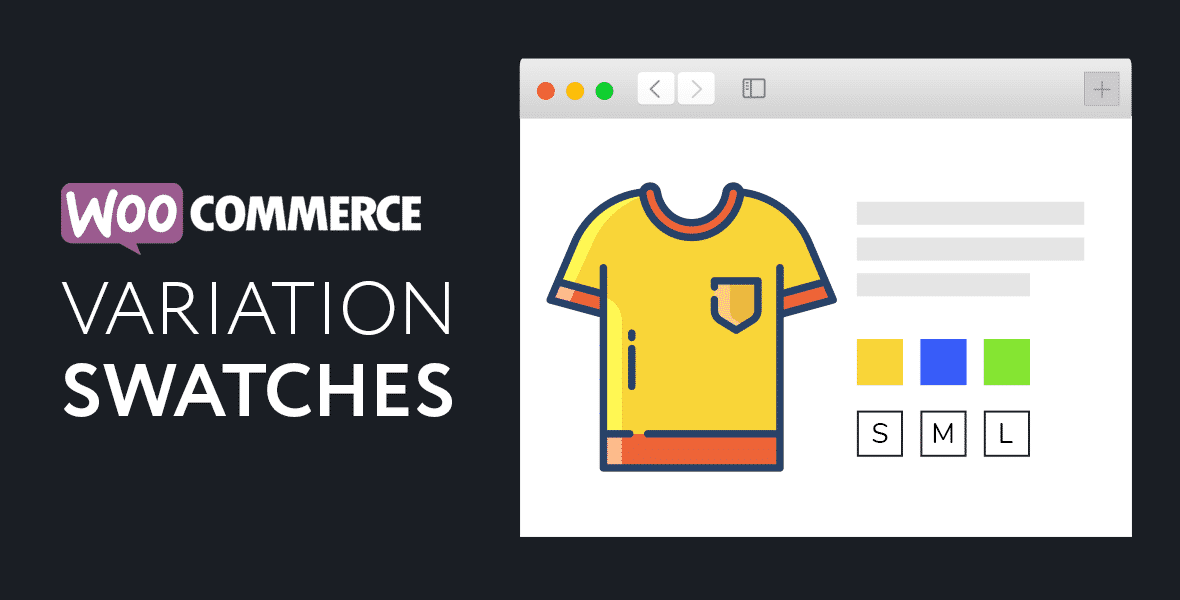
 xplodedthemes.com
xplodedthemes.com
Need update? Any questions?
Write 24/7:
Gmail : [email protected]
Whatsapp : https://wa.me/447490565423
Instagram : https://ig.me/m/mmolearn_com
Messenger : https://m.me/100085355035309
Skype : https://join.skype.com/invite/ATRdW9nB0bSh
Telegram : https://t.me/mmolearn

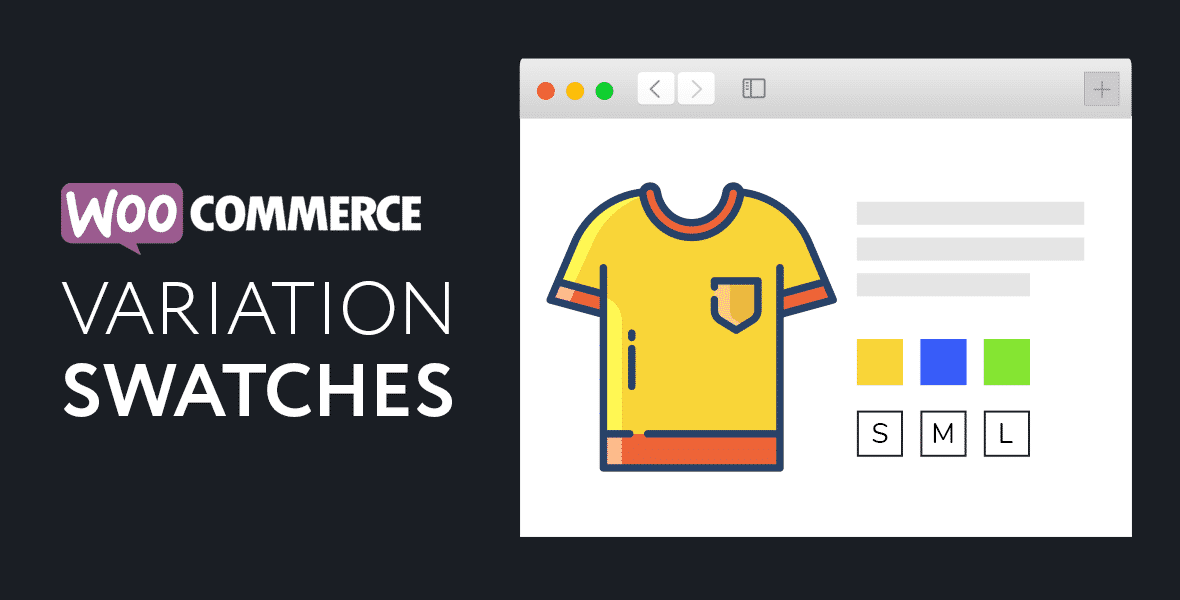
XT Variation Swatches for WooCommerce
A WooCommerce plugin that transforms variation dropdowns to nice looking swatches. Color, image and label swatches available.
Need update? Any questions?
Write 24/7:
Gmail : [email protected]
Whatsapp : https://wa.me/447490565423
Instagram : https://ig.me/m/mmolearn_com
Messenger : https://m.me/100085355035309
Skype : https://join.skype.com/invite/ATRdW9nB0bSh
Telegram : https://t.me/mmolearn

