All Thrive plugins can be fixed by editing the file /thrive-dashboard/classes/Product/LicenseManager.php within each plugin folder. Find the function itemActivated() and add it as the first line of the function return true; No need to enter any license key. Note that ALL thrive plugins need to be fixed this way if you install more than one.
Create awesome looking lead forms and popups with Thrive Leads. No need to have coding knowledge to create eye-catching lead forms, as you can do all that with a visual interface. All the designs created with Thrive Leads are mobile responsive and has support for multiple fields, checkboxes, radio buttons & drop-downs.
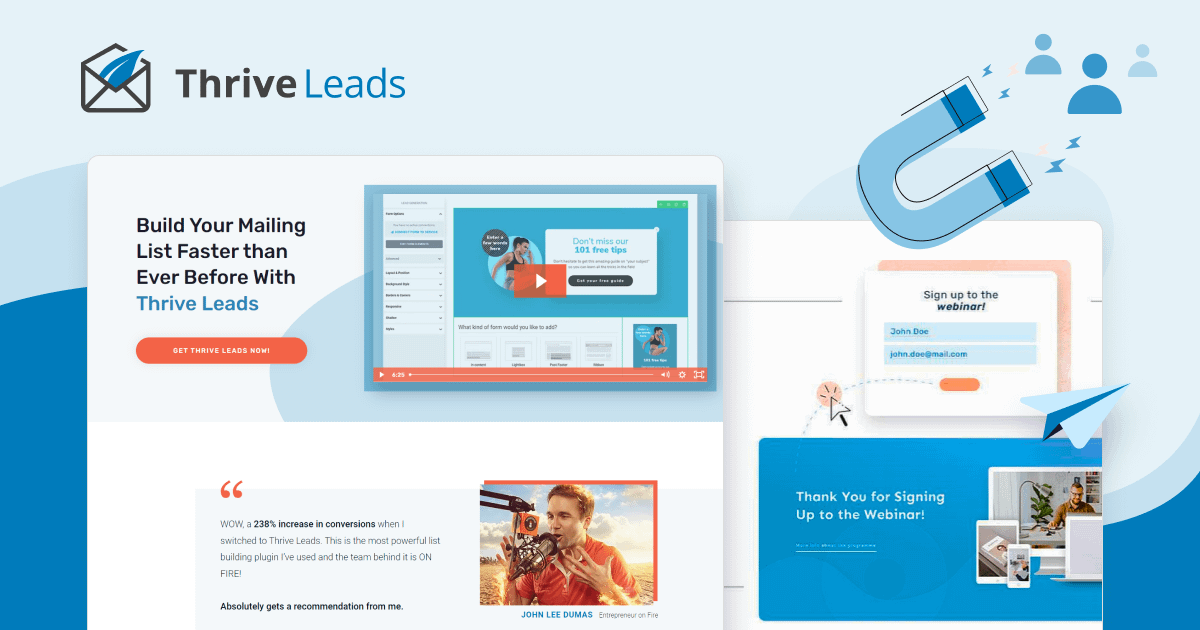
Thrive Leads: The Smart WordPress Lead Generation Plugin
The most powerful WordPress lead generation plugin to turn traffic into leads through opt-in forms, popups, advanced targeting, A/B testing, and more.
Need update? Any questions?
Write 24/7:
Gmail : [email protected]
Whatsapp : https://wa.me/447490565423
Instagram : https://ig.me/m/mmolearn_com
Messenger : https://m.me/100085355035309
Skype : https://join.skype.com/invite/ATRdW9nB0bSh
Telegram : https://t.me/mmolearn



