FlyingPress is a WordPress performance optimization plugin designed to improve the speed and performance of your WordPress website. It offers various features and functionalities to optimize your site and enhance the user experience.
Here are some key aspects of FlyingPress:
Caching and Optimization: FlyingPress includes advanced caching mechanisms to reduce the load on your server and improve page loading times. It generates static HTML files for your pages, allowing them to be served faster to visitors. The plugin also provides options for GZIP compression, browser caching, and minification of CSS and JavaScript files to further optimize your site.
CDN Integration: FlyingPress seamlessly integrates with Content Delivery Networks (CDNs) to distribute your website's static files across a global network of servers. This helps reduce the latency of file delivery and improves the loading speed for visitors from different geographical locations.
Image Optimization: The plugin offers image optimization features to compress and optimize your website's images without compromising quality. This helps reduce file sizes and improve page loading times, contributing to a faster and more efficient website.
Lazy Loading: FlyingPress supports lazy loading, a technique that delays the loading of below-the-fold content until the user scrolls to it. This improves initial page load times and reduces the amount of data transferred, particularly for pages with extensive content or media.
Database Optimization: The plugin includes database optimization features to clean up and optimize your WordPress database. It can remove unnecessary data, such as post revisions, spam comments, and transient options, to improve database performance and reduce its size.
Preloading and Prefetching: FlyingPress allows you to set up preloading and prefetching rules to optimize the loading of critical resources. By preloading essential assets and prefetching URLs, the plugin can ensure a smoother browsing experience for your visitors.
Please note that the availability of certain features and options may depend on the specific version and licensing of FlyingPress. It is recommended to refer to the official FlyingPress website or documentation for detailed information about the plugin's features, setup, and usage instructions.
FlyingPress aims to enhance the performance of your WordPress website by optimizing various aspects, including caching, image optimization, CDN integration, and database optimization. By implementing these optimization techniques, you can provide a faster and more efficient user experience to your website visitors.
If you have any further questions or need assistance with FlyingPress or any other WordPress-related topics, feel free to ask.-
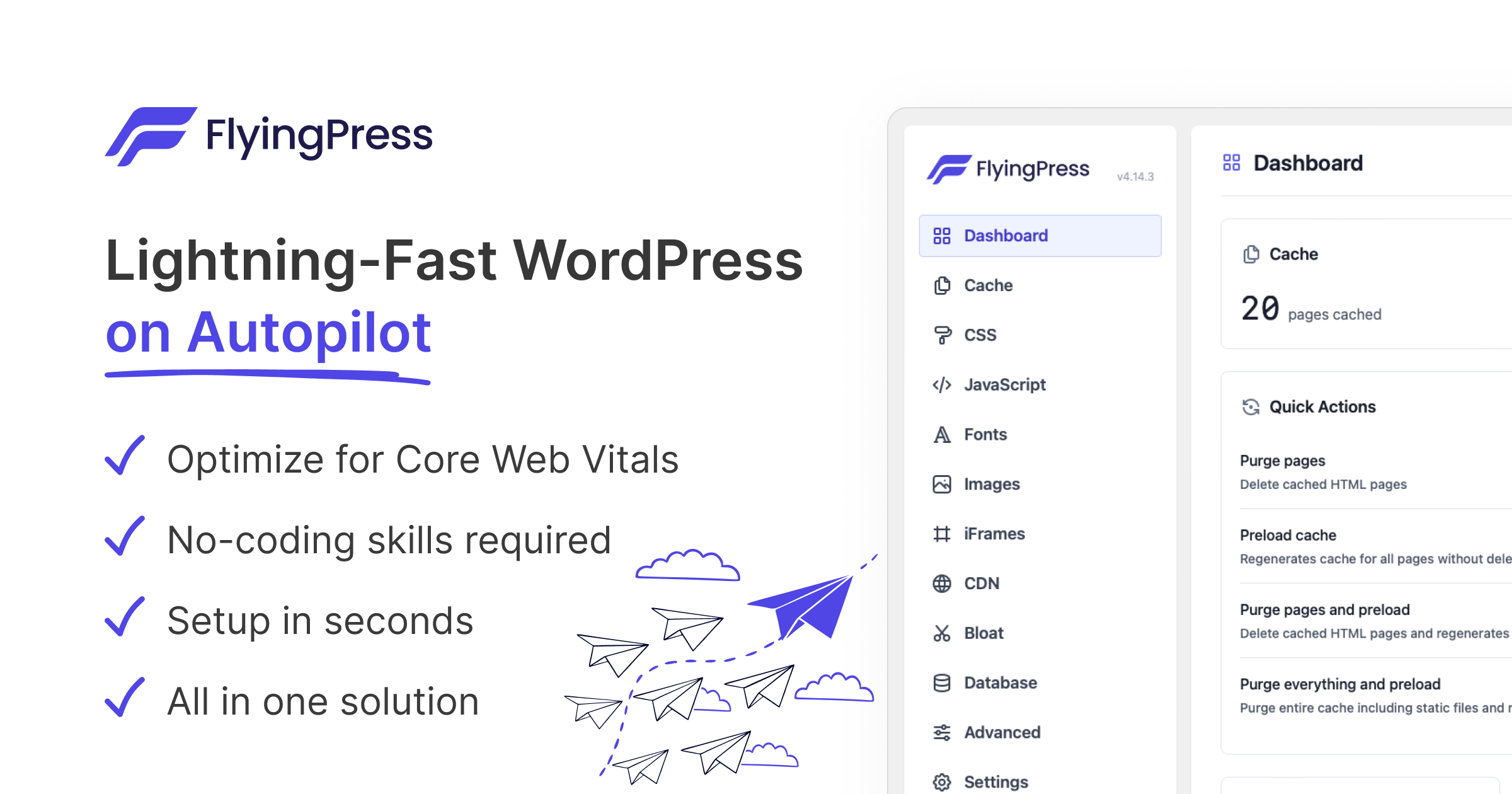
 flying-press.com
flying-press.com
Any questions? Download problem? Write 24/7 :
Gmail : [email protected]
Whatsapp : https://wa.me/447490565423
Instagram : https://ig.me/m/mmolearn_com
Messenger : https://m.me/100085355035309
Skype : https://join.skype.com/invite/ATRdW9nB0bSh
Telegram : https://t.me/mmolear
Here are some key aspects of FlyingPress:
Caching and Optimization: FlyingPress includes advanced caching mechanisms to reduce the load on your server and improve page loading times. It generates static HTML files for your pages, allowing them to be served faster to visitors. The plugin also provides options for GZIP compression, browser caching, and minification of CSS and JavaScript files to further optimize your site.
CDN Integration: FlyingPress seamlessly integrates with Content Delivery Networks (CDNs) to distribute your website's static files across a global network of servers. This helps reduce the latency of file delivery and improves the loading speed for visitors from different geographical locations.
Image Optimization: The plugin offers image optimization features to compress and optimize your website's images without compromising quality. This helps reduce file sizes and improve page loading times, contributing to a faster and more efficient website.
Lazy Loading: FlyingPress supports lazy loading, a technique that delays the loading of below-the-fold content until the user scrolls to it. This improves initial page load times and reduces the amount of data transferred, particularly for pages with extensive content or media.
Database Optimization: The plugin includes database optimization features to clean up and optimize your WordPress database. It can remove unnecessary data, such as post revisions, spam comments, and transient options, to improve database performance and reduce its size.
Preloading and Prefetching: FlyingPress allows you to set up preloading and prefetching rules to optimize the loading of critical resources. By preloading essential assets and prefetching URLs, the plugin can ensure a smoother browsing experience for your visitors.
Please note that the availability of certain features and options may depend on the specific version and licensing of FlyingPress. It is recommended to refer to the official FlyingPress website or documentation for detailed information about the plugin's features, setup, and usage instructions.
FlyingPress aims to enhance the performance of your WordPress website by optimizing various aspects, including caching, image optimization, CDN integration, and database optimization. By implementing these optimization techniques, you can provide a faster and more efficient user experience to your website visitors.
If you have any further questions or need assistance with FlyingPress or any other WordPress-related topics, feel free to ask.-
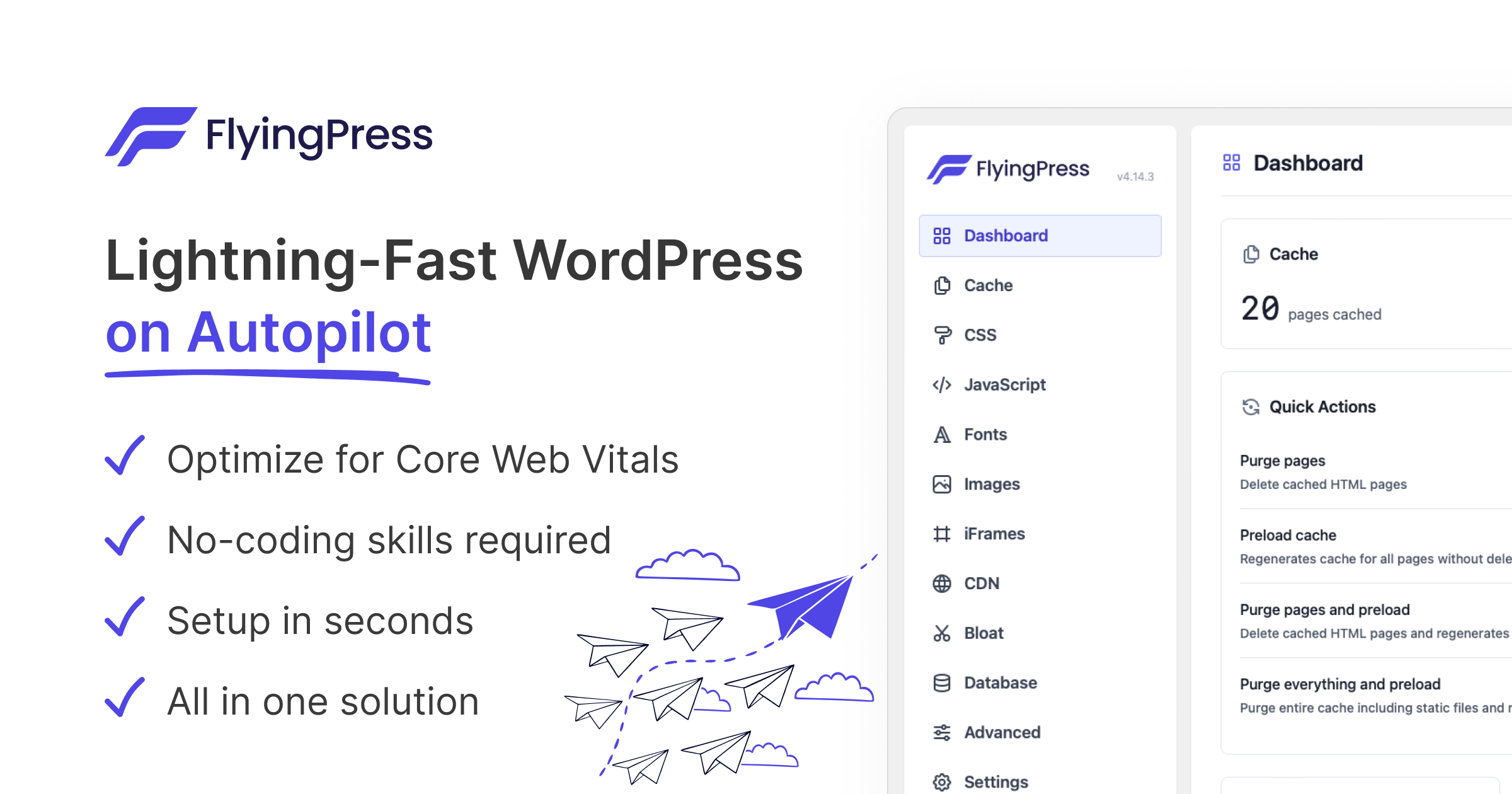
FlyingPress – Lightning-Fast WordPress on Autopilot
Lightning-Fast WordPress on Autopilot FlyingPress is a lightweight and easy to use speed optimization plugin for WordPress. Boost your websites' Core Web Vitals
Any questions? Download problem? Write 24/7 :
Gmail : [email protected]
Whatsapp : https://wa.me/447490565423
Instagram : https://ig.me/m/mmolearn_com
Messenger : https://m.me/100085355035309
Skype : https://join.skype.com/invite/ATRdW9nB0bSh
Telegram : https://t.me/mmolear


