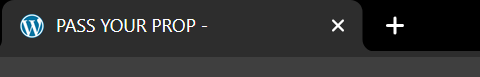Welcome
Welcome to MMOLEARN.COM, the all-in-one platform for building and growing your online business. Access 10,000+ WordPress plugins and themes to create dropshipping stores, blogs, courses, or affiliate sites. Join our community to learn, share, and succeed in building profitable websites.
Read More!You are using an out of date browser. It may not display this or other websites correctly.
You should upgrade or use an alternative browser.
You should upgrade or use an alternative browser.
Please help with Wordpress - tab name and icon?
- Thread starter Dingessi
- Start date
- Joined
- Oct 16, 2019
- Messages
- 216
What is the reason for asking this question on a forum when a straightforward search on Google would suffice?View attachment 25824
I'm looking for guidance on how to edit the tab information on my WordPress website. Specifically, I'm interested in changing the WordPress logo to my own logo. Does anyone know how I can achieve this?
https://yoast.com/how-to-change-your-favicon-in-wordpress-a-step-by-step-guide/
FIND HERE
- Joined
- May 14, 2019
- Messages
- 185
What is the reason for asking this question on a forum when a straightforward search on Google would suffice?
https://yoast.com/how-to-change-your-favicon-in-wordpress-a-step-by-step-guide/
FIND HERE
This forum is available for a reason. It's unnecessary to spread negativity. If a thread is not of interest to you, you can choose to ignore it. The question being asked is completely valid for someone who is new to WordPress.
- Joined
- May 20, 2020
- Messages
- 181
The small icon displayed on a website's tab is called a Favicon. What is the name of the theme that you are currently using? Some themes have a built-in option to modify the Favicon from the dashboard, making it easy to change.
- Joined
- May 15, 2018
- Messages
- 175
Thank you for your response! I have another question: Is there any method to remove the "Not Secure" warning that appears when loading a website on Google?Title and Tagline Verification
The site-wide title and tagline can be found under Site Identity. Additionally, when creating a post, you have the option to customize the title and tagline for that specific page.
- Joined
- Mar 18, 2017
- Messages
- 222
Is HTTPS enabled on your website?Thank you for your response! I have another question: Is there any method to remove the "Not Secure" warning that appears when loading a website on Google?
- Joined
- Oct 8, 2018
- Messages
- 217
In order to enable HTTPS on your website, you will need to obtain an SSL certificate. One simple solution is to use Cloudflare and activate flexible SSL, which has been known to work effectively.Thank you for your response! I have another question: Is there any method to remove the "Not Secure" warning that appears when loading a website on Google?
- Joined
- Aug 15, 2018
- Messages
- 158
I've been coding for over 13 years, and I can attest to the fact that seeking assistance from various sources such as forums, GitHub, and Stack Overflow can be beneficial to one's productivity. Relying solely on one platform can limit your progress.
Regarding the theme color, I would advise against exploring that particular path. Trust me, it's better to heed my advice on this matter, my friend.
Regarding the theme color, I would advise against exploring that particular path. Trust me, it's better to heed my advice on this matter, my friend.
- Joined
- Mar 15, 2016
- Messages
- 221
Enabling HTTPS through Cloudflare is a solution that can address this problemThank you for your response! I have another question: Is there any method to remove the "Not Secure" warning that appears when loading a website on Google?
- Joined
- Aug 22, 2017
- Messages
- 199
No.Is HTTPS enabled on your website?
Thank you!Enabling HTTPS through Cloudflare is a solution that can address this problem
- Joined
- Mar 8, 2017
- Messages
- 194
If you prefer not to link your website via Cloudflare, you can always contact your web hosting provider. They can typically install LetsEncrypt.org, which is considered the industry standard and used by the majority of people."No.
Thank you!
- Joined
- Mar 15, 2017
- Messages
- 176
The small icon displayed on a website's tab is called a favicon, and you can modify it using HTML code. W3Schools is a great resource for learning how to do this. Alternatively, you can use a plugin that provides this feature.
Similar content
Most view
View more
|
|
Please help me build live scores! Either free or paid.
|
|
|
Could you please provide me with instructions how to create image slideshow w Elementor?
|
|
|
Web-D There is an urgent problem with WordPress that needs immediate attention!
|
Online statistics
- Members online
- 1,954
- Guests online
- 7,189
- Total visitors
- 9,143
Totals may include hidden visitors.
Trending content
-

-

-

-
Thread 'How can I get a lot of people to see my posts on LinkedIn really fast?'
- AuthenticCoops
Replies: 3