- Joined
- Feb 29, 2016
- Messages
- 138
In this post, I will be sharing a technique for obtaining do-follow links from Amazon. It's the same method that kickstarted my own link-building journey.
I first discovered this technique while reading a discussion on this forum, and I owe a debt of gratitude to @RealDaddy for sharing it. He's a remarkable person who, instead of viewing others as competition, actively encourages and assists them.
While there are certainly numerous other marketplaces you can attempt to acquire links from, each with varying levels of difficulty and success rates, Amazon is one of the easiest for beginners and has one of the highest approval rates.
Important Points to Note:
Before launching on this method, it's crucial to understand that these links will not magically elevate your website to the top of search engine results. However, they are highly beneficial for new websites and for those looking to diversify their link profiles.
The apps you create will typically be syndicated throughout all regions of the relevant marketplace, such as Amazon or Google.
If your website has a Lets Encrypt certificate, you may not be able to use your site's URL as the web app link (although you can still obtain a backlink). This can be disappointing, but there are ways to work around it, such as using another domain as the main focus of the app or compressing your content into a simple site that can be uploaded as a ZIP file.
Where Will My Links Be Placed? Your links will be placed on the following domains:
This is a link to an example:
To obtain links from other websites, you will need to change the TLD (top-level domain) to reflect the specific website. For instance, to obtain links from Amazon Canada, you would use the domain amazon.ca:
Making the Link
Here are the steps to follow:
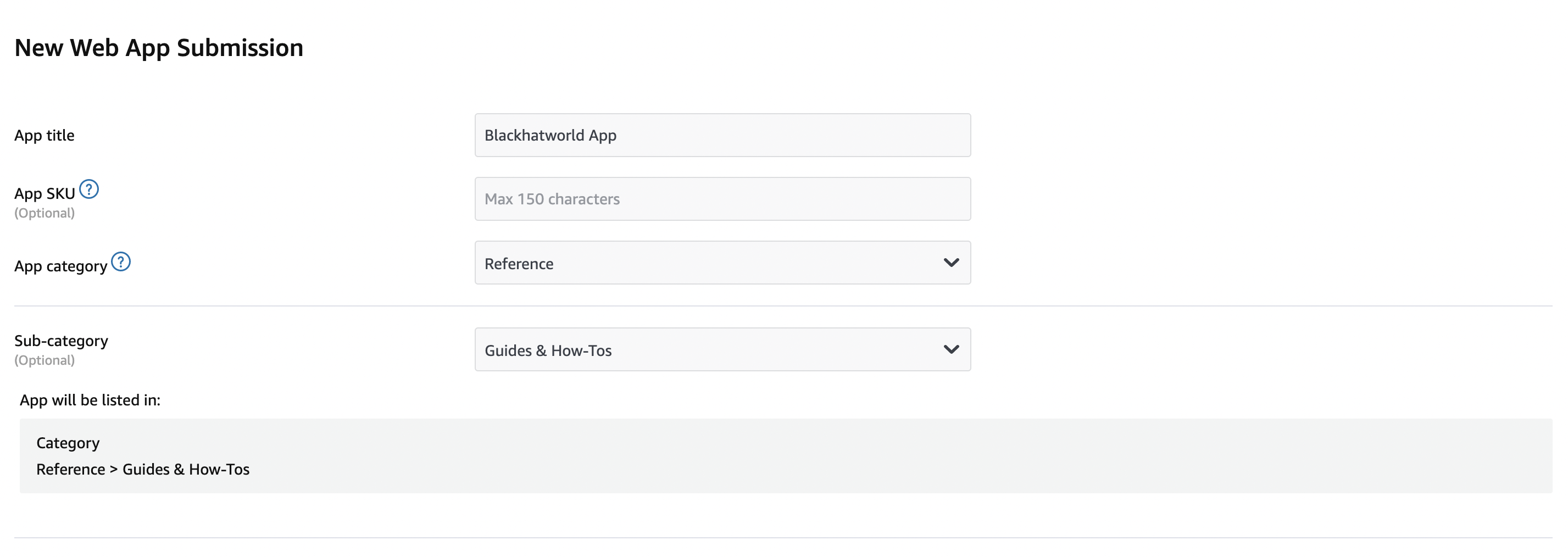
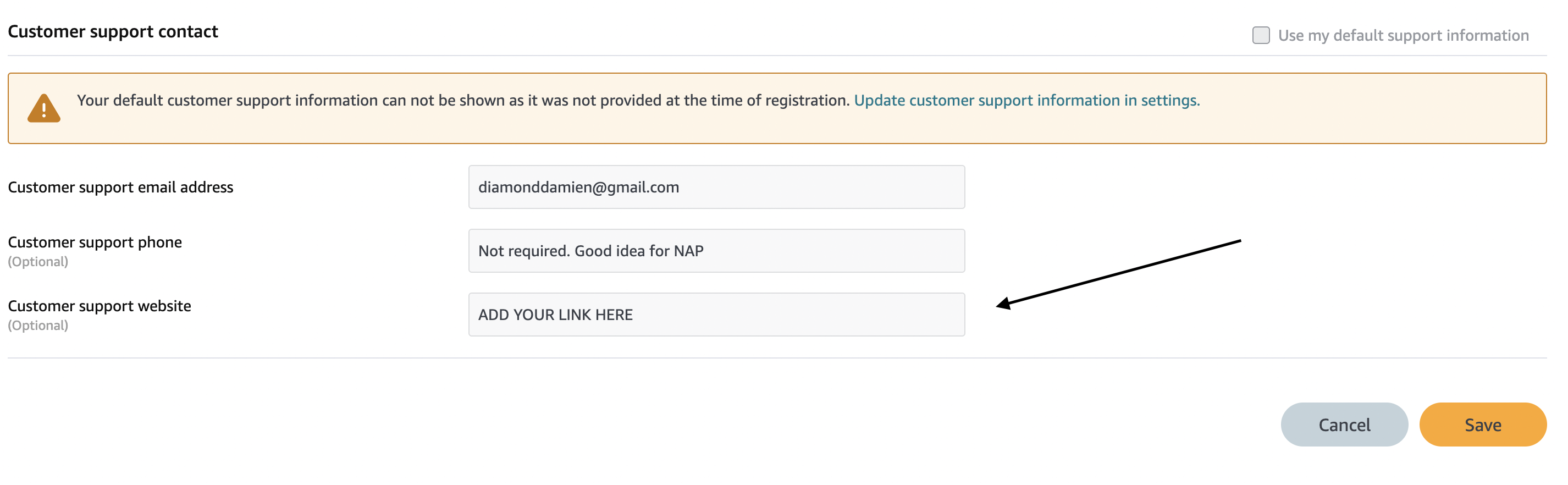
Remember to add your desired link in the customer support website section.
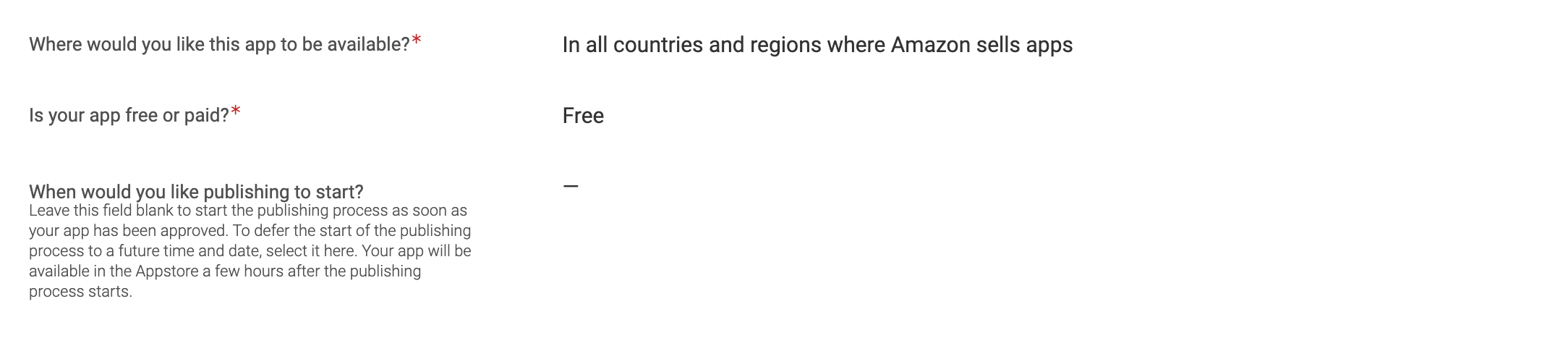
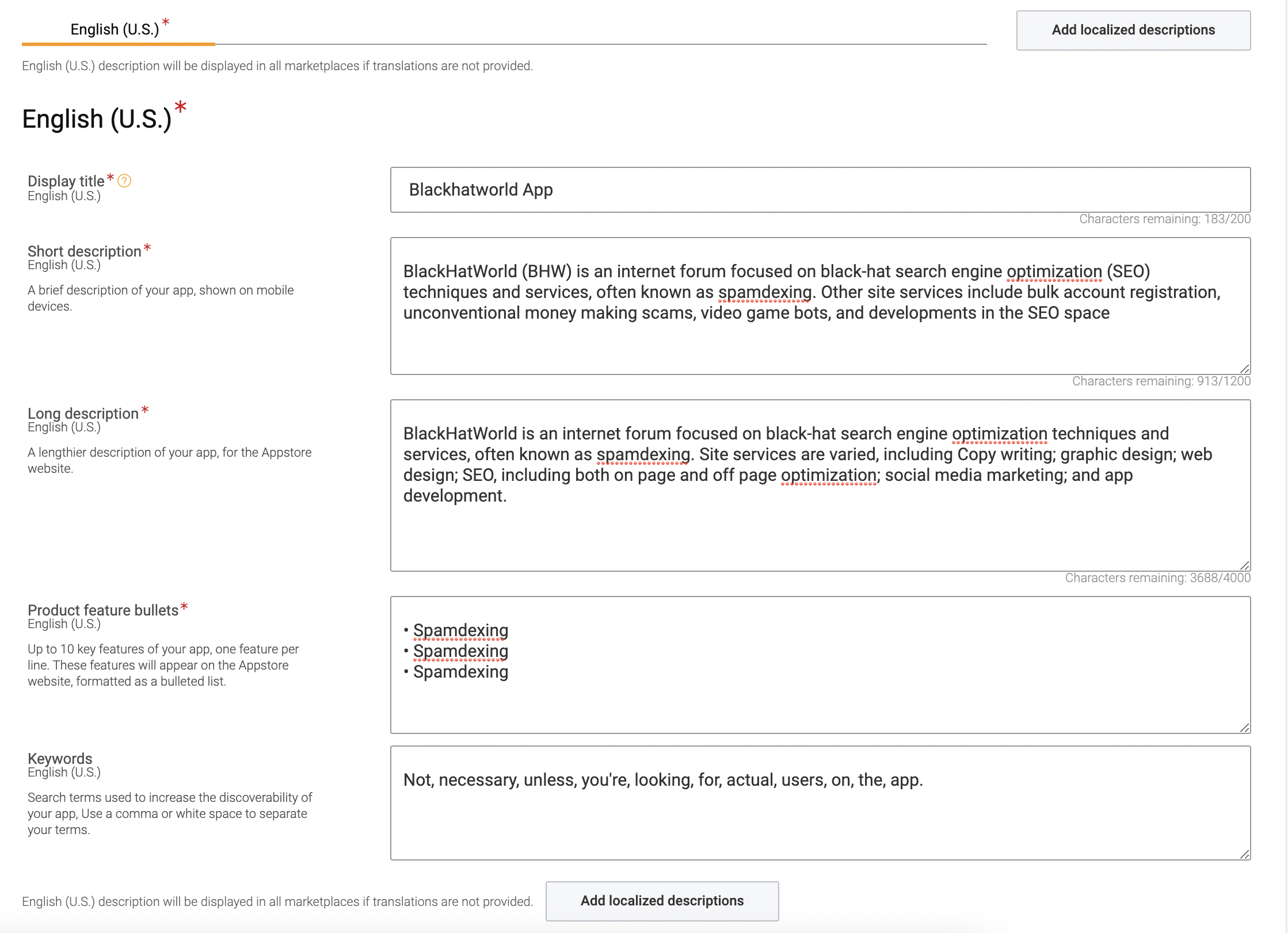
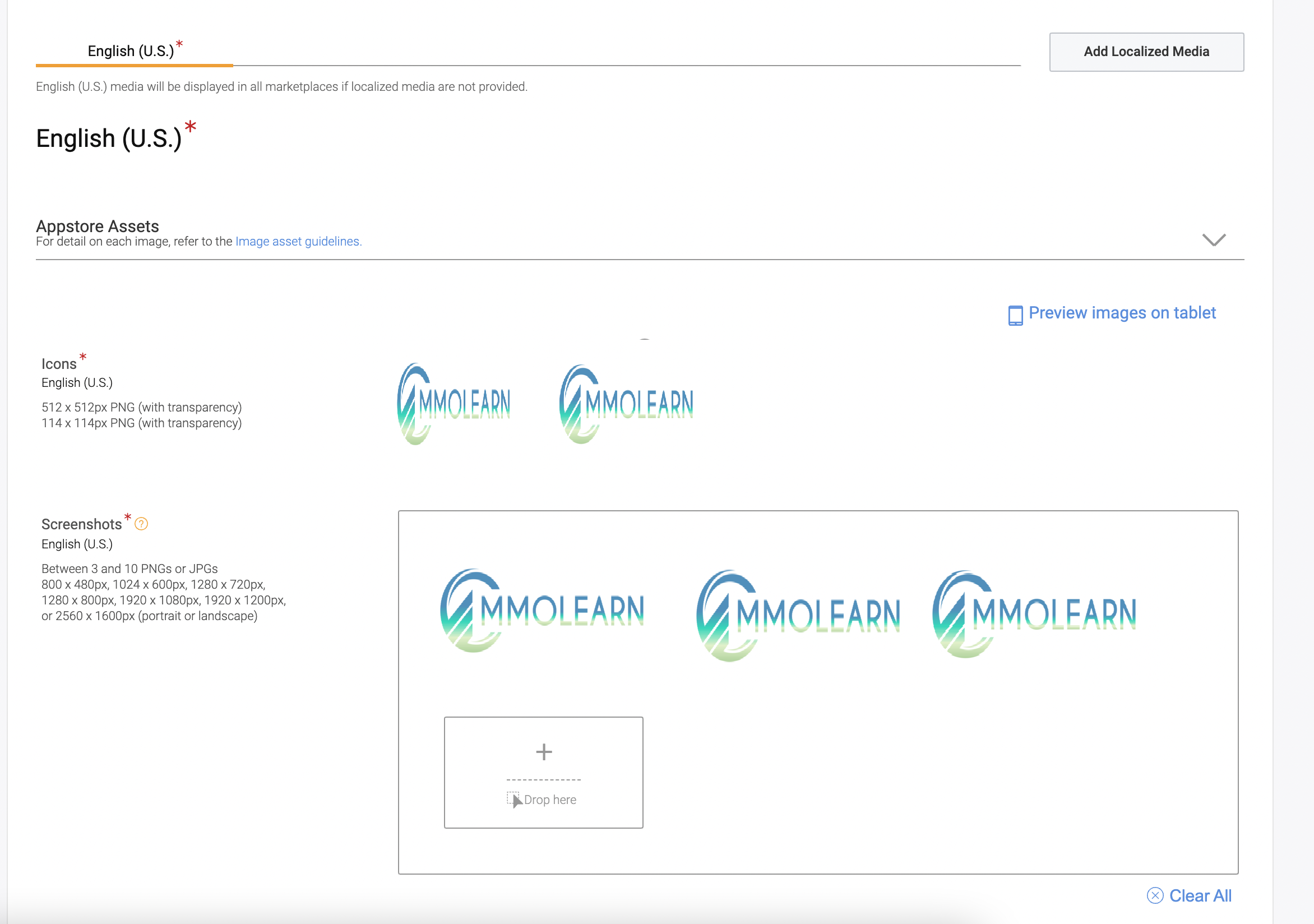
Indexing: These links used to index naturally, but recent changes mean that you'll need to index them yourself. I'm not familiar with the current indexing services that work, so you'll have to handle this on your own.
I first discovered this technique while reading a discussion on this forum, and I owe a debt of gratitude to @RealDaddy for sharing it. He's a remarkable person who, instead of viewing others as competition, actively encourages and assists them.
While there are certainly numerous other marketplaces you can attempt to acquire links from, each with varying levels of difficulty and success rates, Amazon is one of the easiest for beginners and has one of the highest approval rates.
Important Points to Note:
Before launching on this method, it's crucial to understand that these links will not magically elevate your website to the top of search engine results. However, they are highly beneficial for new websites and for those looking to diversify their link profiles.
The apps you create will typically be syndicated throughout all regions of the relevant marketplace, such as Amazon or Google.
If your website has a Lets Encrypt certificate, you may not be able to use your site's URL as the web app link (although you can still obtain a backlink). This can be disappointing, but there are ways to work around it, such as using another domain as the main focus of the app or compressing your content into a simple site that can be uploaded as a ZIP file.
Where Will My Links Be Placed? Your links will be placed on the following domains:
amazon.com
amazon.co.uk
amazon.ca
amazon.com.au
amazon.com.br
amazon.de
amazon.es
amazon.fr
amazon.it
This is a link to an example:
To obtain links from other websites, you will need to change the TLD (top-level domain) to reflect the specific website. For instance, to obtain links from Amazon Canada, you would use the domain amazon.ca:
Making the Link
Here are the steps to follow:
- Go to https://developer.amazon.com/apps-and-games and create a developer account.
- Access https://developer.amazon.com/apps-and-games/console/apps/list.html and select "Add a new app" located in the top right corner. Then, choose "Mobile Web."
- Fill out the basic app details. Based on my experience, the best category to select is "References -> Guides and How To's."
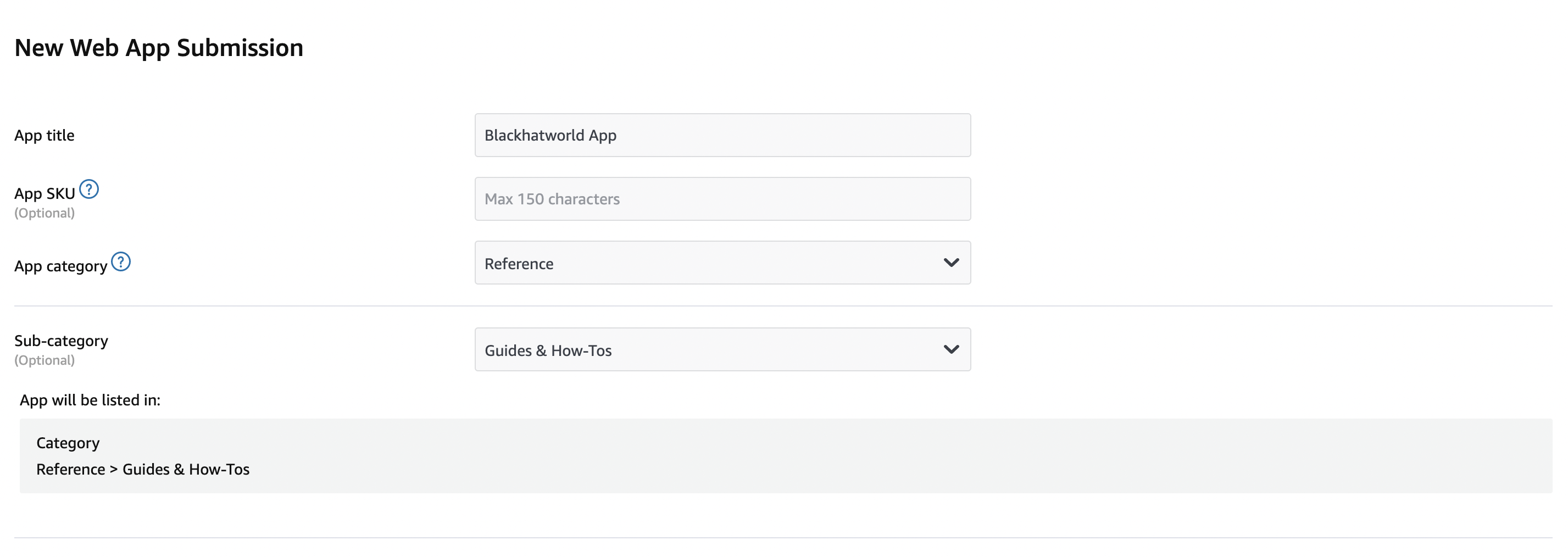
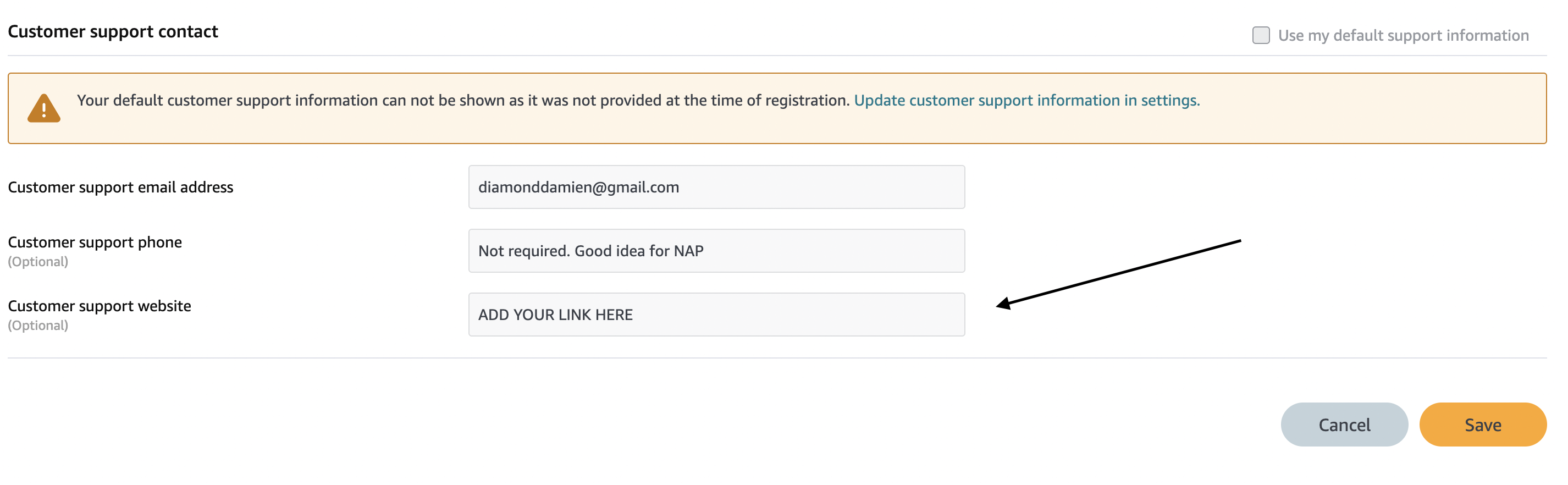
Remember to add your desired link in the customer support website section.
- Access the Availability and Pricing page, where you can modify the TLDs where your link will be placed. If you want your link to be placed on all TLDs, the default options are sufficient. However, if you prefer to select specific regions and TLDs, choose the "Only in selected regions" option and indicate the countries you want.
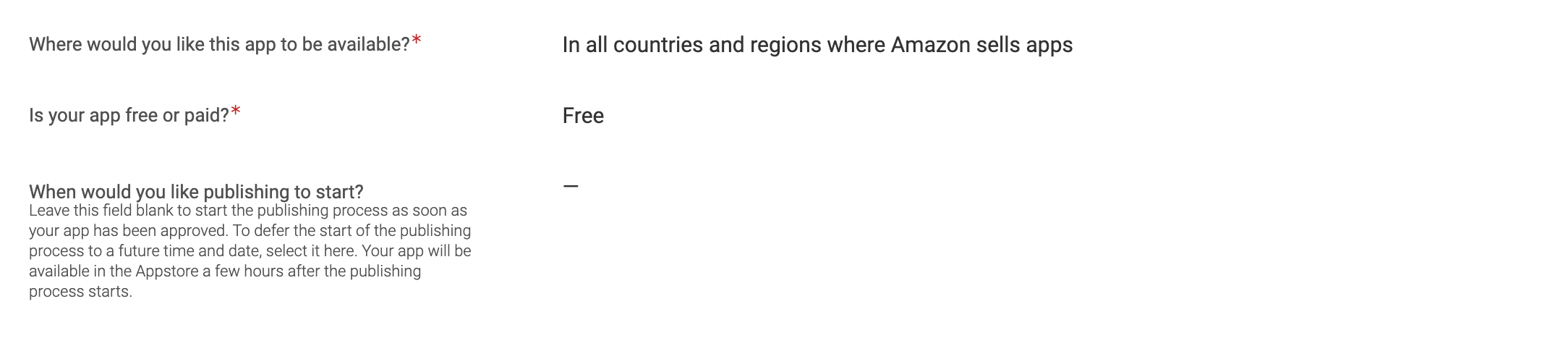
- On the Description page, provide a concise and relevant description of your site (i.e., the "app"), along with a few bullet points. Make sure that the description aligns with the URL you will be promoting.
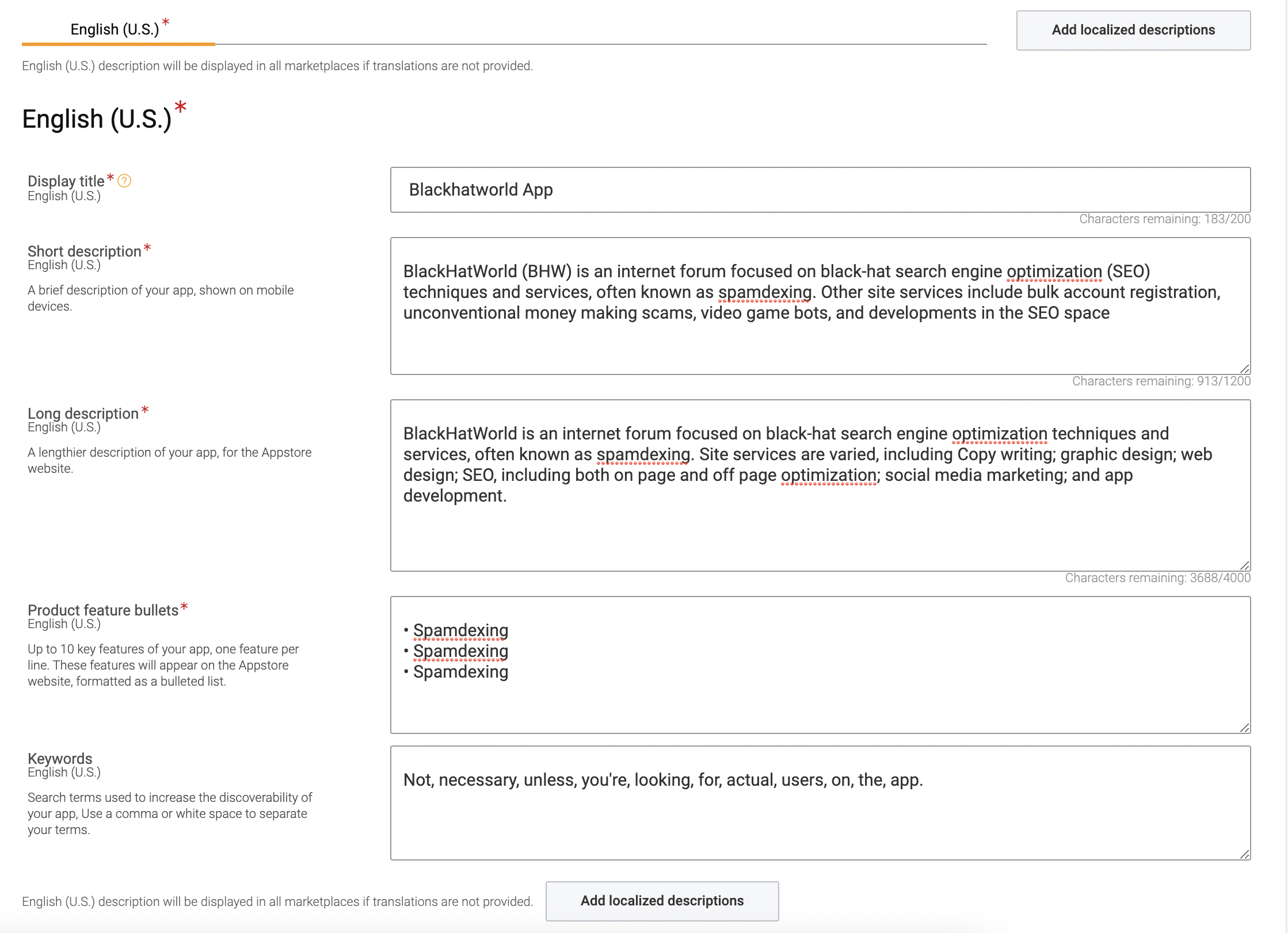
- Next, add product images on the Image page. Since it's a webapp, it's recommended to take screenshots of the URL you're promoting and resize them to a suitable size. For icons, you can use your site's favicon or any other relevant logo resized to the correct dimensions. Videos and promotional images are not necessary.
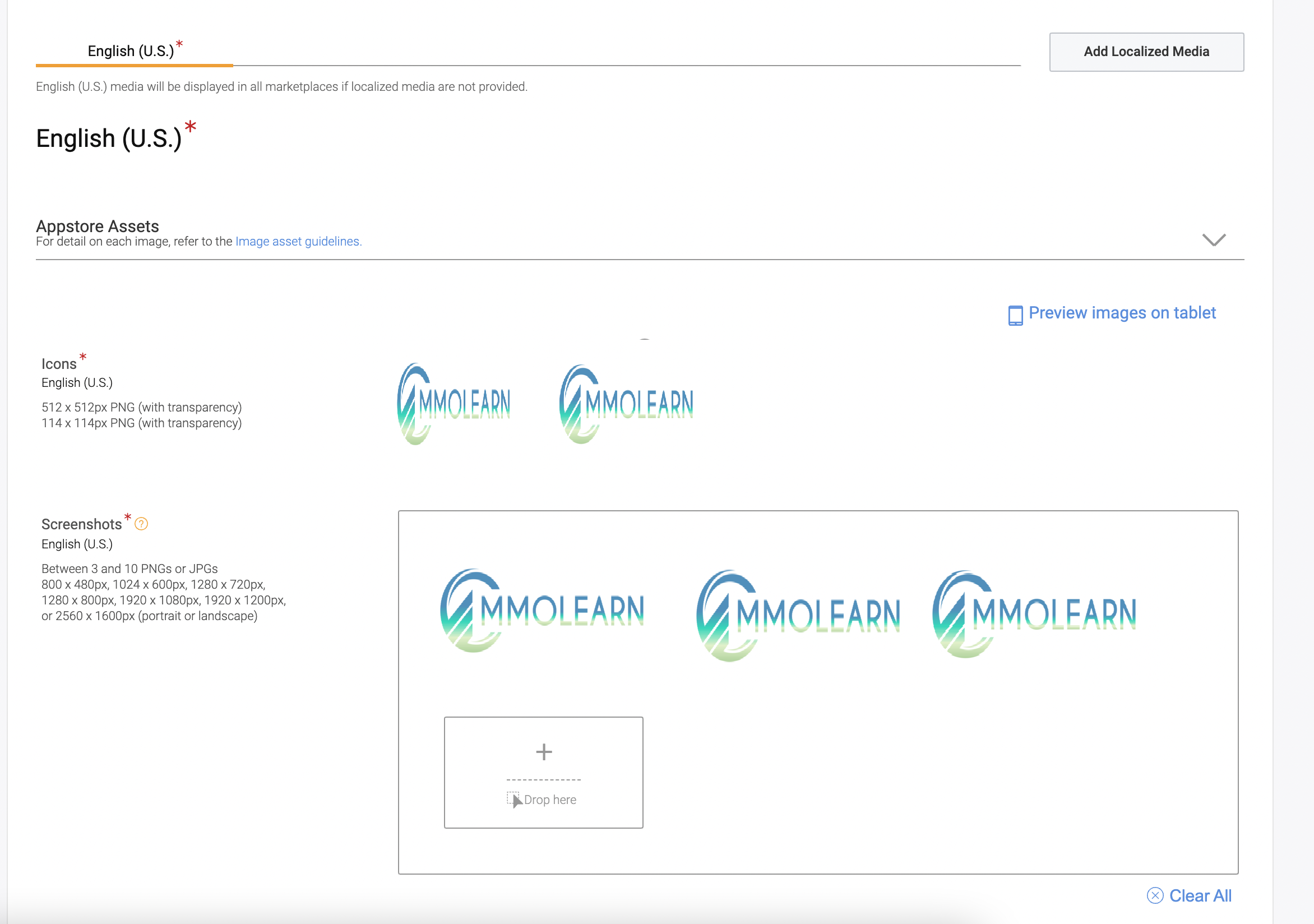
- On the Content Rating page, choose "None" for all checkboxes and set the target demographic to 18+.
- Next, select "No" for Amazon DRM and enter your link in the App URL field. Scroll down and check both "Export compliance" and "Distribution Rights" boxes.
- Click the Save button and then click the "Submit App" button located at the top of the page.
Indexing: These links used to index naturally, but recent changes mean that you'll need to index them yourself. I'm not familiar with the current indexing services that work, so you'll have to handle this on your own.