- Joined
- Aug 17, 2018
- Messages
- 171
I've heard that people can make money, build audiences, and even acquire clients using Telegram. However, have you ever considered obtaining link juice from the platform? If you haven't, keep reading.
Disclaimer: This guide is intended for newbies who don't know how to create a backlink on a Telegram channel. If you already have a channel, check if it's indexed on Google. If it's not, it's time to index it and benefit from the link juice. If it's already indexed, congratulations! You can close this thread now.

To begin, you'll need to install Telegram on your device. Personally, I prefer to use the desktop version because it's easier to copy and paste articles, but the choice is ultimately yours. Just ensure that you have an active phone number to receive the verification code.
Next, click on the Message icon on your device and add a New Channel.

Provide a name, description, and profile photo for your channel. Be sure to set the channel as Public - this is important. Next, type in your desired channel link. Remember to copy this link into a Note or Notepad for future reference.
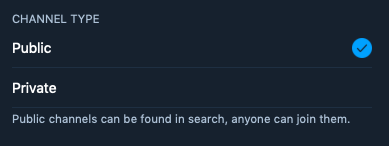
Enter your article and naked URL into the Broadcast field, followed by adding an image. Once you're done, hit the Send button and voila! You have successfully created a backlink on Telegram.
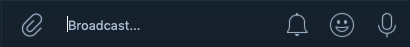
To check the result, paste your channel link into your browser and click on Preview Channel. You can then copy the new link from the browser.
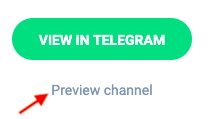
To properly index the link, it should be formatted as t.me/s/yourchannelname, with the "/s/" included in between.
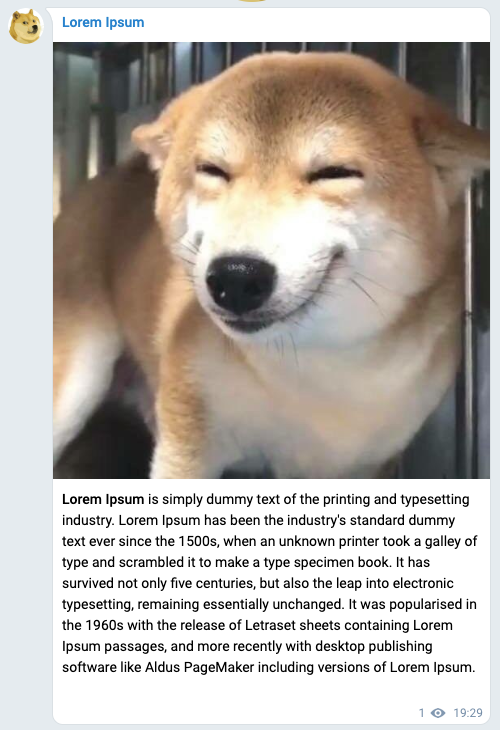
It is possible to create multiple channels within a single account, and I recommend creating a separate channel for each of your moneysites. This link has a high rate of indexing, and you need not be concerned about having no members or views on your new channel since it is intended solely for link building. It is likely that the link will be indexed by Google.
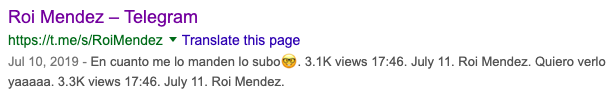
And that concludes everything. I hope you found this information helpful.
Disclaimer: This guide is intended for newbies who don't know how to create a backlink on a Telegram channel. If you already have a channel, check if it's indexed on Google. If it's not, it's time to index it and benefit from the link juice. If it's already indexed, congratulations! You can close this thread now.

To begin, you'll need to install Telegram on your device. Personally, I prefer to use the desktop version because it's easier to copy and paste articles, but the choice is ultimately yours. Just ensure that you have an active phone number to receive the verification code.
Next, click on the Message icon on your device and add a New Channel.

Provide a name, description, and profile photo for your channel. Be sure to set the channel as Public - this is important. Next, type in your desired channel link. Remember to copy this link into a Note or Notepad for future reference.
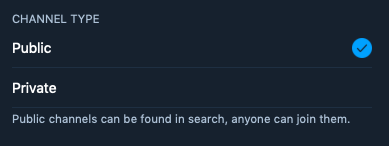
Enter your article and naked URL into the Broadcast field, followed by adding an image. Once you're done, hit the Send button and voila! You have successfully created a backlink on Telegram.
To check the result, paste your channel link into your browser and click on Preview Channel. You can then copy the new link from the browser.
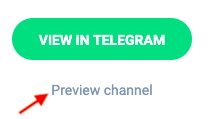
To properly index the link, it should be formatted as t.me/s/yourchannelname, with the "/s/" included in between.
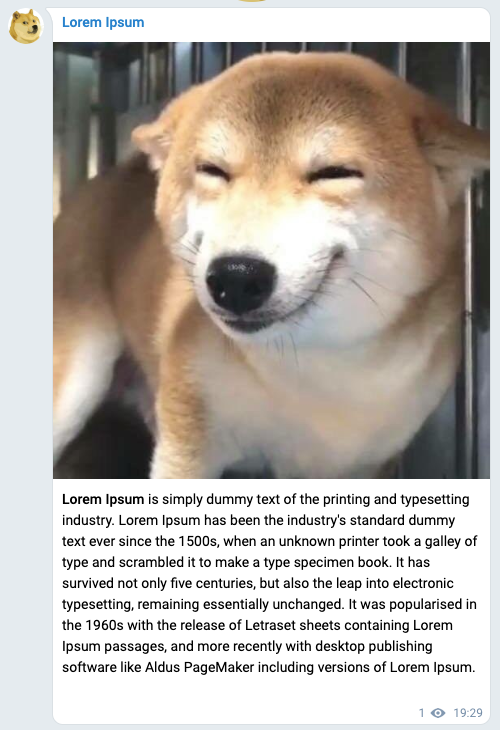
It is possible to create multiple channels within a single account, and I recommend creating a separate channel for each of your moneysites. This link has a high rate of indexing, and you need not be concerned about having no members or views on your new channel since it is intended solely for link building. It is likely that the link will be indexed by Google.
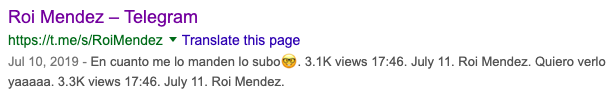
And that concludes everything. I hope you found this information helpful.