- Joined
- Jun 18, 2020
- Messages
- 283
Facebook is the biggest social platform on the planet, with around 1.48 billion people using it every month — that’s almost one-seventh of everyone on Earth! So, if you’re not running ads there, you’re missing a huge chance to reach the people you want to connect with.
Facebook ads are a really strong way to share your offers. One of the coolest tools is the conversion campaign option, which helps Facebook’s system focus on getting more sign-ups or sales for you. To make it work, you need a “thank you” page that shows when someone completes an action, like buying or signing up.
But here’s where it gets tricky for some marketers. Many of them can’t add their Facebook pixel to that thank-you page because they don’t have access through the network they’re using. Because of that, they can’t take full advantage of conversion campaigns and miss out on better results.
Today, I’m going to share an easy and proven way to help you make the most of Facebook’s conversion campaigns. The trick is to hide your Facebook pixel.
Why should you hide your Facebook pixel?
You need to do this so you can run conversion campaigns for your affiliate offer and still see your results inside your ad dashboard. Plus, hiding your pixel helps keep your account safe from getting blocked or flagged.
The process is super simple, and I’ll walk you through how to do it below.
How to hide your Facebook pixel
Covering or masking your Facebook pixel is pretty easy if you follow these steps:
Make a basic HTML page.
Swap out PIXEL-ID-REPLACE with your own Facebook Pixel number (it’s usually a string of digits).
Then change PIXEL-EVENT-REPLACE to the event you want to track — for example, “SignUps.”
After that, upload this file to your website’s server and save it as thankyou.html.
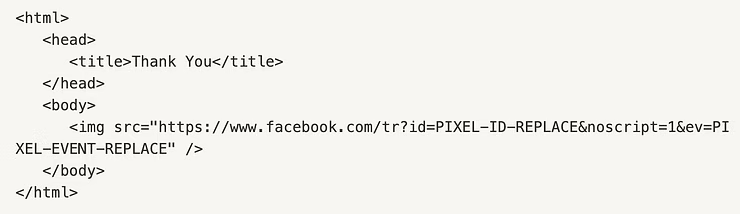
Now, every time that HTML page opens, your conversions will show up on your Facebook ads dashboard automatically.
Facebook ads are a really strong way to share your offers. One of the coolest tools is the conversion campaign option, which helps Facebook’s system focus on getting more sign-ups or sales for you. To make it work, you need a “thank you” page that shows when someone completes an action, like buying or signing up.
But here’s where it gets tricky for some marketers. Many of them can’t add their Facebook pixel to that thank-you page because they don’t have access through the network they’re using. Because of that, they can’t take full advantage of conversion campaigns and miss out on better results.
Today, I’m going to share an easy and proven way to help you make the most of Facebook’s conversion campaigns. The trick is to hide your Facebook pixel.
Why should you hide your Facebook pixel?
You need to do this so you can run conversion campaigns for your affiliate offer and still see your results inside your ad dashboard. Plus, hiding your pixel helps keep your account safe from getting blocked or flagged.
The process is super simple, and I’ll walk you through how to do it below.
How to hide your Facebook pixel
Covering or masking your Facebook pixel is pretty easy if you follow these steps:
Make a basic HTML page.
Swap out PIXEL-ID-REPLACE with your own Facebook Pixel number (it’s usually a string of digits).
Then change PIXEL-EVENT-REPLACE to the event you want to track — for example, “SignUps.”
After that, upload this file to your website’s server and save it as thankyou.html.
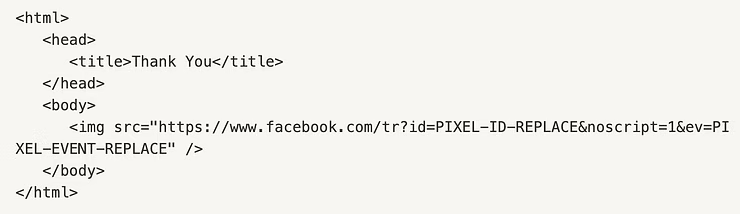
Now, every time that HTML page opens, your conversions will show up on your Facebook ads dashboard automatically.