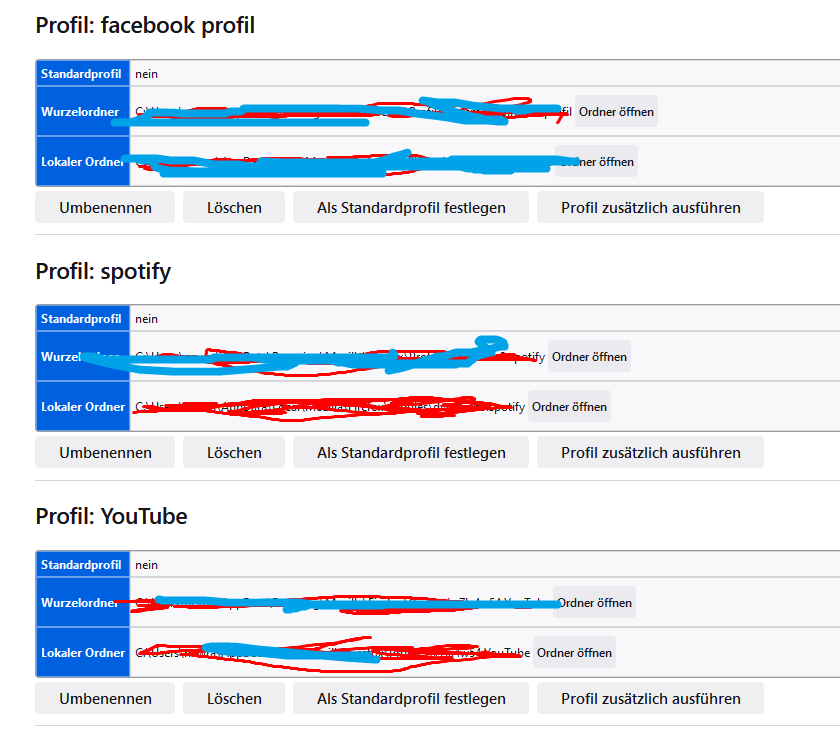The main benefit of using this approach is to avoid getting sandboxed by YouTube. Let's consider a scenario where you have account A, which consistently receives 1 million views per month. Now, you decide to create a new account, account B. However, after creating account B, you notice that account A's views drop to 700,000, while account B has 300,000 views. Essentially, you have split the 1 million views between two channels. By using different IP addresses, browsers, or even different computers, you can bypass this sandboxing issue. This approach is particularly necessary if you have a channel with a high view count per month. On the other hand, if you have a channel with a lower view count, such as 1,000 views per month, it is not essential to have multiple channels on different IPs.