- Joined
- Apr 2, 2020
- Messages
- 254
Hi everyone,
I’ve been learning more about how to make strong and reliable Facebook accounts for business use. I found a helpful guide online and decided to test what works best based on my own experience. Here’s what I discovered in the end.
A high-trust account means one that follows Facebook’s rules, has steady activity, and is used for real advertising. It’s better to use accounts that have a good history and are fully verified.
The steps are easy and don’t need much money — just a few dollars for tools or materials.
Tip: Take your time. Moving too fast can cause problems later.
When you log in, always check that your browser and internet connection are safe and secure. Make sure your privacy tools and settings work correctly so your information stays protected.

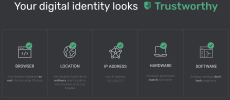
Pick a proxy and settings that match your real internet location and service provider. That helps keep things consistent and lowers the chance of problems.
When you sign in for work, don’t keep switching to very different IP addresses or locations — keep your browser and connection settings steady so sites see normal activity.
For making and warming up a real business account, use a trusted mobile or internet connection from a known provider and choose services that cover the countries and speeds you need.
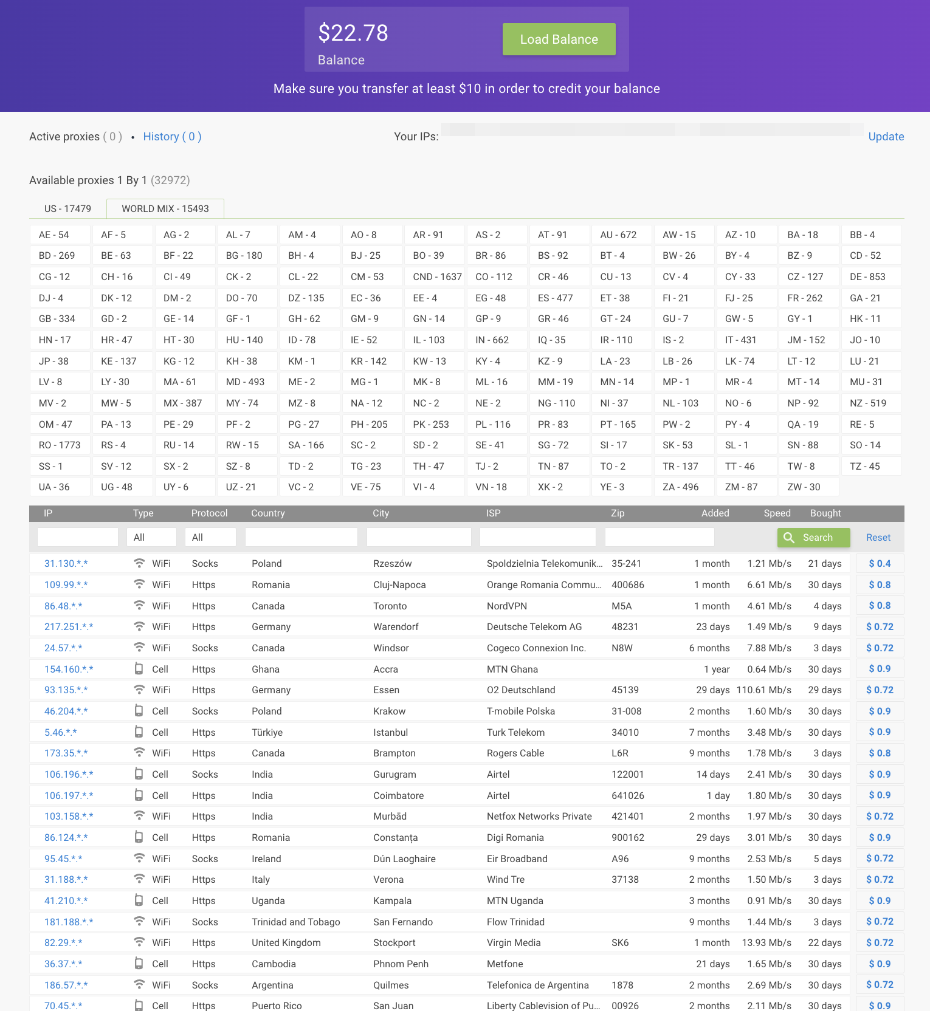
After you finish the first setup, you can move to cheaper, trusted services that match your area, like resident-style connections. Some providers give about a 14% discount on regular plans, but that usually doesn’t apply to mobile plans.
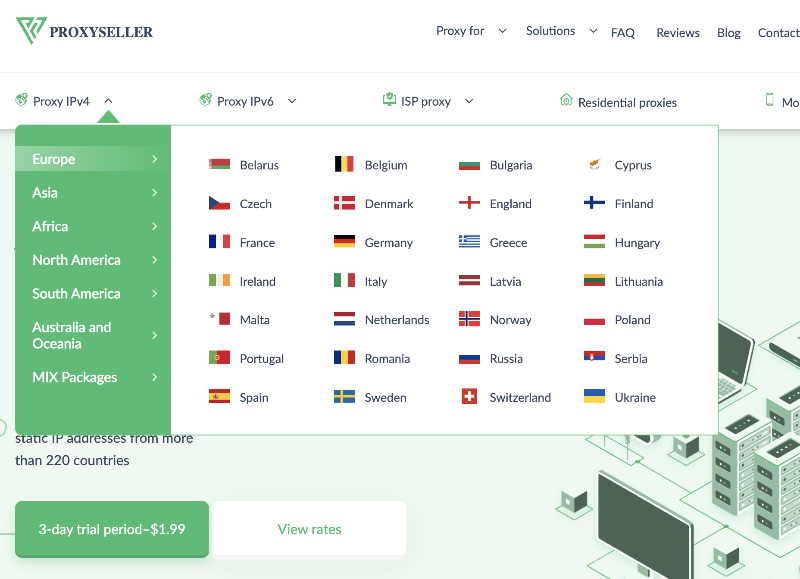
Note: While using an account, try to keep your browser and settings consistent. Changing too many things at once can cause problems.
Buying accounts from others isn’t a good idea, because it can make things confusing when you log in. If you do get an account from someone else, make sure to set it up properly and safely so everything works smoothly.
To make your login more reliable, it helps to keep your browser data, like cookies, consistent. Doing this for a few days can help your account run more smoothly. Take your time and don’t rush.
Creating a Facebook Account
Right now, some countries have lots of active users, like Turkey, Spain, Germany, England, Ireland, and some Baltic countries. You can start at: m.facebook.com/login
After making an account, you can begin by adding friends and sending messages to get familiar with it. Once you’re comfortable, you can switch to the full website version.
It’s a good idea to log in the usual way each time, so your account stays secure.
You can try different devices or apps, like Android phones or official browsers, to see what works best for you.
When creating your account, choose a first and last name that seems realistic. You can use a name generator or pick names from sources you know. Check that the name isn’t already common on Facebook to help your profile look original.
Finally, always make a strong, secure password that’s hard for anyone else to guess.
Setting Up Your Facebook Account Safely
When creating your account, it’s best to use a phone number you can access to confirm your registration. Make sure you receive the confirmation code and enter it right away. If there’s a problem, start over carefully rather than rushing.
Don’t add profile pictures until you’re ready to fully set up your account.
Once your account is ready, you can switch to the full website version and set your preferred language, like English.
Turn on two-factor authentication to keep your account secure, and make sure to save any backup codes safely.
Setting Up Your Profile
Email Setup
Use any email service you like, such as Hotmail, ProtonMail, or one from your own domain.
Building Engagement on Your Facebook Page
If anything seems unclear, feel free to share your ideas or tips!
Enjoy using your account responsibly!

I’ve been learning more about how to make strong and reliable Facebook accounts for business use. I found a helpful guide online and decided to test what works best based on my own experience. Here’s what I discovered in the end.
A high-trust account means one that follows Facebook’s rules, has steady activity, and is used for real advertising. It’s better to use accounts that have a good history and are fully verified.
The steps are easy and don’t need much money — just a few dollars for tools or materials.
Tip: Take your time. Moving too fast can cause problems later.
When you log in, always check that your browser and internet connection are safe and secure. Make sure your privacy tools and settings work correctly so your information stays protected.

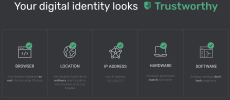
Pick the kind of browser, a privacy internet link, or a remote computer to use — it’s your call. Comparing all those options is a whole different post.
Right now I’m trying a private browser app with a free test for about two months (no promo codes here).If many people use the same tools, new sign-ups can end up being lower quality.
Pick a proxy and settings that match your real internet location and service provider. That helps keep things consistent and lowers the chance of problems.
When you sign in for work, don’t keep switching to very different IP addresses or locations — keep your browser and connection settings steady so sites see normal activity.
For making and warming up a real business account, use a trusted mobile or internet connection from a known provider and choose services that cover the countries and speeds you need.
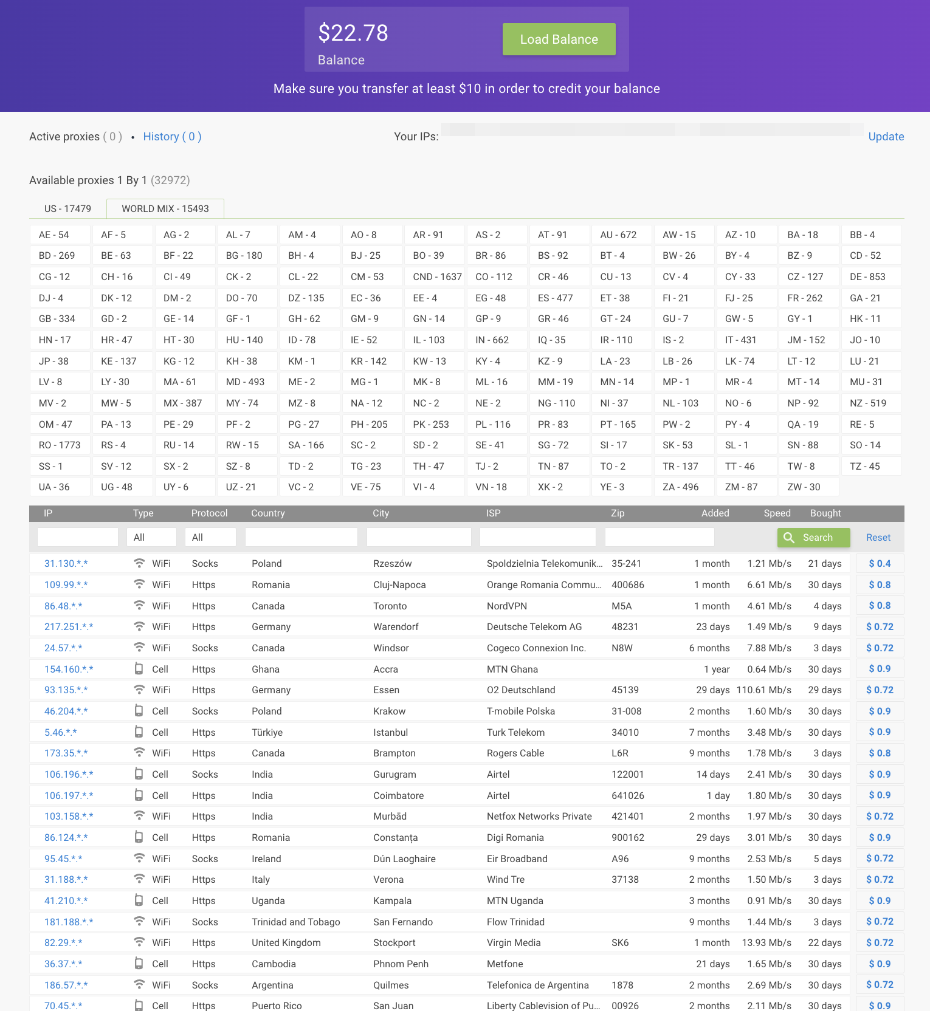
After you finish the first setup, you can move to cheaper, trusted services that match your area, like resident-style connections. Some providers give about a 14% discount on regular plans, but that usually doesn’t apply to mobile plans.
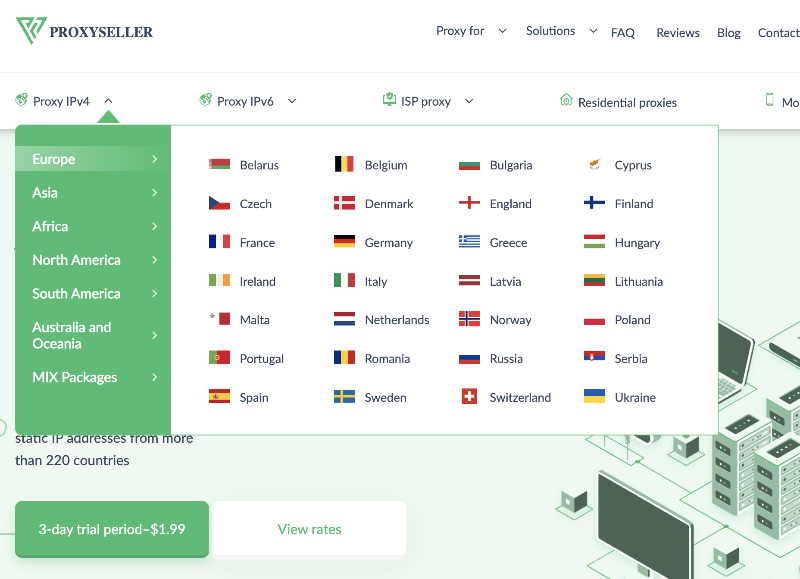
Note: While using an account, try to keep your browser and settings consistent. Changing too many things at once can cause problems.
Buying accounts from others isn’t a good idea, because it can make things confusing when you log in. If you do get an account from someone else, make sure to set it up properly and safely so everything works smoothly.
To make your login more reliable, it helps to keep your browser data, like cookies, consistent. Doing this for a few days can help your account run more smoothly. Take your time and don’t rush.
Creating a Facebook Account
Right now, some countries have lots of active users, like Turkey, Spain, Germany, England, Ireland, and some Baltic countries. You can start at: m.facebook.com/login
After making an account, you can begin by adding friends and sending messages to get familiar with it. Once you’re comfortable, you can switch to the full website version.
It’s a good idea to log in the usual way each time, so your account stays secure.
You can try different devices or apps, like Android phones or official browsers, to see what works best for you.
When creating your account, choose a first and last name that seems realistic. You can use a name generator or pick names from sources you know. Check that the name isn’t already common on Facebook to help your profile look original.
Finally, always make a strong, secure password that’s hard for anyone else to guess.
Setting Up Your Facebook Account Safely
When creating your account, it’s best to use a phone number you can access to confirm your registration. Make sure you receive the confirmation code and enter it right away. If there’s a problem, start over carefully rather than rushing.
Don’t add profile pictures until you’re ready to fully set up your account.
Once your account is ready, you can switch to the full website version and set your preferred language, like English.
Turn on two-factor authentication to keep your account secure, and make sure to save any backup codes safely.
Setting Up Your Profile
- City: pick a big city.
- Marital status: choose what fits you.
- Relatives/children: optional, your choice.
- Education: you can list things like marketing, business, management, or other areas you’ve studied.
- Schools and cities: fill in realistically.
- Language and religion: add what applies to you.
- Groups: join a few groups about your city, work, or hobbies (around 7–9).
- Pages: follow pages about your city, business, marketing, or other interests.
- Activity: scroll your feed and like a few posts; share some posts if you want to engage.
Email Setup
Use any email service you like, such as Hotmail, ProtonMail, or one from your own domain.
Building Engagement on Your Facebook Page
- Accept friend requests from people you know or have common interests with. Focus on making genuine connections.
- Log into different websites or apps safely using your Facebook account if needed.
- Interact with posts in your feed: like, comment, and share things you enjoy.
- Respond to messages from friends or groups and keep conversations friendly and respectful.
- When posting on your timeline, share a few updates, photos, or interesting links.
- Create a fan page or hobby page and fill in all the details:
- Pick a simple, friendly name in English. Words like “Nature,” “Green,” or “Healthy” are good examples.
- Add a cover photo and profile picture that match the theme, like plants, landscapes, or hobbies. Avoid anything unsafe or sensitive.
- Set page moderation to keep comments clean and positive.
- Invite a few friends who are genuinely interested in the page’s topic.
- After creating your fan page, you can go to developers.facebook.com to explore apps and tools that help you manage your page safely.
- Set up your Facebook Ads Manager using real payment methods you have access to, so everything stays secure and verified.
- Create an Instagram account and upload a profile picture.
- Link your Instagram account to your Facebook fan page to manage both in one place.
- Use business.facebook.com/settings to view your business manager and see all your connected accounts.
- In the first few days after creating an account, spend a little time each day using it like a normal person—about 6–11 minutes per day.
- Focus on basic actions, like adding friends you know, browsing posts, and liking or commenting on content.
- Doing things gradually and naturally helps your account stay healthy and reduces the chance of running into problems.
- Take your time, and don’t rush any actions.
If anything seems unclear, feel free to share your ideas or tips!
Enjoy using your account responsibly!
