- Joined
- Apr 7, 2017
- Messages
- 13,148
TEST YOUR WEBSITE SPEED HERE - https://tools.pingdom.com/
Top WordPress Plugins for Optimizing Website Speed and Performance
To optimize WordPress website speed, I recommend using both WP Rocket and Perfmatters plugins in combination. While WP Rocket handles regular caching and optimization tasks, Perfmatters takes care of often-overlooked optimizations such as disabling unnecessary scripts on taxonomies and loading Google Analytics locally.
If you're looking for a one-click solution to achieve significant performance gains, NitroPack is the ideal option. It optimizes website code, images, and deploys a CDN. NitroPack is particularly useful for those who use resource-heavy plugins like page builders or slow WordPress themes. It's a hassle-free option for maximizing website speed.
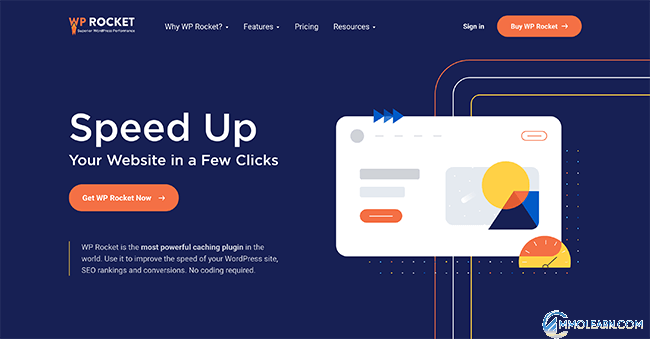
If you're looking for an all-in-one WordPress performance plugin, WP Rocket is the way to go. Not only does it provide caching functionality, but it also includes several unexpected features in a user-friendly interface.
Unlike other caching plugins that may require extensive study to set up, WP Rocket simplifies the process considerably. What's more, it combines features that typically require several additional plugins, such as image lazy loading, database optimization, and even the ability to host Google Analytics code on your website.
One noteworthy capability of WP Rocket is the option to delay Javascript execution time, which can significantly improve page load times and Core Web Vitals scores.
With WP Rocket, you can streamline your website optimization by eliminating the need for multiple plugins. Its features include a user-friendly interface, minimal tweaking for speed improvements, minifying CSS, HTML, and Javascript, page caching, cache pre-load, advanced caching rules, CDN and Cloudflare integration, Google Analytics integration, settings import/export, version rollback, and more.
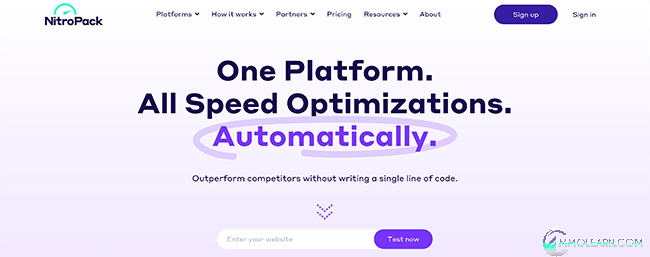
If you're looking for a comprehensive speed optimization platform, NitroPack has you covered. Rather than relying on multiple plugins and manual optimization decisions, NitroPack streamlines the process by optimizing every aspect of your website automatically.
To get started, simply add your website and install the connector plugin. From there, you can select the level of optimization you desire. NitroPack handles the rest by implementing a global CDN, multiple caching types, minification, compression, image optimization, serving images in next-gen formats like SVG, DNS prefetch, deferring JavaScript, and more. All of these optimizations are performed by NitroPack's servers, which reduces your own server usage.
These changes can significantly improve time to first byte (TTFB), reduce main-thread work, and enhance Web Core Vitals, among other benefits. If you want even more performance, you can customize the settings. However, even with the "strong" setting, you'll notice significant improvements in page load times and Google PageSpeed scores.
Our review found that NitroPack reduced load times by over 3 seconds using Elementor and achieved mobile PageSpeed scores in the 90s with GeneratePress. While NitroPack offers a free plan, it includes a "powered by" badge in your footer. For larger sites or serious testing, I highly recommend upgrading to a paid plan.
NitroPack's features include automatic website optimization, support for WordPress and other content management systems, a global CDN, various caching types (including page and browser), automatic image optimization, next-gen image format conversion, DNS prefetching, deferred JavaScript loading, and minification and compression of HTML, CSS, and JS

Perfmatters is a unique WordPress performance plugin that takes a different approach to improving page load times compared to other plugins on this list. By default, WordPress enables certain options that aren't necessary for most sites and can slow down performance. Perfmatters makes it easy to disable these options with just a few clicks.
The biggest factor that tends to slow down page rendering is HTTP requests that aren't needed. With Perfmatters, you can also disable these scripts on a per-page basis, preventing plugins from loading code where it isn't needed.
Additionally, Perfmatters offers performance-boosting features such as DNS prefetch, preconnect, and local Google Analytics script hosting, among others. Even if you have a WordPress caching plugin installed, using Perfmatters can still help improve your site's performance.
It's worth noting that using Perfmatters alongside WP Rocket, I was able to improve the pagespeed score of one of my smaller sites from 59 to 95.
Overall, Perfmatters is a lightweight plugin that offers advanced performance optimization features and can work alongside your existing caching plugin.

WP Fastest Cache is a powerful performance plugin designed to optimize website caching. With a range of useful features, it strikes a perfect balance between functionality and ease of use.
Unlike other plugins that can be too basic or too complicated, WP Fastest Cache offers an ideal solution for users at any level of experience. Simply install the plugin, activate it, configure the settings to suit your needs, and hit save.
One of the most convenient features of WP Fastest Cache is the ability to easily set cache expiration times for specific URL strings. Additionally, the plugin provides options for excluding certain pages or posts from caching, as well as integration with a Content Delivery Network (CDN) to further enhance website speed.
The plugin has already been embraced by over 1 million users and has received high praise from reviewers on WordPress.org. With a premium version also available, WP Fastest Cache offers even more advanced features to help website owners maximize their website's performance.

Cache Enabler, developed by KeyCDN, is a superb plugin for website caching. It is a lightweight solution that can be easily set up in a matter of minutes.
The plugin offers options to set cache expiration times, enable minification, and a few other basic features. While it may lack advanced functionality, that is precisely the intention of this plugin – to provide a simple and effective caching solution.
If you also require a content delivery network (CDN) service, you can make use of the companion plugin, CDN Enabler, which operates on the same lightweight and easy-to-use principles.
Among its notable features, Cache Enabler allows you to set post ID's to exclude from caching, set cache behavior (such as clearing cache after new posts), and configure cache expiration times. With these features, Cache Enabler is an excellent option for those looking for a straightforward and efficient caching solution.
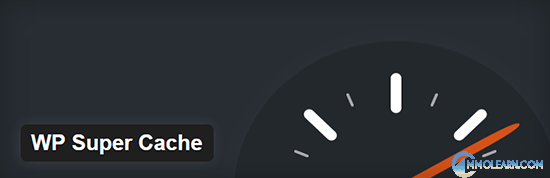
WP Super Cache is a highly popular caching plugin for WordPress, with over 5.5 million downloads at the time of writing. The plugin is known for its user-friendly setup process, as well as advanced settings for experienced users to further optimize their website's caching.
One of the key features of WP Super Cache is its support for multiple caching types, including Mod_Rewrite, PHP, and Legacy. This enables website owners to choose the caching method that best suits their website's needs.
In addition, WP Super Cache allows you to serve static HTML files, which can significantly boost website speed and performance. The plugin also offers a cache preload feature, which ensures that the cache is updated and ready to serve new content.
For those who require a content delivery network (CDN) to enhance website performance, WP Super Cache provides CDN support. This feature allows website owners to integrate their website with a CDN service for even faster load times and better user experience. Overall, WP Super Cache is a powerful and versatile caching plugin that can benefit websites of all sizes and types.

W3 Total Cache is a highly versatile speed optimization plugin that offers advanced caching options beyond just simple page caching.
The plugin supports a wide range of caching methods and options, including support for CloudFlare and other content delivery network (CDN) services. In addition to caching, W3 Total Cache also provides features such as browser caching, database caching, and object caching, as well as minifying capabilities to reduce file sizes and improve website performance.
While the plugin offers extensive features and customizability, it can be challenging to set up for novice users due to its many options. Therefore, W3 Total Cache is best suited for advanced users who have a good understanding of website optimization and caching.
It's important to note that uninstalling this plugin can be complicated and requires more than the typical deactivation and deletion process. Overall, W3 Total Cache is a robust plugin that can significantly improve website speed and performance when configured correctly.
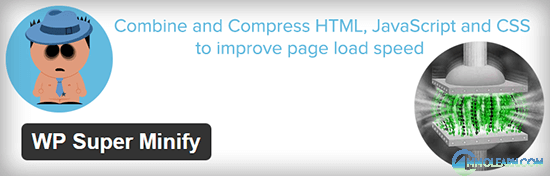
Minifying is the process of combining and compressing JS, HTML, and CSS files to reduce website loading times. However, it's crucial to be cautious when setting up these types of plugins as some themes and plugins may conflict with them.
WP Super Minify is a plugin that offers features to help prevent such conflicts. It allows you to disable compression of JavaScript and/or CSS if needed.
In addition to conflict prevention, WP Super Minify offers straightforward and easy-to-use features. It minifies JavaScript, CSS, and HTML files to enhance website performance and speed.
Overall, WP Super Minify is a useful plugin for website owners who want to improve website speed and reduce loading times through minifying, but also want to avoid potential conflicts with other themes and plugins.
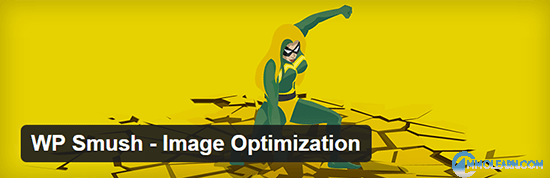
Smush is a powerful plugin that optimizes images and removes unnecessary bytes from image files, based on the Yahoo Smush.it service.
Unlike other image optimization tools that use 'lossy' formats that may reduce image quality, Smush uses 'lossless' formats, meaning that there is no noticeable loss in image quality.
The plugin features the ability to strip un-used color from images and meta-data from JPEGs, which are often not necessary for website display. It also offers JPEG compression optimization and integrates with the Smush.it API.
Users can choose to run existing images through the plugin to optimize them for faster loading times and improved website performance. Overall, Smush is a useful plugin for website owners who want to optimize their images without sacrificing quality or loading times.
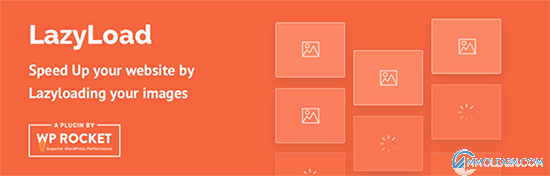
Lazy loading is a technique that improves website performance by only loading specific elements when they are needed. This is especially useful for pages with lots of images or other media.
LazyLoad by WP Rocket is a plugin that implements this technique by replacing post images, post thumbnails, and other elements with placeholders. These placeholders are then replaced with the actual content when the user scrolls down the page.
One notable feature of LazyLoad by WP Rocket is that it does not use jQuery or Javascript, making it a lightweight solution that won't slow down your website. The plugin also allows you to replace YouTube iFrames with preview thumbnails, further improving your website's performance.
Overall, LazyLoad by WP Rocket is a great option for website owners looking to speed up their pages and improve the user experience for their visitors.
Top WordPress Plugins for Optimizing Website Speed and Performance
To optimize WordPress website speed, I recommend using both WP Rocket and Perfmatters plugins in combination. While WP Rocket handles regular caching and optimization tasks, Perfmatters takes care of often-overlooked optimizations such as disabling unnecessary scripts on taxonomies and loading Google Analytics locally.
If you're looking for a one-click solution to achieve significant performance gains, NitroPack is the ideal option. It optimizes website code, images, and deploys a CDN. NitroPack is particularly useful for those who use resource-heavy plugins like page builders or slow WordPress themes. It's a hassle-free option for maximizing website speed.
1. WP Rocket
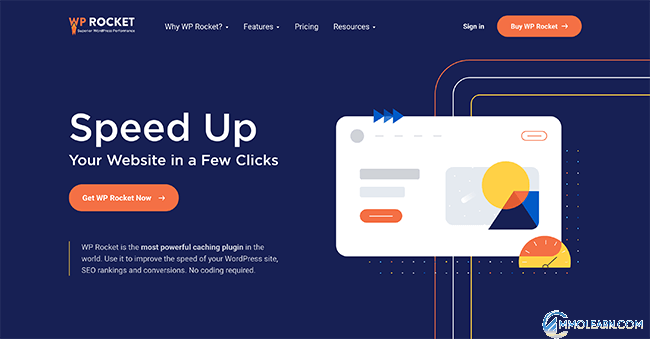
If you're looking for an all-in-one WordPress performance plugin, WP Rocket is the way to go. Not only does it provide caching functionality, but it also includes several unexpected features in a user-friendly interface.
Unlike other caching plugins that may require extensive study to set up, WP Rocket simplifies the process considerably. What's more, it combines features that typically require several additional plugins, such as image lazy loading, database optimization, and even the ability to host Google Analytics code on your website.
One noteworthy capability of WP Rocket is the option to delay Javascript execution time, which can significantly improve page load times and Core Web Vitals scores.
With WP Rocket, you can streamline your website optimization by eliminating the need for multiple plugins. Its features include a user-friendly interface, minimal tweaking for speed improvements, minifying CSS, HTML, and Javascript, page caching, cache pre-load, advanced caching rules, CDN and Cloudflare integration, Google Analytics integration, settings import/export, version rollback, and more.
2. NitroPack
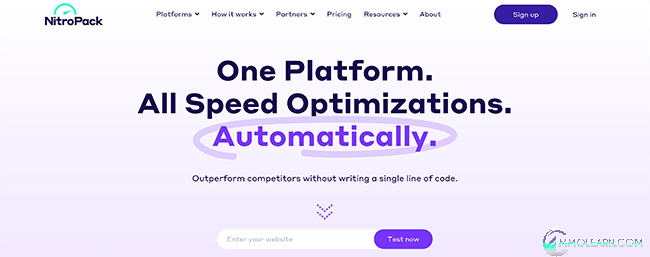
If you're looking for a comprehensive speed optimization platform, NitroPack has you covered. Rather than relying on multiple plugins and manual optimization decisions, NitroPack streamlines the process by optimizing every aspect of your website automatically.
To get started, simply add your website and install the connector plugin. From there, you can select the level of optimization you desire. NitroPack handles the rest by implementing a global CDN, multiple caching types, minification, compression, image optimization, serving images in next-gen formats like SVG, DNS prefetch, deferring JavaScript, and more. All of these optimizations are performed by NitroPack's servers, which reduces your own server usage.
These changes can significantly improve time to first byte (TTFB), reduce main-thread work, and enhance Web Core Vitals, among other benefits. If you want even more performance, you can customize the settings. However, even with the "strong" setting, you'll notice significant improvements in page load times and Google PageSpeed scores.
Our review found that NitroPack reduced load times by over 3 seconds using Elementor and achieved mobile PageSpeed scores in the 90s with GeneratePress. While NitroPack offers a free plan, it includes a "powered by" badge in your footer. For larger sites or serious testing, I highly recommend upgrading to a paid plan.
NitroPack's features include automatic website optimization, support for WordPress and other content management systems, a global CDN, various caching types (including page and browser), automatic image optimization, next-gen image format conversion, DNS prefetching, deferred JavaScript loading, and minification and compression of HTML, CSS, and JS
3. Perfmatters

Perfmatters is a unique WordPress performance plugin that takes a different approach to improving page load times compared to other plugins on this list. By default, WordPress enables certain options that aren't necessary for most sites and can slow down performance. Perfmatters makes it easy to disable these options with just a few clicks.
The biggest factor that tends to slow down page rendering is HTTP requests that aren't needed. With Perfmatters, you can also disable these scripts on a per-page basis, preventing plugins from loading code where it isn't needed.
Additionally, Perfmatters offers performance-boosting features such as DNS prefetch, preconnect, and local Google Analytics script hosting, among others. Even if you have a WordPress caching plugin installed, using Perfmatters can still help improve your site's performance.
It's worth noting that using Perfmatters alongside WP Rocket, I was able to improve the pagespeed score of one of my smaller sites from 59 to 95.
Overall, Perfmatters is a lightweight plugin that offers advanced performance optimization features and can work alongside your existing caching plugin.
4. WP Fastest Cache

WP Fastest Cache is a powerful performance plugin designed to optimize website caching. With a range of useful features, it strikes a perfect balance between functionality and ease of use.
Unlike other plugins that can be too basic or too complicated, WP Fastest Cache offers an ideal solution for users at any level of experience. Simply install the plugin, activate it, configure the settings to suit your needs, and hit save.
One of the most convenient features of WP Fastest Cache is the ability to easily set cache expiration times for specific URL strings. Additionally, the plugin provides options for excluding certain pages or posts from caching, as well as integration with a Content Delivery Network (CDN) to further enhance website speed.
The plugin has already been embraced by over 1 million users and has received high praise from reviewers on WordPress.org. With a premium version also available, WP Fastest Cache offers even more advanced features to help website owners maximize their website's performance.
5. Cache Enabler

Cache Enabler, developed by KeyCDN, is a superb plugin for website caching. It is a lightweight solution that can be easily set up in a matter of minutes.
The plugin offers options to set cache expiration times, enable minification, and a few other basic features. While it may lack advanced functionality, that is precisely the intention of this plugin – to provide a simple and effective caching solution.
If you also require a content delivery network (CDN) service, you can make use of the companion plugin, CDN Enabler, which operates on the same lightweight and easy-to-use principles.
Among its notable features, Cache Enabler allows you to set post ID's to exclude from caching, set cache behavior (such as clearing cache after new posts), and configure cache expiration times. With these features, Cache Enabler is an excellent option for those looking for a straightforward and efficient caching solution.
6. WP Super Cache
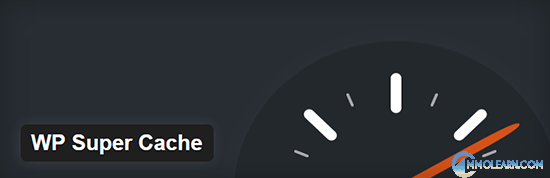
WP Super Cache is a highly popular caching plugin for WordPress, with over 5.5 million downloads at the time of writing. The plugin is known for its user-friendly setup process, as well as advanced settings for experienced users to further optimize their website's caching.
One of the key features of WP Super Cache is its support for multiple caching types, including Mod_Rewrite, PHP, and Legacy. This enables website owners to choose the caching method that best suits their website's needs.
In addition, WP Super Cache allows you to serve static HTML files, which can significantly boost website speed and performance. The plugin also offers a cache preload feature, which ensures that the cache is updated and ready to serve new content.
For those who require a content delivery network (CDN) to enhance website performance, WP Super Cache provides CDN support. This feature allows website owners to integrate their website with a CDN service for even faster load times and better user experience. Overall, WP Super Cache is a powerful and versatile caching plugin that can benefit websites of all sizes and types.
7. W3 Total Cache

W3 Total Cache is a highly versatile speed optimization plugin that offers advanced caching options beyond just simple page caching.
The plugin supports a wide range of caching methods and options, including support for CloudFlare and other content delivery network (CDN) services. In addition to caching, W3 Total Cache also provides features such as browser caching, database caching, and object caching, as well as minifying capabilities to reduce file sizes and improve website performance.
While the plugin offers extensive features and customizability, it can be challenging to set up for novice users due to its many options. Therefore, W3 Total Cache is best suited for advanced users who have a good understanding of website optimization and caching.
It's important to note that uninstalling this plugin can be complicated and requires more than the typical deactivation and deletion process. Overall, W3 Total Cache is a robust plugin that can significantly improve website speed and performance when configured correctly.
8. WP Super Minify
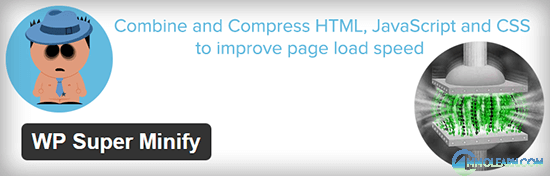
Minifying is the process of combining and compressing JS, HTML, and CSS files to reduce website loading times. However, it's crucial to be cautious when setting up these types of plugins as some themes and plugins may conflict with them.
WP Super Minify is a plugin that offers features to help prevent such conflicts. It allows you to disable compression of JavaScript and/or CSS if needed.
In addition to conflict prevention, WP Super Minify offers straightforward and easy-to-use features. It minifies JavaScript, CSS, and HTML files to enhance website performance and speed.
Overall, WP Super Minify is a useful plugin for website owners who want to improve website speed and reduce loading times through minifying, but also want to avoid potential conflicts with other themes and plugins.
9. Smush
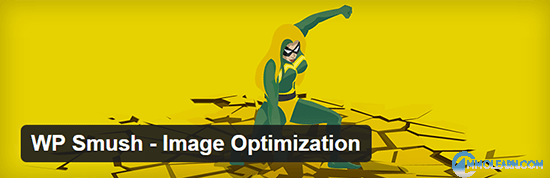
Smush is a powerful plugin that optimizes images and removes unnecessary bytes from image files, based on the Yahoo Smush.it service.
Unlike other image optimization tools that use 'lossy' formats that may reduce image quality, Smush uses 'lossless' formats, meaning that there is no noticeable loss in image quality.
The plugin features the ability to strip un-used color from images and meta-data from JPEGs, which are often not necessary for website display. It also offers JPEG compression optimization and integrates with the Smush.it API.
Users can choose to run existing images through the plugin to optimize them for faster loading times and improved website performance. Overall, Smush is a useful plugin for website owners who want to optimize their images without sacrificing quality or loading times.
10. LazyLoad by WP Rocket
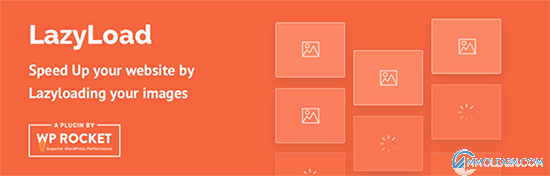
Lazy loading is a technique that improves website performance by only loading specific elements when they are needed. This is especially useful for pages with lots of images or other media.
LazyLoad by WP Rocket is a plugin that implements this technique by replacing post images, post thumbnails, and other elements with placeholders. These placeholders are then replaced with the actual content when the user scrolls down the page.
One notable feature of LazyLoad by WP Rocket is that it does not use jQuery or Javascript, making it a lightweight solution that won't slow down your website. The plugin also allows you to replace YouTube iFrames with preview thumbnails, further improving your website's performance.
Overall, LazyLoad by WP Rocket is a great option for website owners looking to speed up their pages and improve the user experience for their visitors.