- Joined
- Apr 7, 2017
- Messages
- 13,112
Oxy Toolbox is a premium plugin developed specifically for users of the Oxygen Builder for WordPress. It extends the functionality of Oxygen Builder by providing additional features, elements, and tools that enhance the design and development capabilities of Oxygen-powered websites.
Here are some key features and functionalities of Oxy Toolbox:
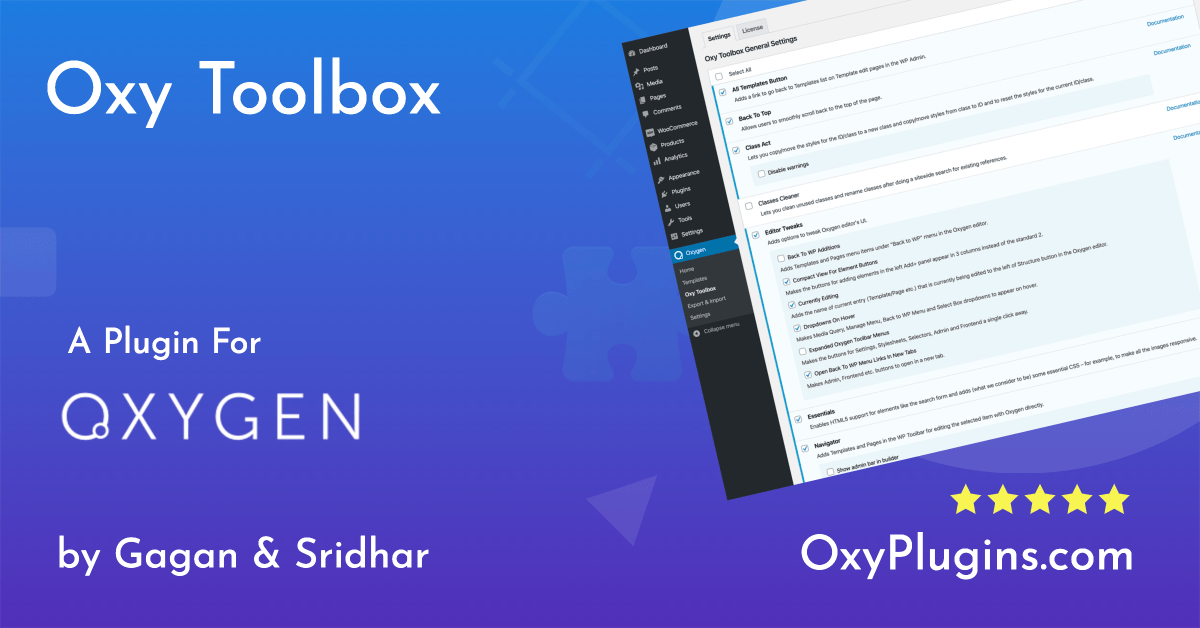
 oxyplugins.com
oxyplugins.com
Read more about this resource...
If any problems message us ASAP!
Write here:
Gmail : [email protected]
Whatsapp : https://wa.me/447490565423
Instagram : https://ig.me/m/mmolearn_com
Messenger : https://m.me/100085355035309
Skype : https://join.skype.com/invite/ATRdW9nB0bSh
Telegram : https://t.me/mmolearn
Here are some key features and functionalities of Oxy Toolbox:
- Advanced Elements: Oxy Toolbox adds a collection of new elements to the Oxygen Builder, allowing you to create more diverse and interactive designs. These elements may include advanced sliders, image galleries, countdown timers, animated headings, pricing tables, testimonials, and more. These additional elements provide you with greater flexibility in designing your website.
- Custom CSS Classes: The plugin offers the ability to add custom CSS classes to any element in the Oxygen Builder. This feature allows you to apply specific styles and design modifications to person elements or groups of elements, providing greater control over the visual appearance of your website.
- Developer Tools: Oxy Toolbox includes developer-oriented tools that enhance the efficiency and ease of website development. These tools may include code snippets, helper functions, and utilities that facilitate common development tasks and streamline the coding process within the Oxygen Builder.
- Templates and Blocks: The plugin provides a library of pre-designed templates and blocks that you can import and use in your Oxygen Builder projects. These templates cover various page sections, such as headers, footers, testimonials, team sections, and more. You can customize these templates to match your branding and content requirements.
- User-Friendly Interface Enhancements: Oxy Toolbox may introduce user interface enhancements to the Oxygen Builder, making it more user-friendly and intuitive. These enhancements can include additional settings, options, and controls that simplify the design and editing process within Oxygen.
- Compatibility and Integration: Oxy Toolbox is designed to seamlessly integrate with Oxygen Builder and work alongside other popular plugins and tools. It ensures compatibility with various WordPress plugins and third-party add-ons, allowing for a smooth workflow and enhanced functionality when building websites with Oxygen.
- Regular Updates and Support: With Oxy Toolbox, you can expect regular updates from the developers, which may include new features, bug fixes, and performance improvements. The plugin also typically offers customer support to assist with any inquiries or issues that may arise during the usage of the plugin.
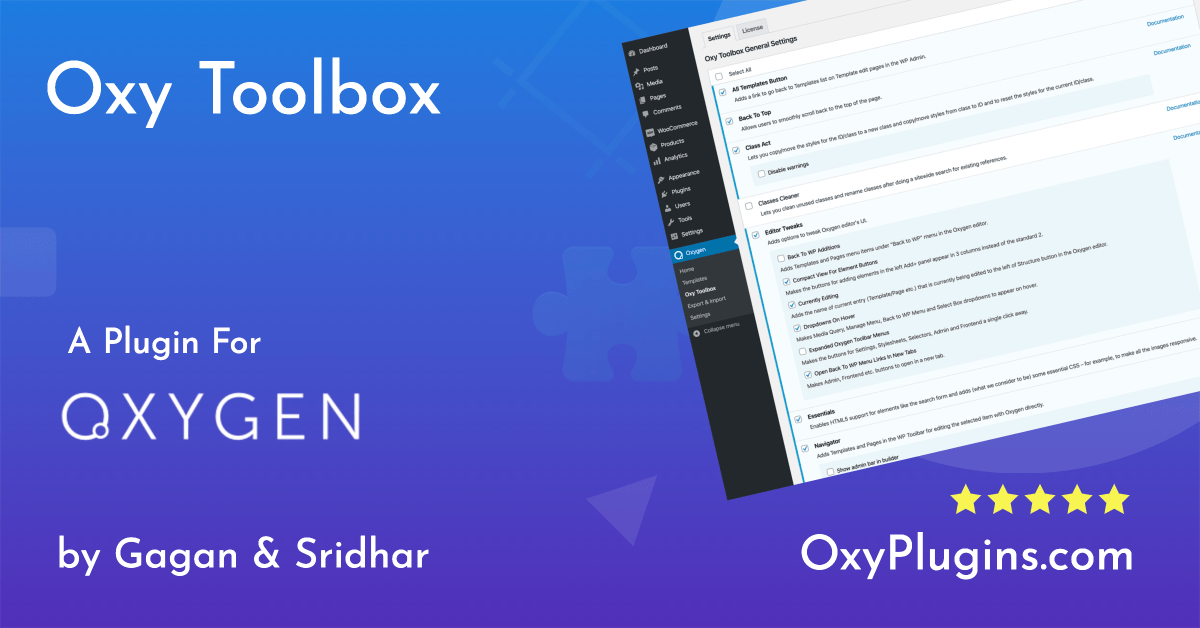
Oxy Toolbox - Oxy Plugins
Oxy Toolbox adds several time-saving and useful features for the Oxygen builder. Each module and option can be enabled and disabled individually. Current Features Class Act This module lets you move or copy the styles associated with id or a class of any element to a new class. Classes Cleaner…
Read more about this resource...
If any problems message us ASAP!
Write here:
Gmail : [email protected]
Whatsapp : https://wa.me/447490565423
Instagram : https://ig.me/m/mmolearn_com
Messenger : https://m.me/100085355035309
Skype : https://join.skype.com/invite/ATRdW9nB0bSh
Telegram : https://t.me/mmolearn