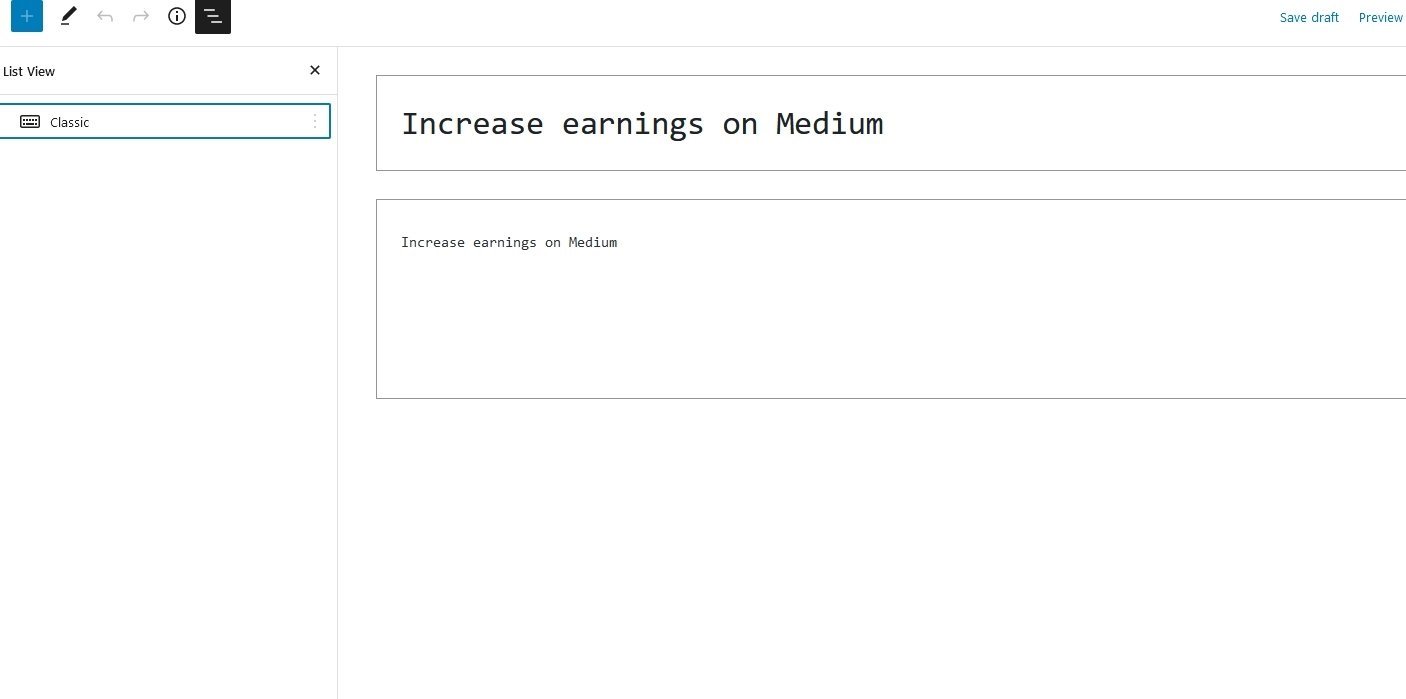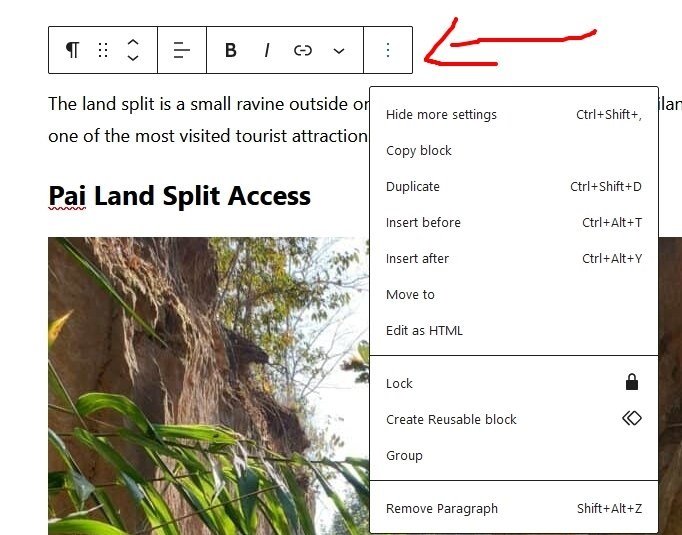Welcome!
Welcome to MMOLEARN.COM, the all-in-one platform for building and growing your online business. Access 10,000+ WordPress plugins and themes to create dropshipping stores, blogs, courses, or affiliate sites. Join our community to learn, share, and succeed in building profitable websites.
Read More!You are using an out of date browser. It may not display this or other websites correctly.
You should upgrade or use an alternative browser.
You should upgrade or use an alternative browser.
How can I fix my WordPress menu which has become too large and restore it to its original small size?
- Thread starter Missink
- Start date
- Joined
- Jul 18, 2018
- Messages
- 208
Could you please clarify whether I have missed any updates? Are you referring to the Gutenberg editor? If you're talking about an older version, you can navigate to the plugin section and search for the Classic Editor.
Have you tried clicking on the ¶ icon in the editor? You should see more formatting options, including headers. If you're not a fan of the Gutenberg editor, you can try using the Classic Editor or exploring other options. In case nothing works, you could download a WYSIWYG plugin to make formatting easier for you.
Have you tried clicking on the ¶ icon in the editor? You should see more formatting options, including headers. If you're not a fan of the Gutenberg editor, you can try using the Classic Editor or exploring other options. In case nothing works, you could download a WYSIWYG plugin to make formatting easier for you.
- Joined
- Jun 13, 2018
- Messages
- 191
You can easily resolve the formatting issue by installing the Classic Editor plugin. Just go to the Plugins section, search for 'Classic Editor', and install it. Once installed, you should be able to use the formatting options you need.
- Joined
- Apr 16, 2019
- Messages
- 205
t's possible that your theme doesn't support the small floating menu that you're looking for. You could try switching to a different theme or contacting the theme developer to see if they can help you enable this feature.
Similar content
Most view
View more
|
|
How can I add the date and time to my blogger posts?
|
|
|
Web-D How can I solver my WP Caching Issues?
|
|
|
Could you please provide me with instructions how to create image slideshow w Elementor?
|
Online statistics
- Members online
- 2,109
- Guests online
- 5,721
- Total visitors
- 7,830
Totals may include hidden visitors.