- Joined
- Apr 7, 2017
- Messages
- 13,148
If you're seeking a way to implement age verification on your WordPress website, there are several plugins available that can help you achieve this without requiring any coding knowledge. Age verification is crucial in preventing underage users from accessing content that may be legally restricted or unsuitable for them. Our team of experts has conducted research and identified the top WordPress plugins for implementing age verification.
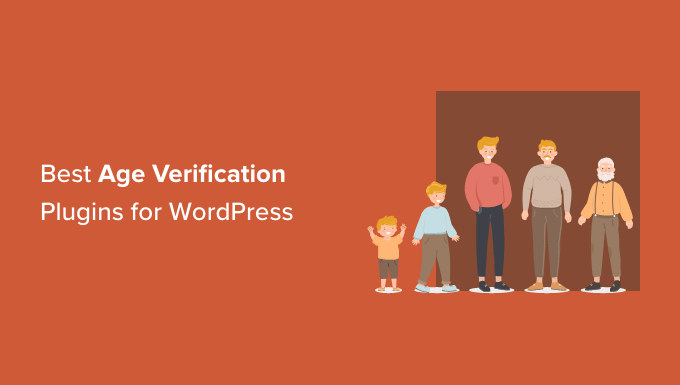
Why Do You Need an Age Verification Plugin?
Verifying a user's age is crucial for businesses that sell age-sensitive products or promote such goods. This is particularly important in countries where legal regulations require age verification for websites selling alcohol, tobacco, cannabis, vape, tattoos, and similar products. Additionally, certain videos and games may not be suitable for minors and require an age gate, while membership websites with sensitive content can also benefit from age verification.
Fortunately, adding age verification to a WordPress site is easy using a plugin, without any need for coding or developer assistance. With a plugin, businesses can display a confirmation form or popup for users to enter their age before accessing content or purchasing a product.
To help businesses meet their age verification needs, we have researched and identified the best age-verification WordPress plugins suitable for various business needs.
1. WPForms
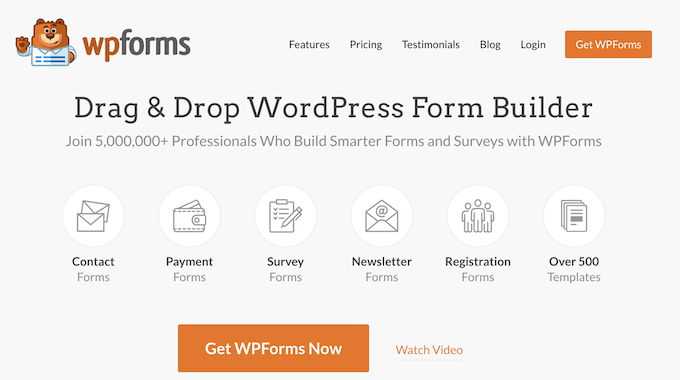
WPForms is a user-friendly WordPress plugin for creating a variety of forms, including contact forms. With its drag-and-drop form builder and 500+ pre-built form templates, WPForms is an excellent option for beginners.
One useful feature of WPForms is the Form Locker addon, which allows users to set up age restrictions on their online forms. By selecting age as the verification type and defining the age limit, users must enter their date of birth before submitting a form on the website. This feature ensures that only users of a certain age are permitted to access the content or products advertised on the website, in compliance with legal regulations.
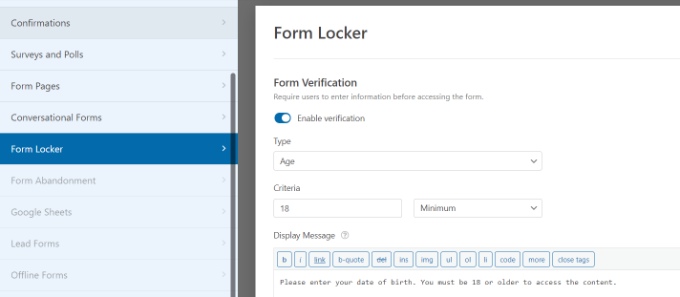
WPForms provides a versatile solution for creating forms to suit a range of scenarios. With this plugin, users can easily design a login or registration form that only permits access to logged-in users.
In addition, WPForms enables businesses to gather feedback from specific age groups through survey forms with age restrictions. This feature can prove beneficial in obtaining insights into product preferences or market trends. For businesses selling age-sensitive goods, such as concert tickets or alcohol, WPForms allows users to set up an order form with age verification.
WPForms also offers a variety of additional features and addons, such as integration with payment services like Stripe and PayPal for accepting online payments, file uploads, email marketing service connectivity, and more.
2. OptinMonster
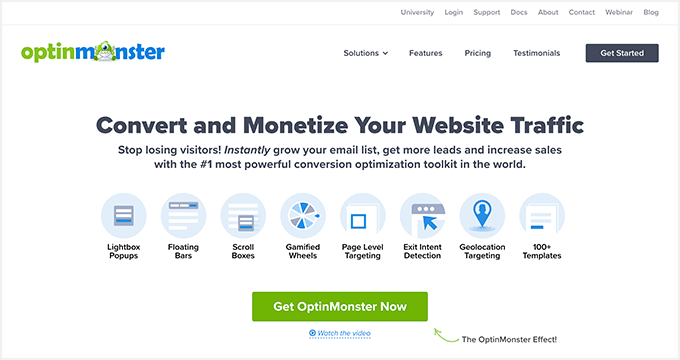
OptinMonster is a popular WordPress plugin for lead generation and creating popups that can increase conversions and help businesses grow their email lists.
With OptinMonster, users can create visually appealing campaigns for their websites, including age verification popups, using the plugin's intuitive drag-and-drop campaign builder, pre-built templates, and customizable options. The plugin allows users to add various elements, such as images, buttons, videos, and more, to their popups.
For example, businesses can create an age verification lightbox popup that displays Yes/No options or create a popup that requires visitors to enter their date of birth before proceeding. This feature ensures that only users of a certain age can access age-restricted content or products on the website, in compliance with legal regulations.
OptinMonster also offers fullscreen campaigns that can be used to restrict access to a website or a page until users verify their age.
The plugin provides robust display rules that enable users to determine when and where to show their campaigns. For example, businesses can display age verification campaigns on specific pages or hide the popup for users who have already verified their age on the website.
In addition to age verification, OptinMonster seamlessly integrates with a variety of email marketing services and can be used with eCommerce platforms such as WooCommerce and Shopify. This feature enables businesses to create targeted campaigns for their users and analyze user behavior to optimize their lead generation efforts.
3. Age Gate

Age Gate is a straightforward and free age verification WordPress plugin that allows users to easily restrict content based on the user's age.
The plugin offers three input options for adding age verification to WordPress. Users can display a dropdown menu to let visitors select an age, allow users to enter their date of birth, or provide a Yes/No option to verify their age.
In addition, Age Gate provides the option to restrict the entire website or select pages based on the user's age. Furthermore, users can set different age restrictions for person content using the plugin.
The plugin provides multiple customization options that allow users to modify the appearance of the age restriction message. For instance, users can add a logo, change the background color, add a blur effect, add a background image, and more.
4. MemberPress
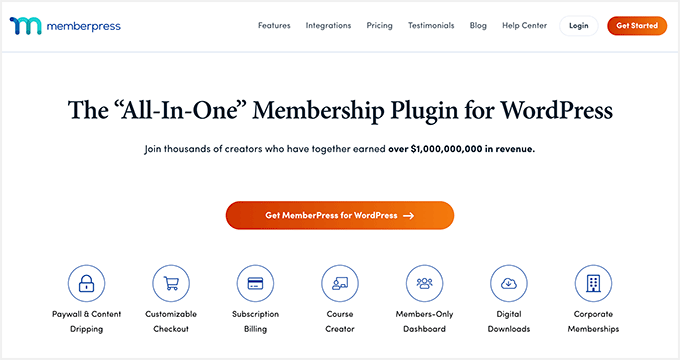
If you need to set up age restrictions on your WordPress site, MemberPress is a great option for creating a membership site and selling subscription-based products and services. By setting an age limit, you can restrict access to certain content for members under a specific age, such as a course or membership.
In addition to age restrictions, MemberPress provides other advanced features that give you complete control over content access, including the ability to release paid content over time and add payment gateways. With the MemberPress course builder, you can also create and sell online courses.
To learn more about creating a WordPress membership site and setting up subscriptions, you can refer to our comprehensive guide.
5. WooCommerce Age Verification Popup
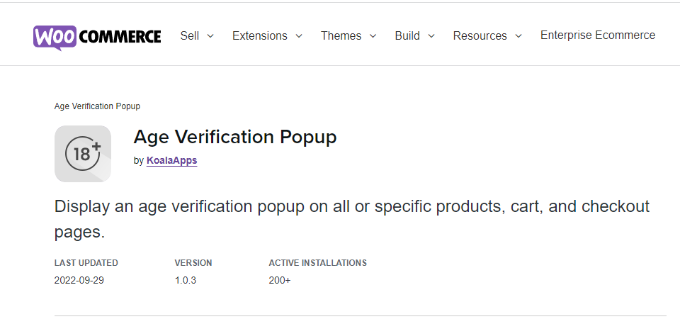
The next plugin on our list is the WooCommerce Age Verification Popup, which is a paid extension designed for WooCommerce stores. This plugin is particularly useful if you sell products such as tobacco, vaping, medicines, fireworks, or any other items that require age verification.
With this plugin, users have four verification methods to choose from: they can enter their age, select their date of birth, click a checkbox, or choose a simple Yes/No option. You can also customize the pages on which the popup should appear, such as your entire website or specific pages like the cart, checkout, my account, and shopping pages.
Moreover, you can customize the appearance of the popup using different options, such as adding a background image, selecting a color, adjusting the border height and text size, among others.
However, if you require more features, such as prebuilt templates and the ability to add different elements to the popup, then you might want to consider using OptinMonster. This plugin also integrates seamlessly with WooCommerce and provides more powerful display rules.
6. Age Verification for WordPress

Age Verification for WordPress is a free WordPress plugin that enables you to set an age limit on your WordPress site. This user-friendly plugin offers basic features such as an age verification popup that restricts access to content for visitors who do not meet the age requirements. Once the user verifies their age, a cookie is saved for 30 days to avoid repeated verification.
Although the Age Verification plugin offers limited options to customize the age verification box, such as adding a background image, logo, title text, message text, and editing the yes/no button text, other plugins on our list such as WPForms and OptinMonster provide more customization options. They offer pre-built templates and drag-and-drop builders that allow you to customize the age verification box to your liking.
7. AgeChecker.Net

AgeChecker.Net is a third-party age verification platform designed for eCommerce websites. It uses identity networks and a proprietary database to verify the age of customers at the checkout stage.
This plugin is compatible with various eCommerce platforms such as WooCommerce, Shopify, Magento, BigCommerce, among others. It adds age verification on the checkout pages and instantly verifies 90% of users' age in the United States.
In case the required data is not available in the data sources, the plugin requests ID verification from the customer. AgeChecker.Net's 24/7 live team manually verifies the submitted documents, and if the customer is underage, their access to the product or service is disabled.
Furthermore, you can customize the minimum age, digital signature requirements, and order blocking based on the customer's location. Additionally, the plugin complies with Food and Drug Administration (FDA) and other federal and state regulations in the US.
8. AgeVerify

AgeVerify is a free WordPress age verification plugin that allows you to create an age verification message for your website easily. It comes with pre-built templates suitable for different types of businesses and enables you to customize the age verification text, button text, and color.
Unlike other plugins on our list, AgeVerify lets you adjust the cookie duration for the age verification message. This means that your visitors won't have to re-verify their age every time they visit your website.
9. Easy Age Verify
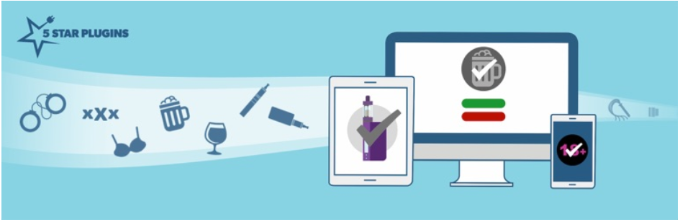
Easy Age Verify is a WordPress plugin designed to perform age verification, especially for businesses dealing with alcohol, vape, and adult content. It provides pre-built verification settings and messages to ensure easy implementation without complex configuration.
Using the plugin is straightforward; you only need to enable age verification, choose your industry, and let the plugin do the rest. There is also an option to exclude age verification for logged-in users, adding flexibility to the process.
However, in the free version, customization of the age verification message appearance is not possible. But, you can opt for WPForms as an alternative, which allows for displaying customized age verification forms anywhere on your website.
Easy Age Verify is free to use, with a premium version that unlocks customization features, priced at $8.25 per month, billed annually.
Which is the Best Age Verification WordPress Plugin?
Based on our research, we recommend WPForms and OptinMonster as the best age verification plugins for WordPress.
WPForms comes with a Form Locker addon that allows you to add an age gate to any type of form and display it anywhere on your site. It also provides a user-friendly drag-and-drop form builder, pre-built templates, and various customization options.
If you prefer an age verification popup on your WordPress site, OptinMonster is an excellent choice. It enables you to create customizable age verification popups, provides powerful targeting rules for showing and tracking the campaign, and integrates seamlessly with eCommerce platforms.
We hope this article has helped you find the right age verification plugin for your WordPress site. You may also find our posts on the best live chat software for small businesses and proven ways to make money online blogging with WordPress useful.
