- Joined
- Apr 7, 2017
- Messages
- 13,148
If you're considering adding a countdown timer to your WordPress website, you're in luck! Countdown timers can help you generate excitement, build anticipation, and even create a Fear Of Missing Out (FOMO) effect among your site visitors. However, with so many countdown plugins to choose from, it can be tough to know which one to select.
In this article, we'll present you with the top WordPress countdown plugins and highlight the key features of each. That way, you can make an informed decision about which countdown plugin will best meet your website's needs.
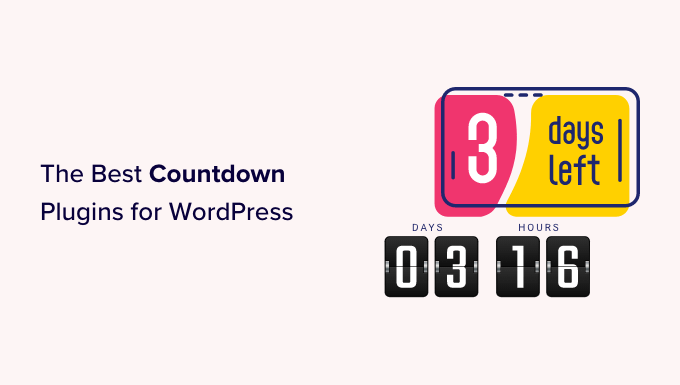
What is a Countdown Timer Plugin & When You Need it?
If you want to display a timer that counts down to a specific time or date on your WordPress website, a countdown timer plugin can do the job for you.
Countdown timers are often used by savvy marketers to create a sense of urgency and build excitement among their customers, tapping into the Fear Of Missing Out (FOMO) effect to increase conversions.
You'll find many WordPress plugins that offer countdown timers, which can be broadly divided into two groups:
Normal Countdown Timers
When people think of countdown timers, they typically envision a static or fixed timer that counts down to a specific, predetermined time. This type of timer, known as a normal countdown timer, is often used to count down to the launch of a website, the end of a sale, or some other significant event.
Unlike dynamic countdown timers, a normal countdown timer has the same endpoint for everyone who views it. In other words, regardless of who is viewing the timer, the endpoint remains the same.
Evergreen Timer
Unlike normal countdown timers, an evergreen countdown timer - also known as a dynamic countdown timer - is unique to each user. It starts counting down from the moment the person arrives on your website and gives them a specific amount of time to take advantage of an offer or deal.
This marketing tactic can be highly effective as it creates a sense of urgency and encourages visitors to take action before time runs out.
It's worth noting that most WordPress plugins are designed to run normal countdown timers, while only a few offer the option to run evergreen timers.
Now, let's take a closer look at some of the top countdown timer plugins available for WordPress.
1. OptinMonster
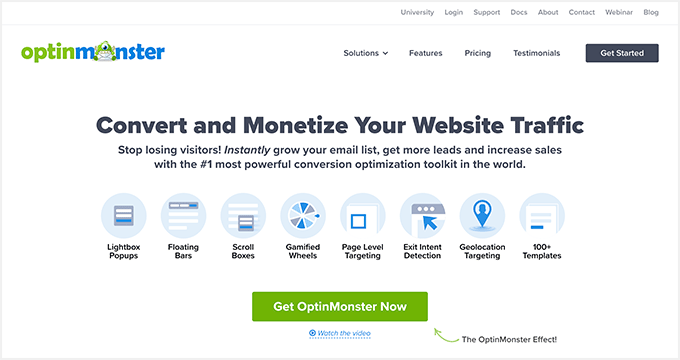
OptinMonster is a feature-packed popup and lead generation plugin for WordPress that can help you convert abandoning website visitors into subscribers and paying customers.
One of OptinMonster's standout features is its ability to create both static and evergreen countdown timers. You can create as many timers as you want and use different ones on different pages of your site.
With OptinMonster, you have multiple options for positioning your countdown timer. One of the most effective is to use a floating bar that remains fixed to the top or bottom of your page, ensuring that the timer stays visible at all times.
To give you an idea of what's possible with OptinMonster, check out the example countdown timer below that we created using this powerful plugin:

To take advantage of OptinMonster's countdown timer feature, you'll need to subscribe to the Pro plan or higher.
Once you have access to the feature, you can add countdown timers to a variety of different elements, including popups, floating bars, full-screen welcome mats, scroll boxes, and inline widgets. Additionally, OptinMonster allows you to personalize your countdown timers based on a range of criteria, such as the user's location, the specific page they're on, and their source of traffic. This level of customization can help increase the effectiveness of your countdown timers and drive more conversions on your site.
2. SeedProd
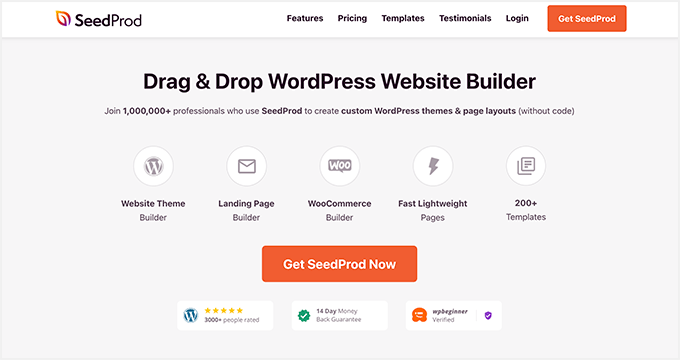
If you're looking for a versatile website builder and landing page plugin for WordPress, SeedProd is an excellent choice. In addition to providing powerful tools for creating custom landing pages, SeedProd also includes a range of features that can help you add countdown timers to your site.
With SeedProd, it's easy to create a custom landing page and activate a "coming soon" or maintenance mode for your site. The plugin includes a drag-and-drop website builder that allows you to customize your WordPress theme without any coding experience.
One of SeedProd's standout features is its ability to create both normal and evergreen countdown timers. The plugin includes a variety of customization options, including pre-built templates for countdown timers, making it easy to create a timer that fits seamlessly into your site's design.
Take a look at the example countdown timer below that we created using SeedProd's Coming Soon Page Pro plugin:
3. Thrive Ultimatum

The Thrive Ultimatum plugin is widely used on WordPress for its countdown timer functionality. By using this plugin, you can effectively increase your conversion rates through scarcity and FOMO campaigns.
Moreover, this plugin offers a plethora of pre-designed templates for countdown timers, widgets, and floating banners that can be easily personalized with the drag and drop visual editor to match your brand.
With the ability to create both fixed and evergreen campaigns, the plugin also offers a recurring campaign feature that takes care of starting, stopping, and repeating campaigns automatically.
Take a look at this countdown timer we crafted using the Thrive Ultimatum plugin:
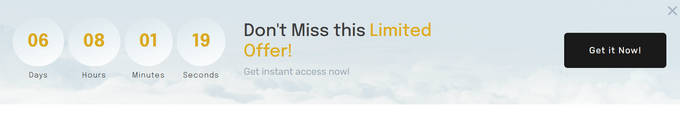
Thrive Ultimatum empowers you to generate limitless campaigns, which can be showcased throughout your website or exclusively on specific pages and posts.
4. Countdown Timer Ultimate

If you are looking for a straightforward solution to generate a regular countdown timer, Countdown Timer Ultimate is worth considering. This plugin enables you to display timers on your entire website or target them to person visitors.
Countdown Timer Ultimate provides the freedom to create numerous countdown timers, with the option to customize their appearance to some extent.
Check out this sample of a countdown timer that you can design using the free version of the Countdown Timer Ultimate plugin:
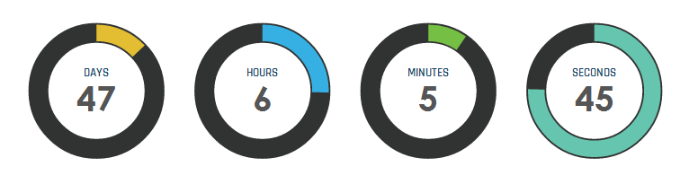
By upgrading to the pro version of the plugin, you gain access to advanced features, such as the ability to display customized text when the countdown expires, and additional design options to enhance your timers.
5. Countdown Builder
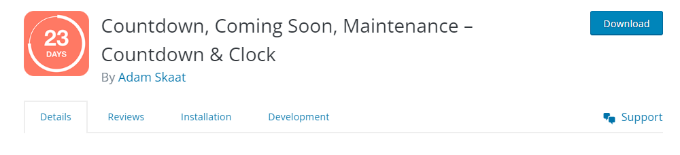
Countdown Builder is a user-friendly countdown timer that comes equipped with numerous styles, including circle countdowns, flip clock countdowns, and a coming soon page.
You can effortlessly embed the timer within a post or page in the WordPress block editor by selecting the 'Countdown' block or using a shortcode. Additionally, you can opt to display it automatically on certain posts or pages.
Take a look at this preview of a countdown timer that you can design using the Countdown Builder plugin:
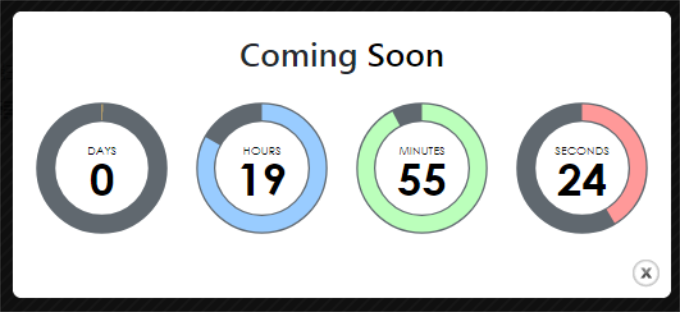
Countdown Builder also provides the flexibility to customize the appearance of your timer in-depth, including adjustments to the font size, labels, and animation style. The plugin features a built-in editor, eliminating the need for CSS modifications.
6. Evergreen Countdown Timer

Evergreen Countdown Timer is another excellent countdown plugin that allows you to create both evergreen and regular countdowns, as its name suggests. The plugin gives you the flexibility to determine how it detects visitors, either by cookie or IP address.
To display the timers on your page, you simply need to insert a shortcode, which can be easily copied and pasted from the Manager section of your countdown timer settings.
When your timer reaches zero, you can automatically redirect your visitors to a specific URL of your choice. For example, you could redirect them to a registration page if you are counting down to the launch of a new course.
Here is a sample timer we made using the Evergreen Countdown Timer plugin:
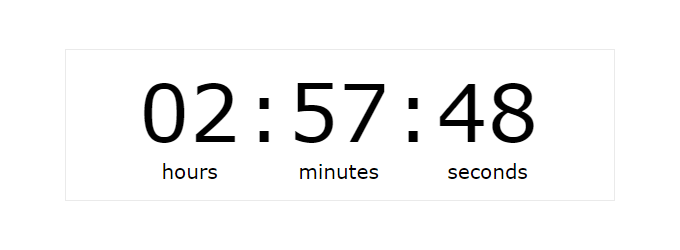
There’s a pro version of the plugin, which gives you lots of extra options. It also lets you choose more colors than just black or white for your timer.
With the Pro version, you can provide a countdown for available spots, such as seats or tickets. This could work well if you’re selling places for a paid webinar or another live event.
7. HurryTimer
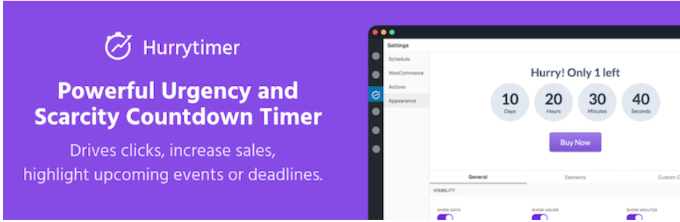
HurryTimer is a free countdown timer plugin that enables you to create both evergreen and regular timers. The evergreen timer uses both cookie and IP detection to ensure that each person user sees the appropriate timer.
Additionally, you can configure timers to run a countdown between two fixed dates, which can be particularly helpful if you are preparing for an upcoming sale.
The timer is compatible with WooCommerce, although it is not necessary to have WooCommerce to use it. You can even display your timer multiple times on the same page if you wish.
Here is a sample timer we created using the HurryTimer plugin:
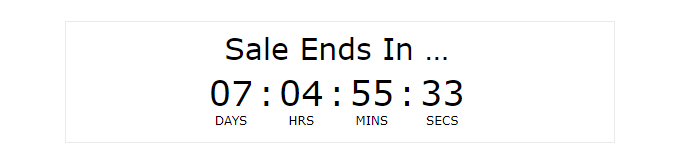
The Pro version of HurryTimer offers additional features, such as the ability to set up a recurring timer that runs based on the rules you define. For example, you could use it to display shipping cut-off times.
Additionally, the Pro version allows you to create an announcement bar that remains at the top or bottom of the screen to ensure your timer remains visible.
Bonus: Sales Countdown Timer

Sales Countdown Timer is a plugin specifically designed for WooCommerce stores, enabling them to display countdown timers for sale events, promotional offers, and other campaigns.
This plugin seamlessly integrates with your WooCommerce products and offers a wide range of customization options. You can choose the style of the timers, customize the message, adjust the colors in the timer clock, and more.
In addition to customization, you can also choose where to display the timer, make it sticky, and select which type of product pages to show the countdown timer on.
Take a look at the countdown timer we created using Sales Countdown Timer:
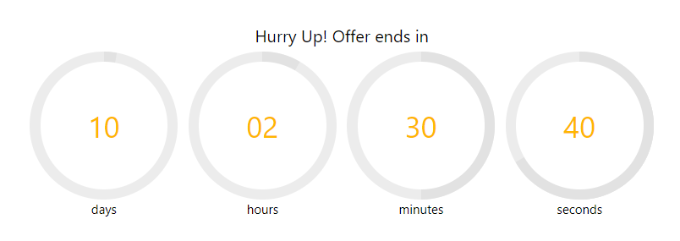
Great to hear that you found the article helpful! Thank you for reading. We also have many other resources on WordPress, eCommerce, and digital marketing that you may find useful. Feel free to explore our website for more tips and tutorials.
And you're right, recovering abandoned cart sales and using email marketing are both effective strategies for boosting sales. Our team of experts have also written extensively on these topics, so feel free to check out our articles on these topics as well.
