
Using the Amazon S3 Extension for Entry Automation, your entries can be sent to your Amazon S3 buckets after the export file has been generated. Installing Amazon S3 Extension Amazon S3 Extension can be installed from the Entry Automation plugin settings page, found in the Gravity Forms Settings section. After you’ve entered in your license key, a list of available extensions will be listed.
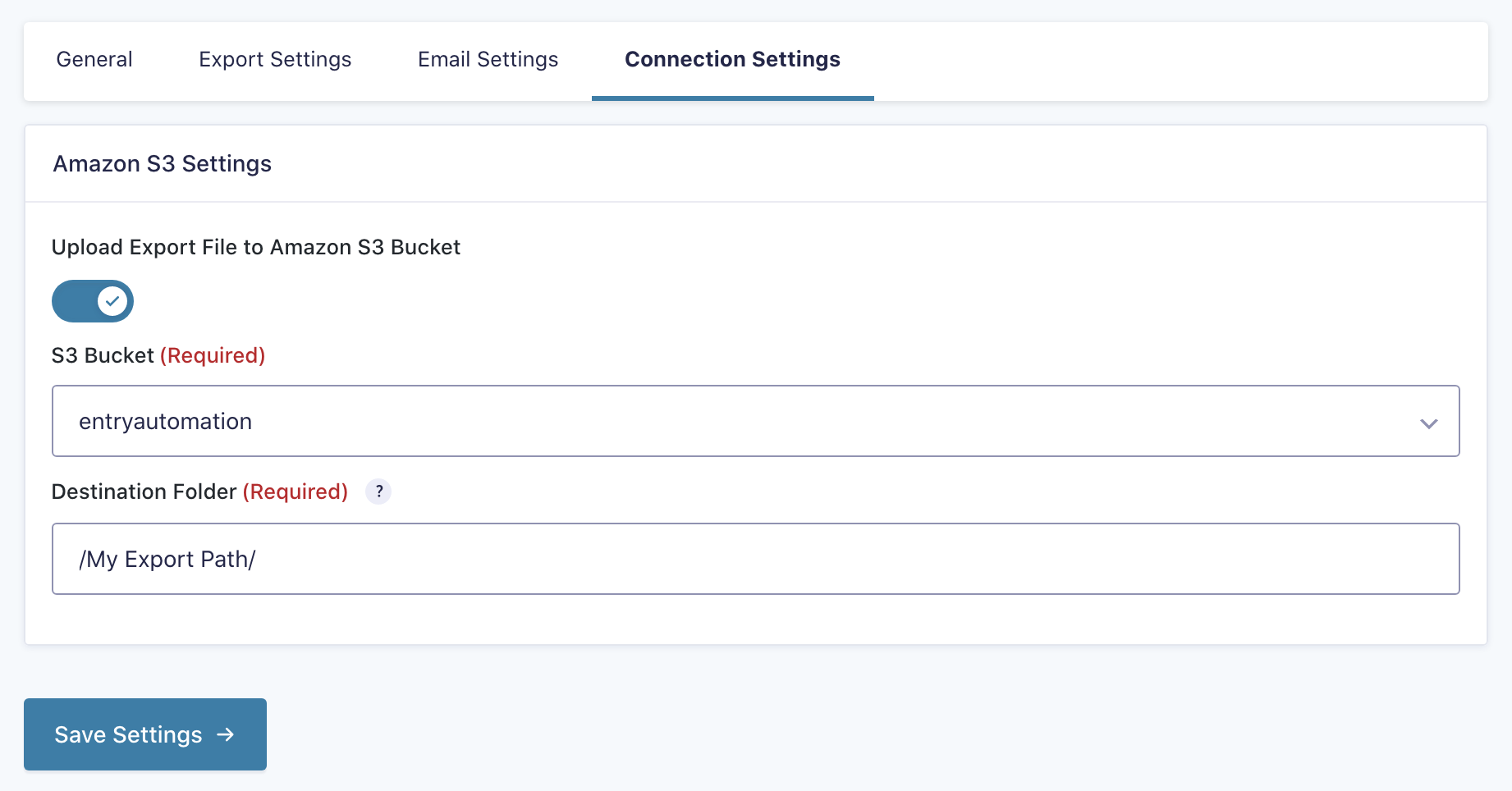
Uploading Export Files to Amazon S3 - ForGravity
Using the Amazon S3 Extension for Entry Automation, your entries can be sent to your Amazon S3 buckets after the export file has been generated. Installing Amazon S3 Extension Amazon S3 Extension can be installed from the Entry Automation plugin settings page, found in the Gravity Forms Settings...
 forgravity.com
forgravity.com
If file/file`s you need is yet not uploaded message us asap!
Write here:
Gmail : [email protected]
Whatsapp : https://wa.me/447490565423
Instagram : https://ig.me/m/mmolearn_com
Messenger : https://m.me/100085355035309
Skype : https://join.skype.com/invite/ATRdW9nB0bSh
Telegram : https://t.me/mmolearn



